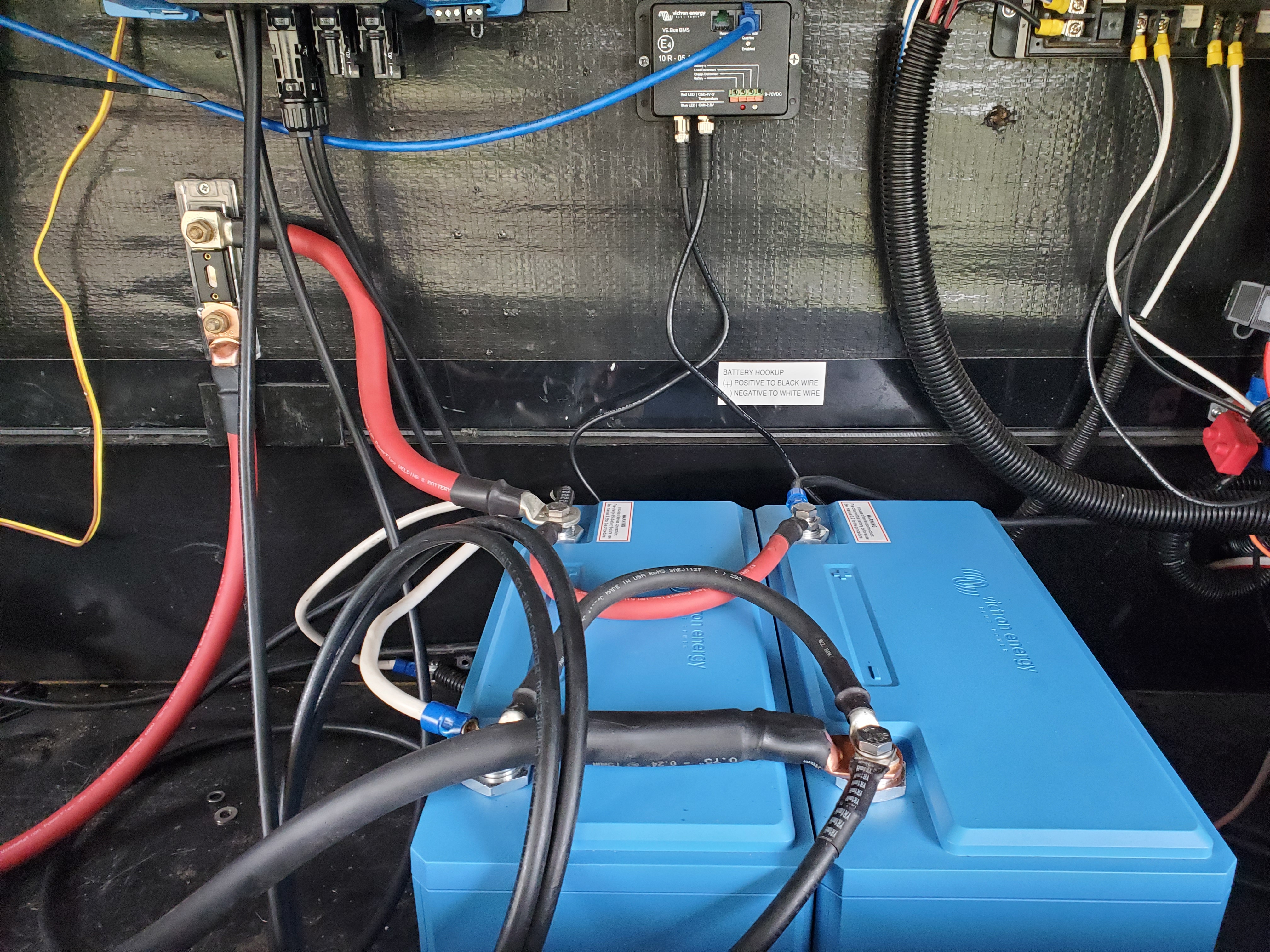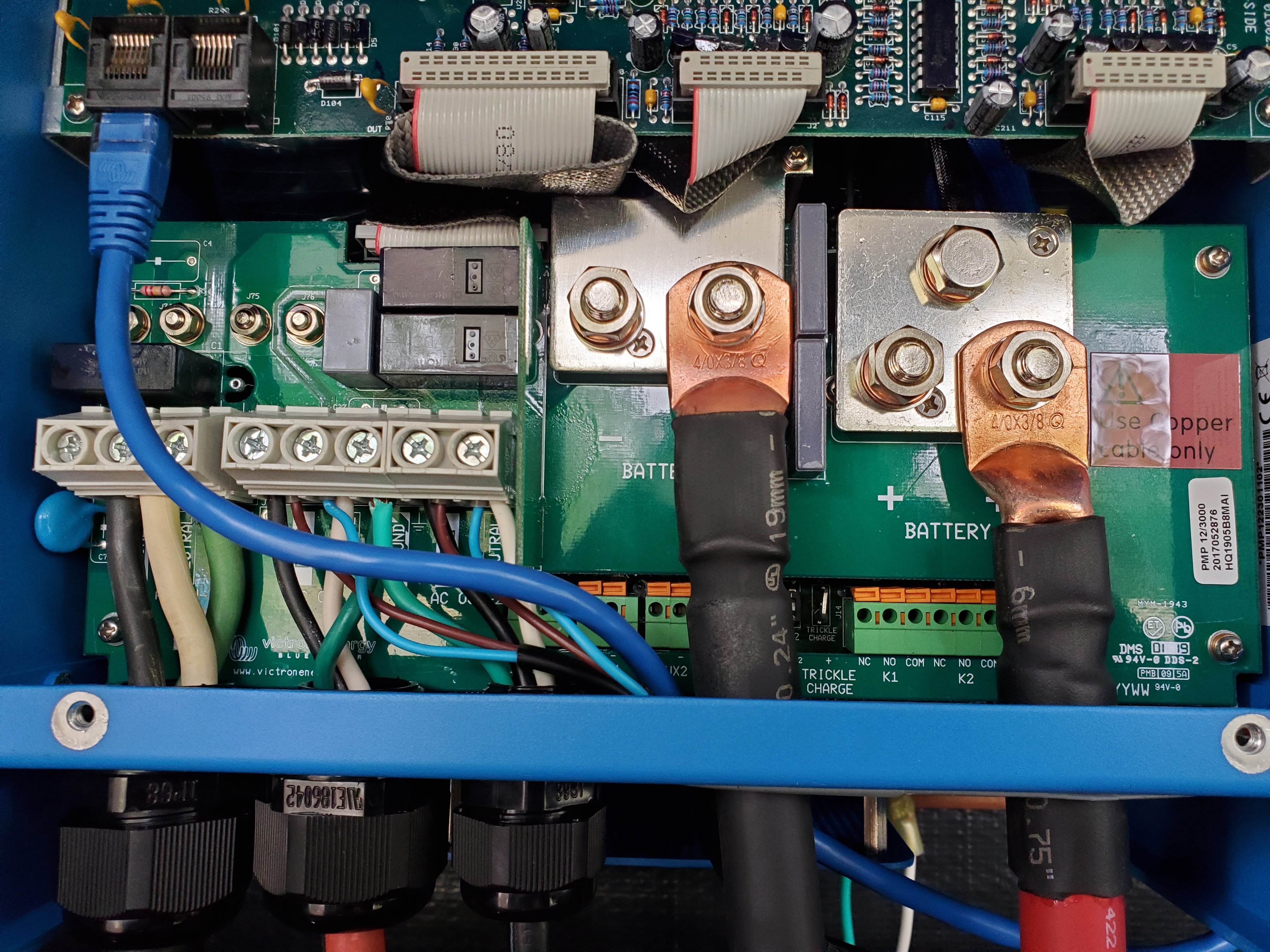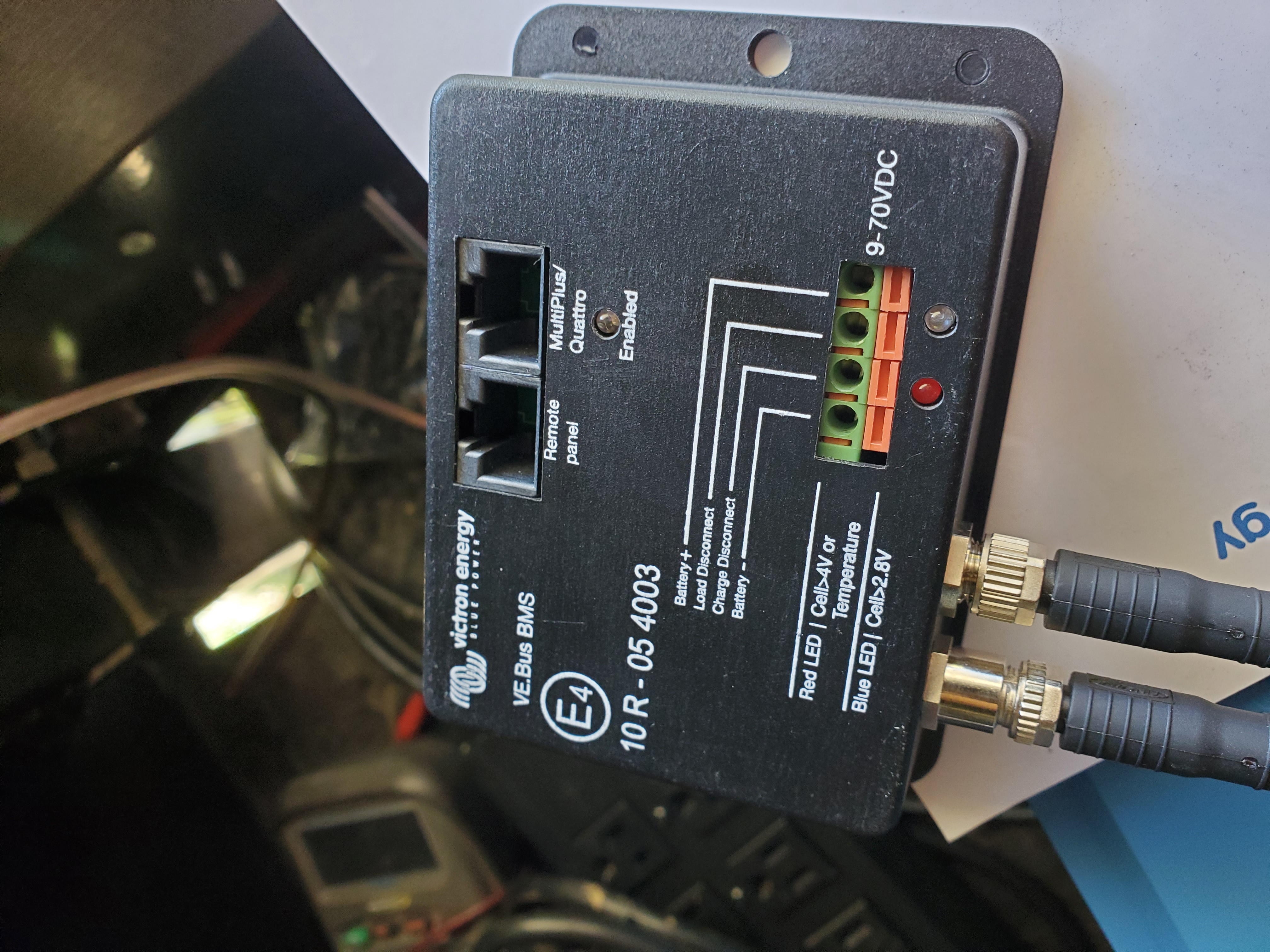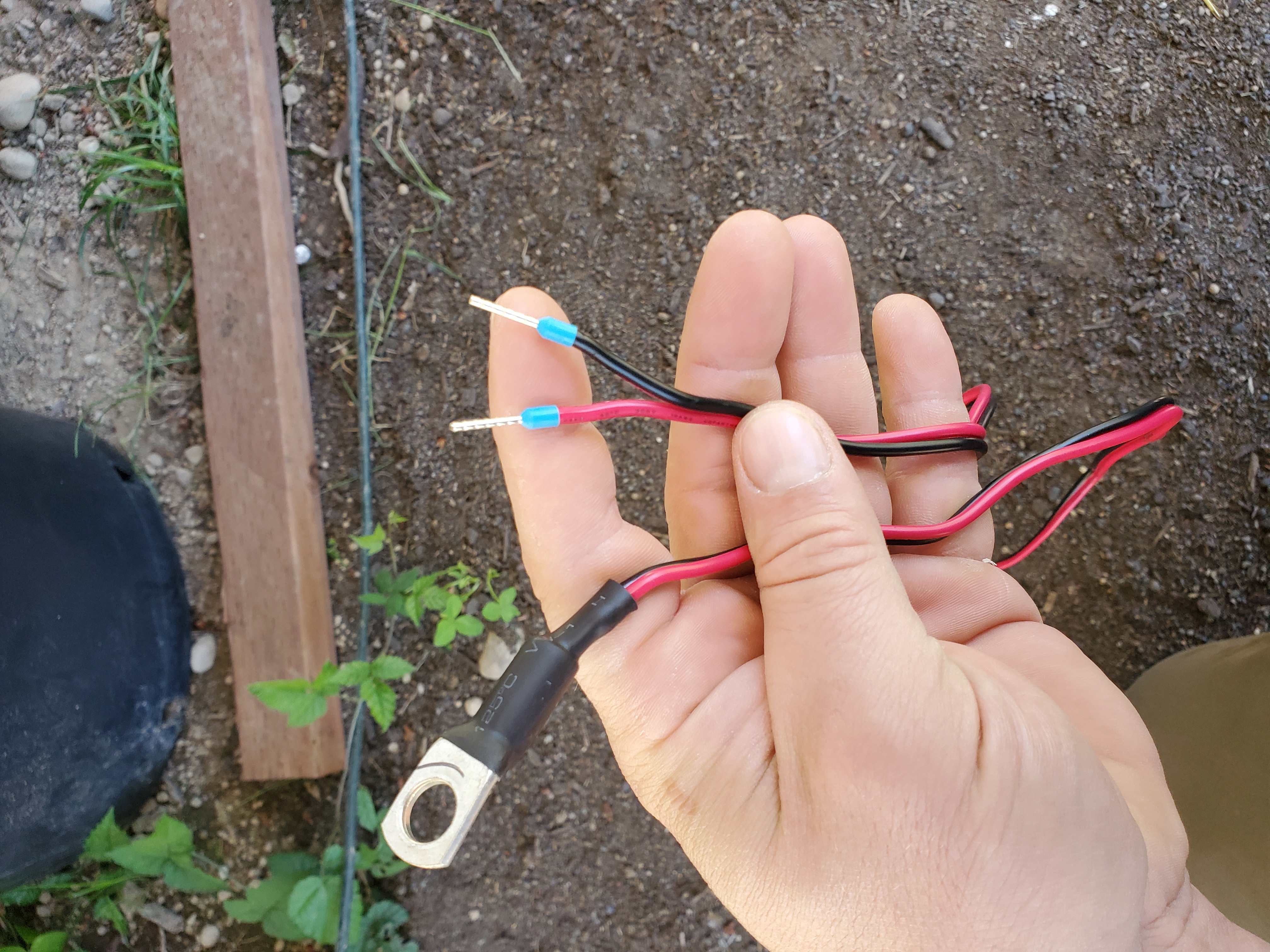Just got my multiplus installed, completely unresponsive tho, move the [only one switch] switch up and down with no response from the machine. See anything wrong here? battery voltage is good at 13.5v, multi has voltage at its terminals and totally unresponsive..... bought from solar panel store, online dealer in Colorado.
I have ac input and 2 ac outputs wired, haven't introduced any 120, wanted to boot up the system under battery power first.....
Was really looking forward to using this to replace an AIMS inverter charger..... HELP!