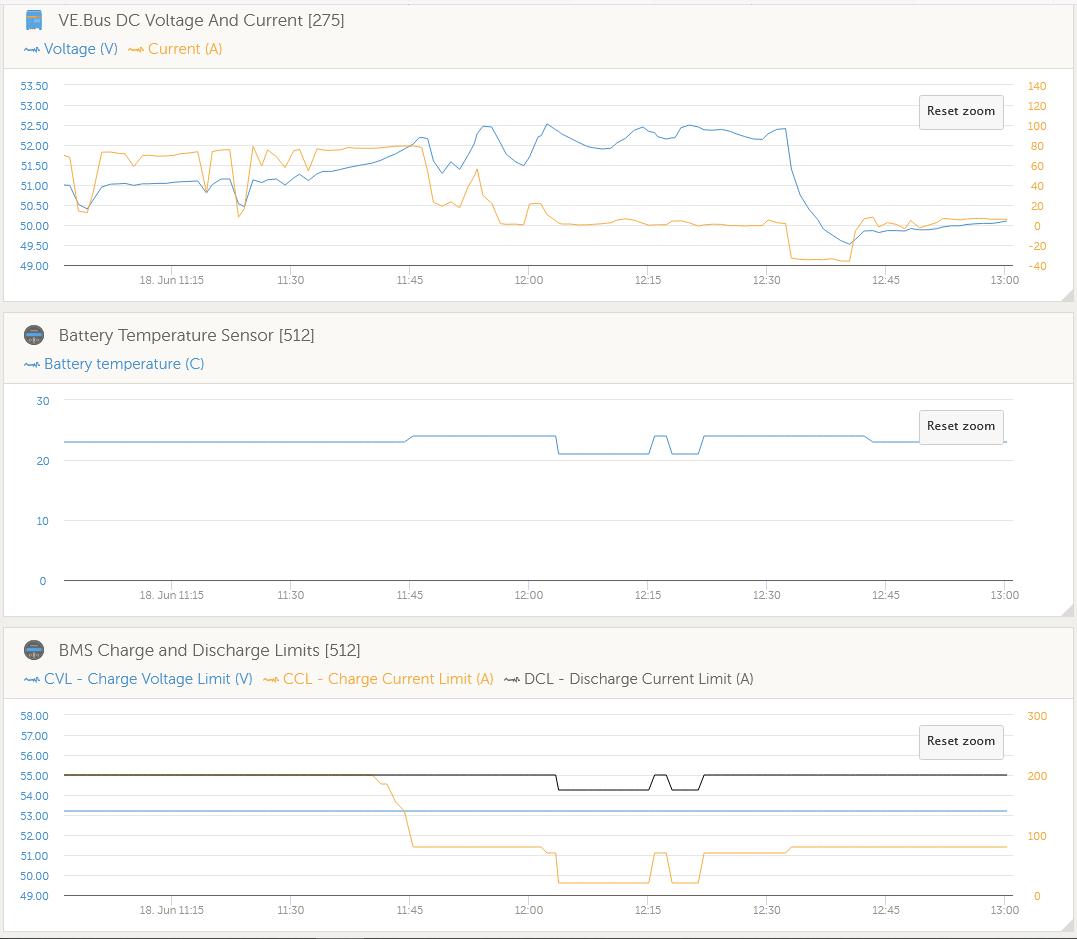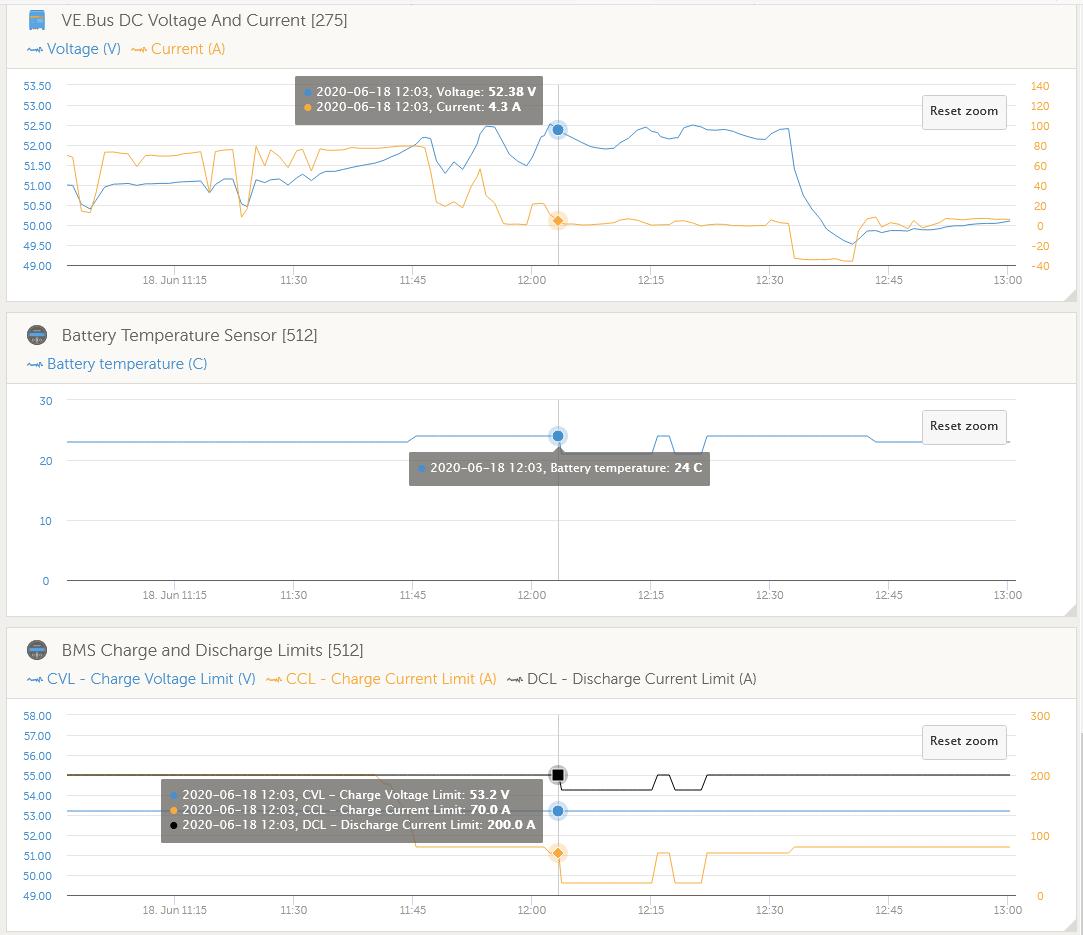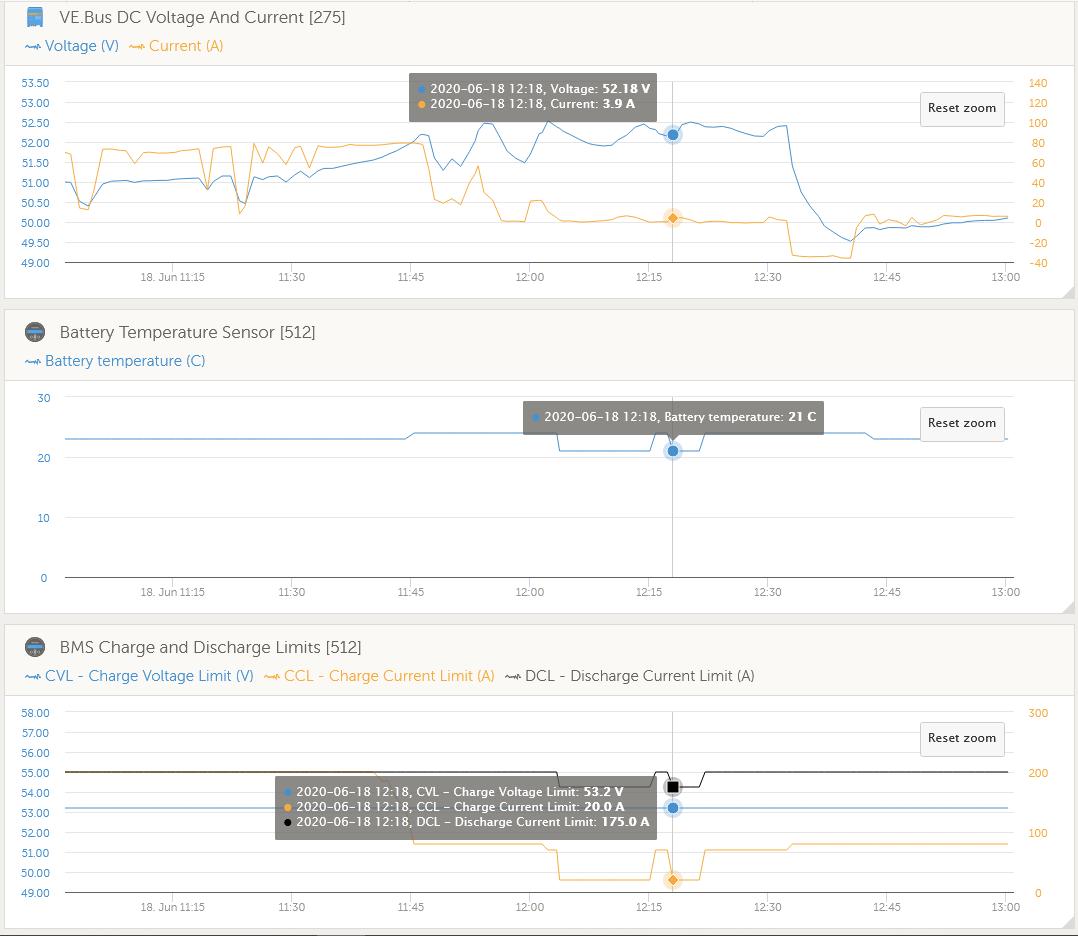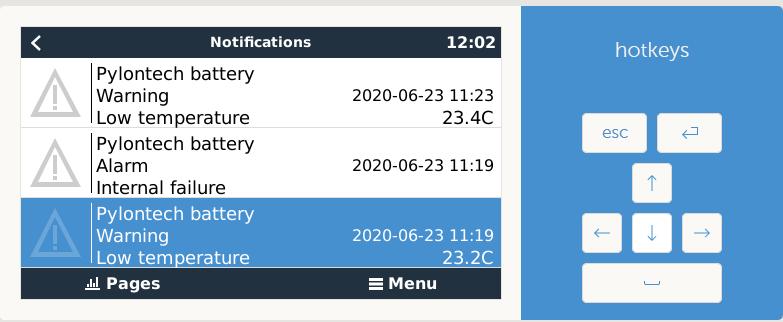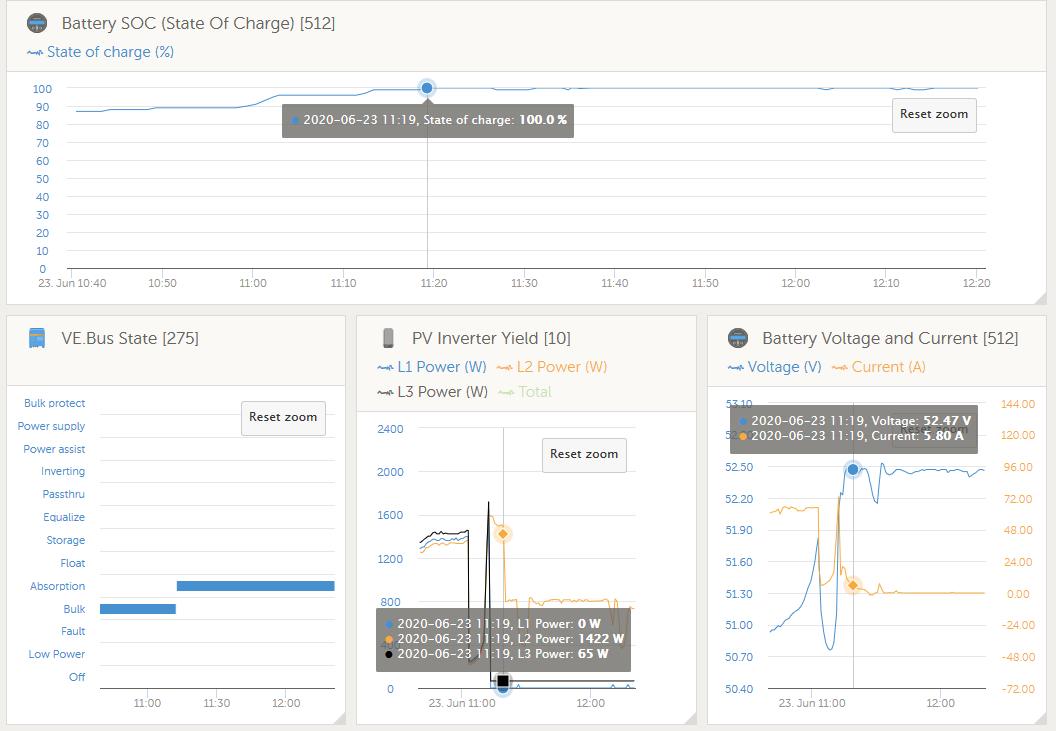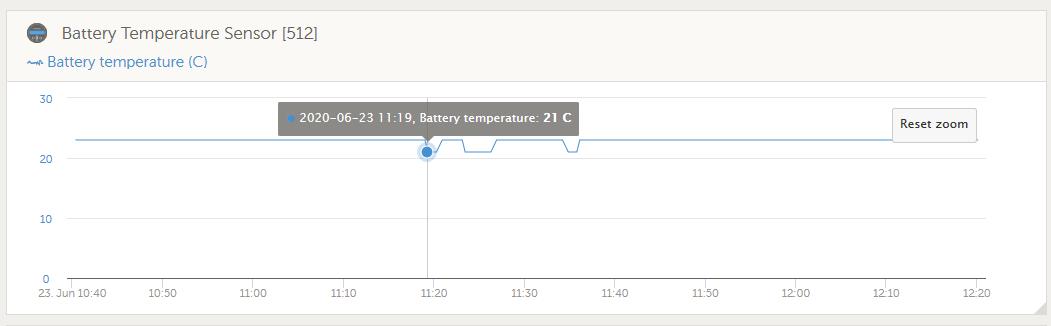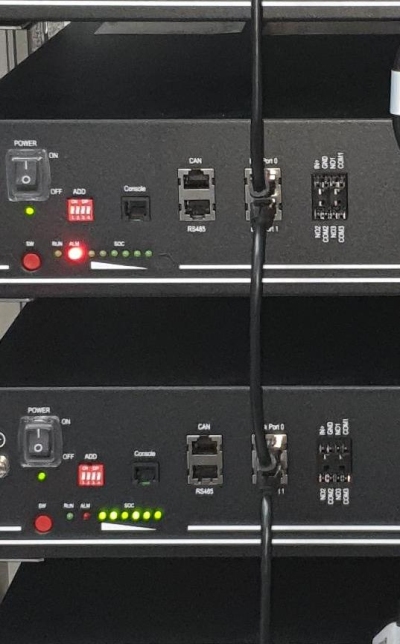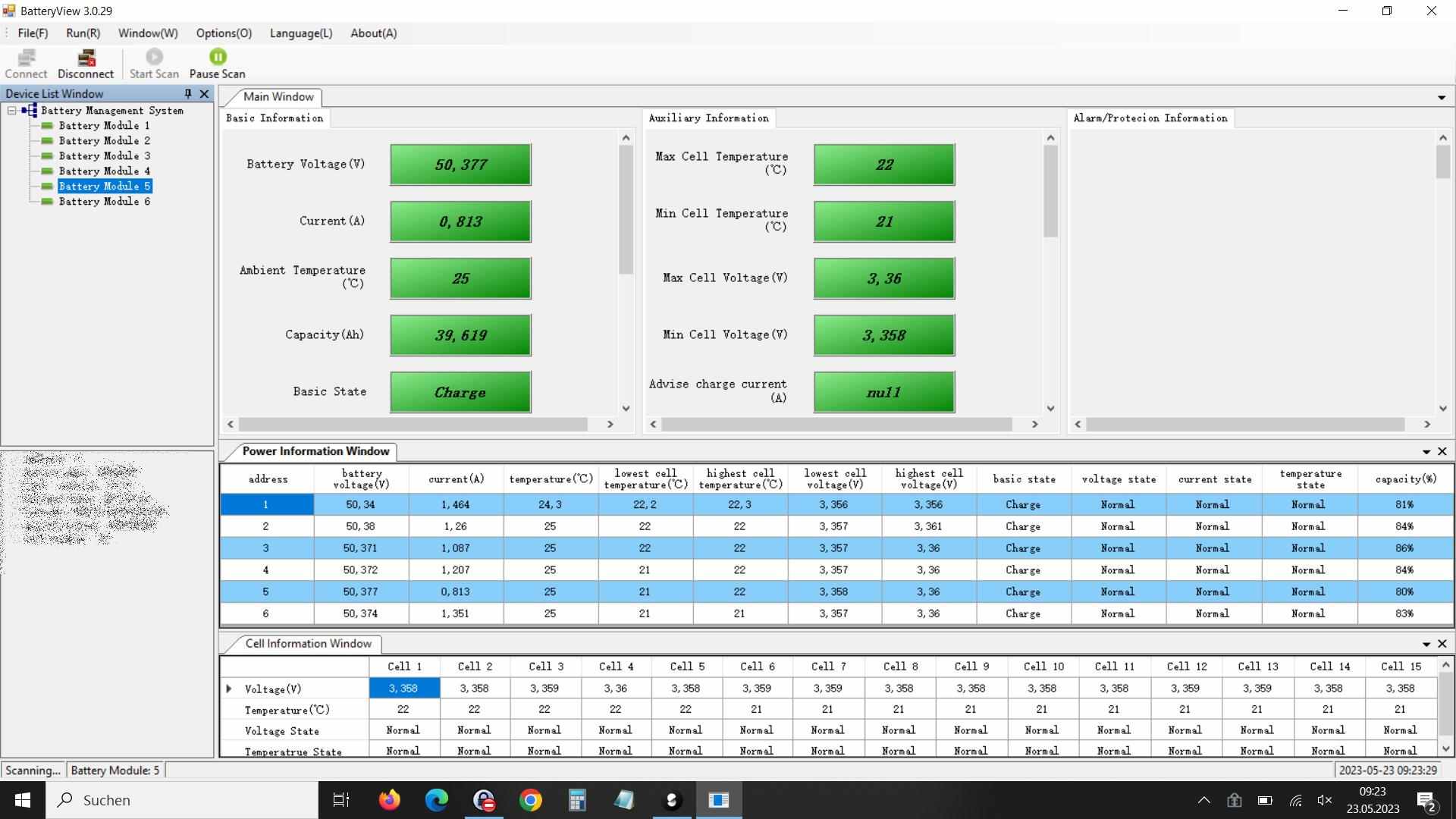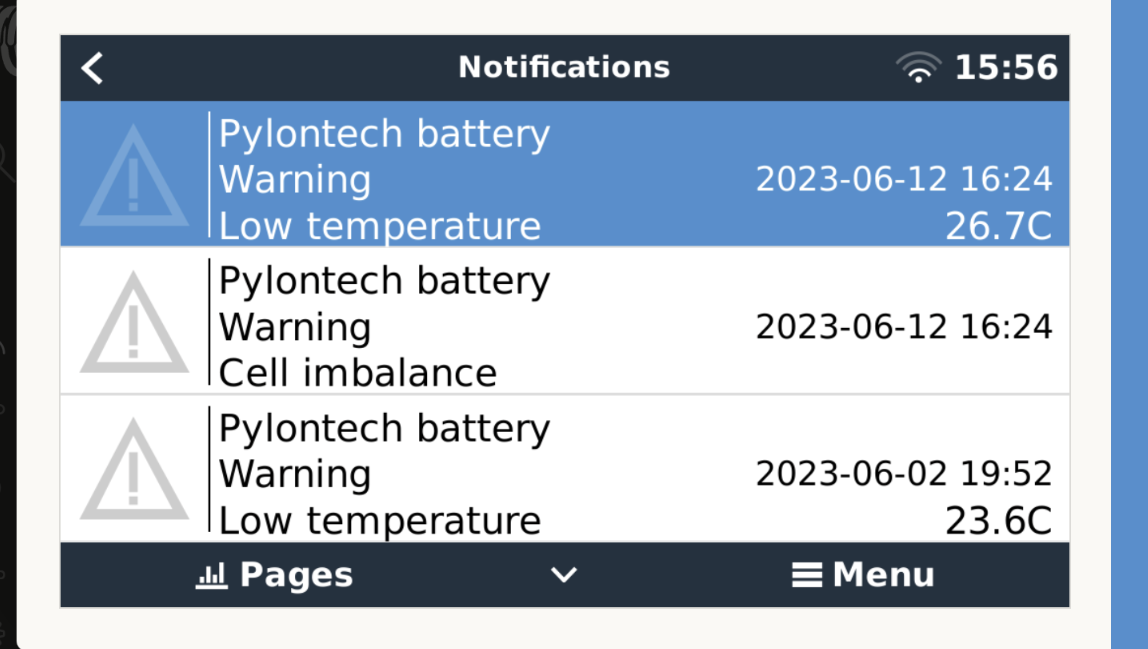Hello,
I got this now three times during the past four weeks. Suddenly there is a Notification / alarm when the Pylontech batteries are almost full.
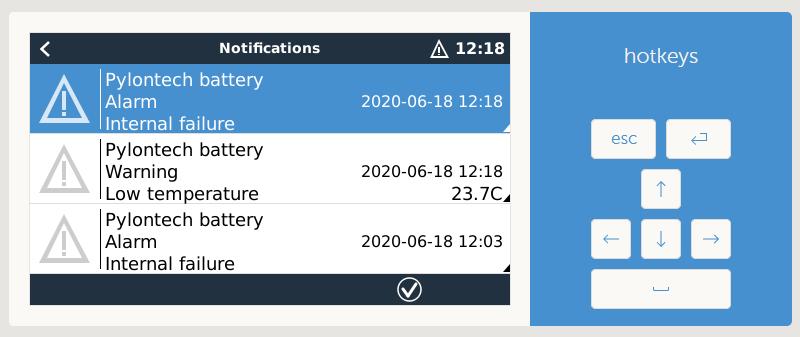
It starts with a "simple" Internal failure at 12:03 and after some time it is followed by a low temperature warning, today with 23.7°C ;-) followed by a second internal failure alarm at the same time.
Any ideas? Can I try to find it out what happened and what caused it.
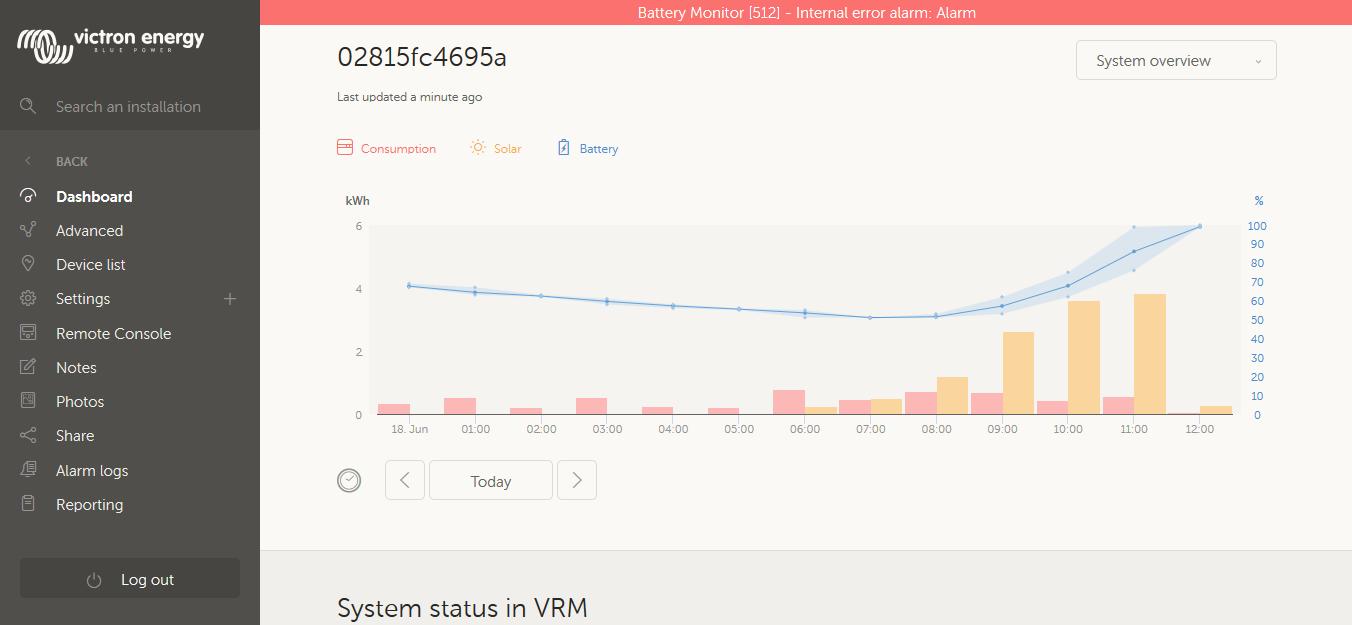
In VRM it shows some more information
Battery Monitor [512] Automatic monitoring Internal error alarm: Alarm 2020-06-18 12:18:19 3m, 46s
I think it might be a sort of communication problem. The pylontech batteries doesn't show any Alarm LED or any other sign of problem. I am still running a release candidate firmware 2.60~23 and there is a some how newer version with 2.60~25 available, but in understanding never change a winning team, if not neccessary, I hope I get some advises here.
I looked at the monitoring during this time
Here some more detailed screenshot from VRM for battery information for 12:03
and for 12:18 when the second alarm notification occurred.
But I couldn't see anything really spectacular. Perhaps it might be interesting that the Pylons BMS changed exactly at the first point of time the CCL down from 80A to 20A.
Any ideas, what I can do to follow the alarms and to find out what did it cause?
Any help is welcome.
DayAndNight