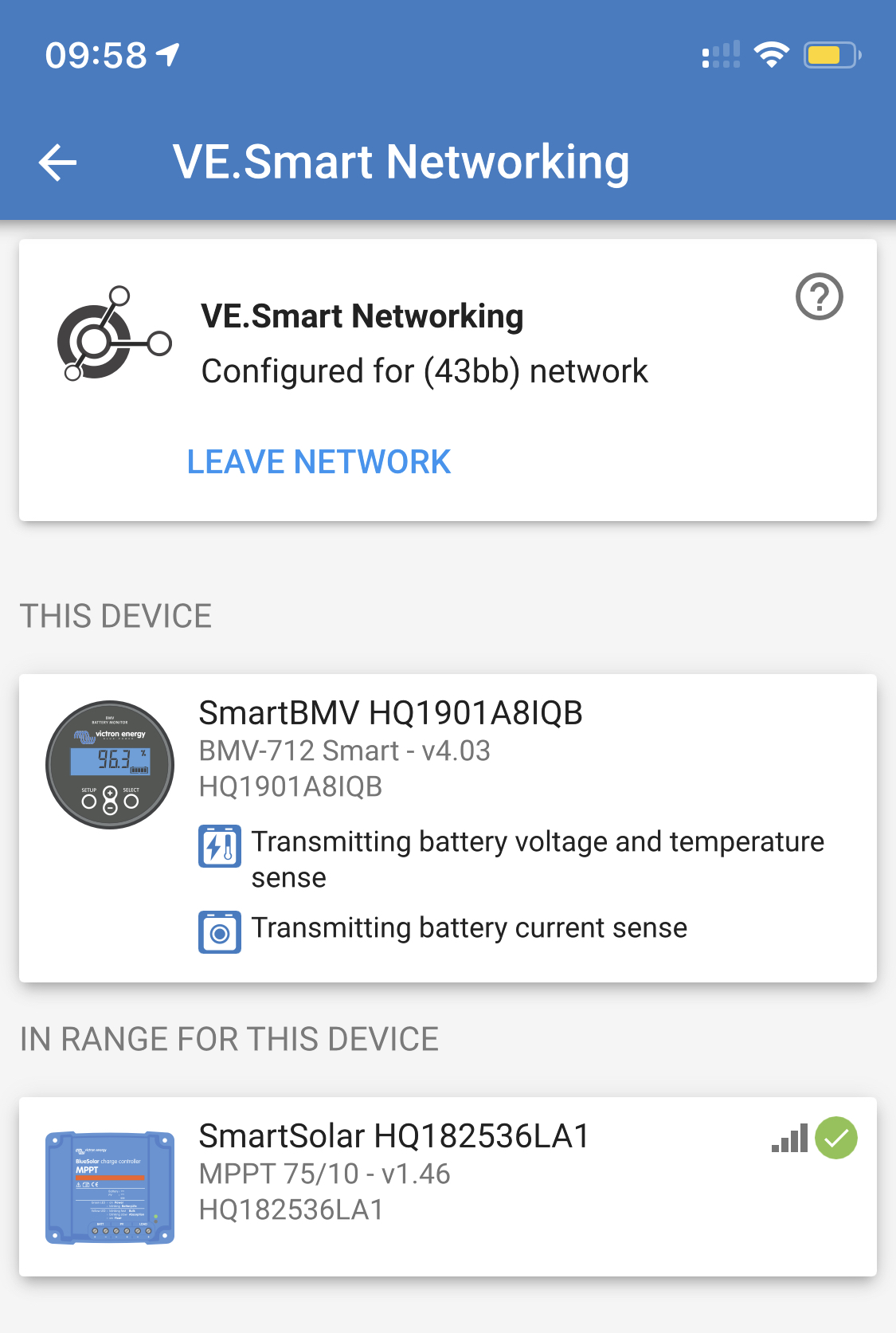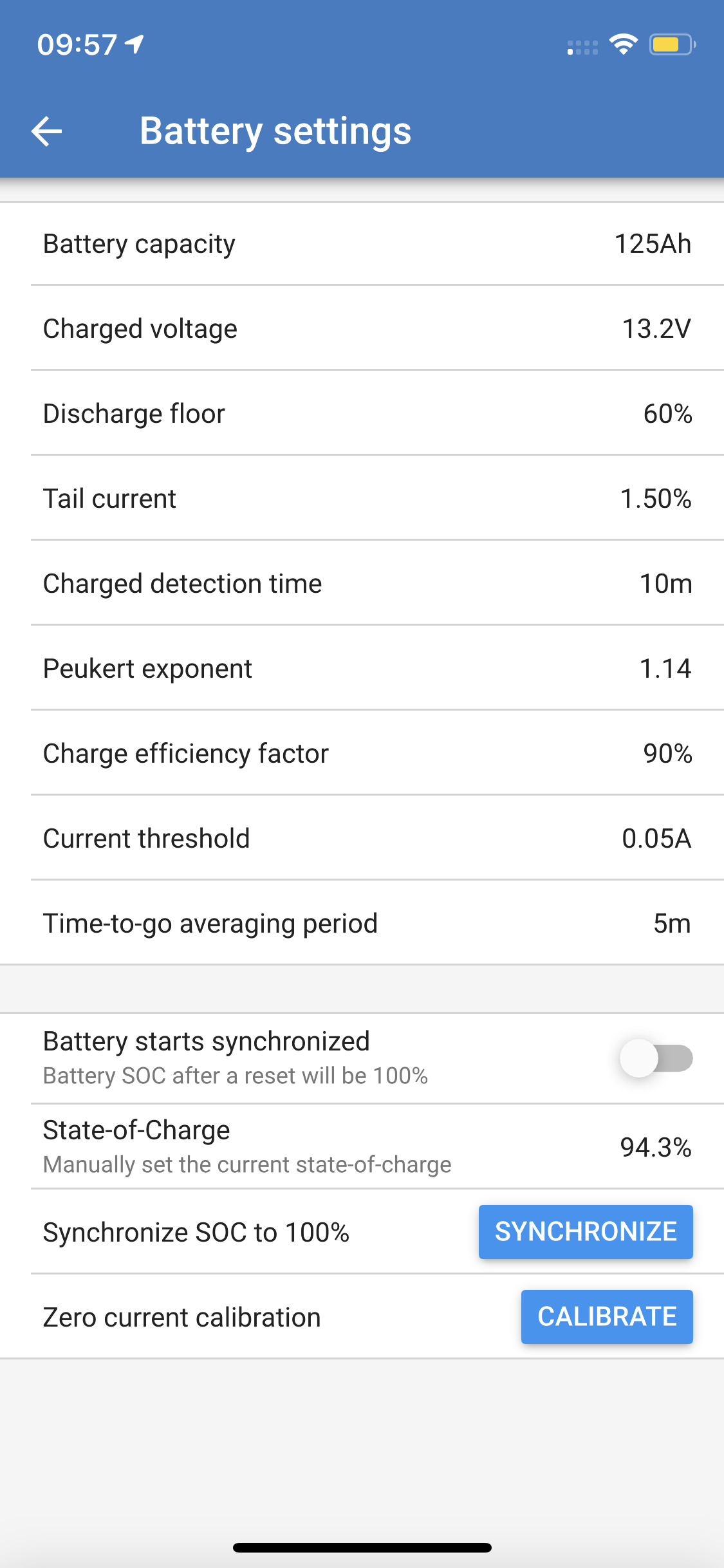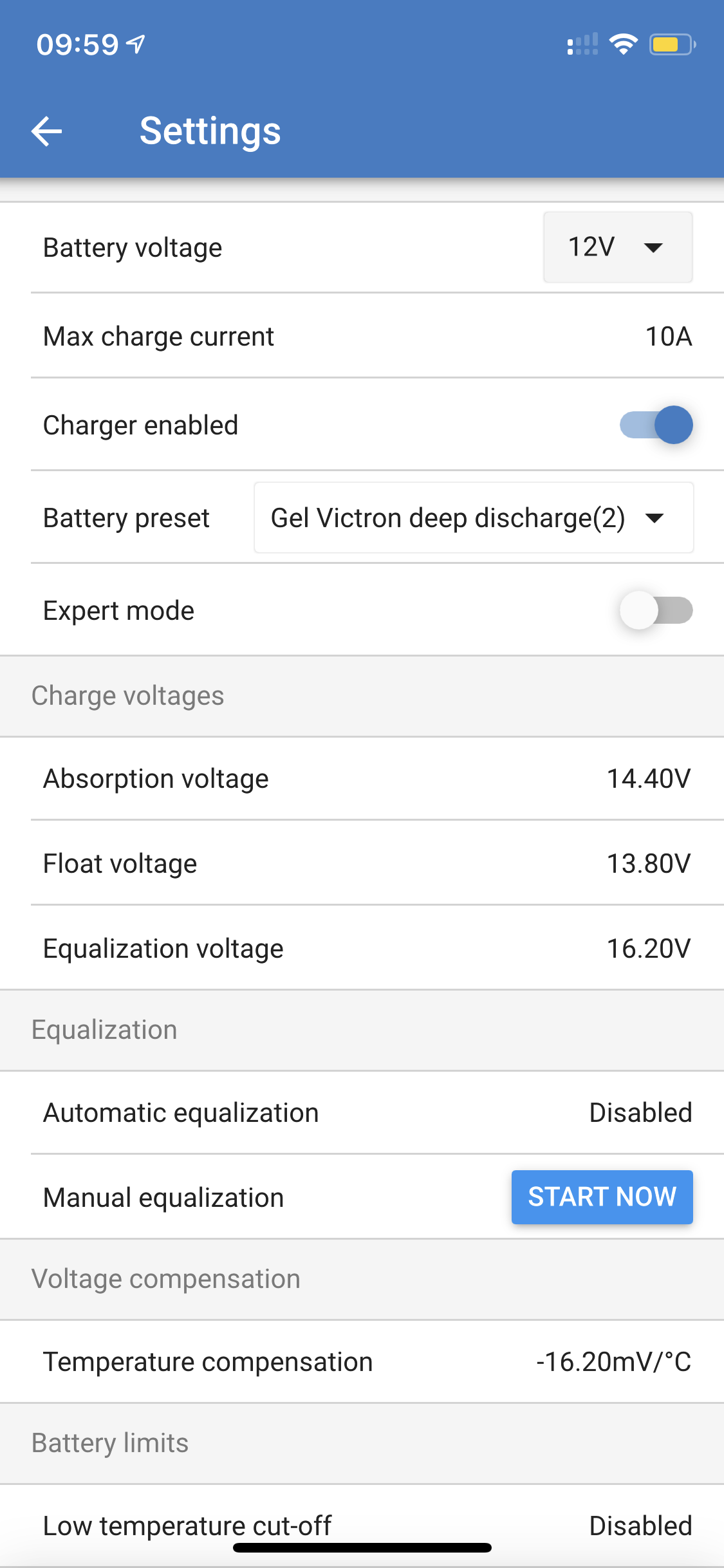Ok, so I am having problems getting synchronisation to to occur at the correct point in charging with my solar panels.
I have 80w of solar (2x40w in series), a SmartSolar 75/10 and a BMV 712 connected to Victron 125Ah AGM battery. No matter what settings I try, sync always occurs before the battery is anywhere near 100% based on ah out/ah in, especially if I have charged voltage set to just over float. My solar amps are often below the tail current for a significant amount of time, purely due to the weather conditions where I am.
Does synchronisation actually serve any purpose? If so what am I missing. If I set the parameters so that sync could never be achieved, relying solely on ah out/ah in to indicate 100%, what difference would that make.
I feel as if I’m spending time and effort chasing something that might be unimportant. Please could someone explain if otherwise.
Thanks
Mark