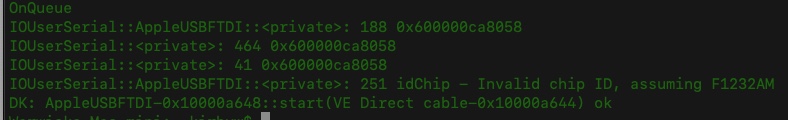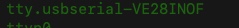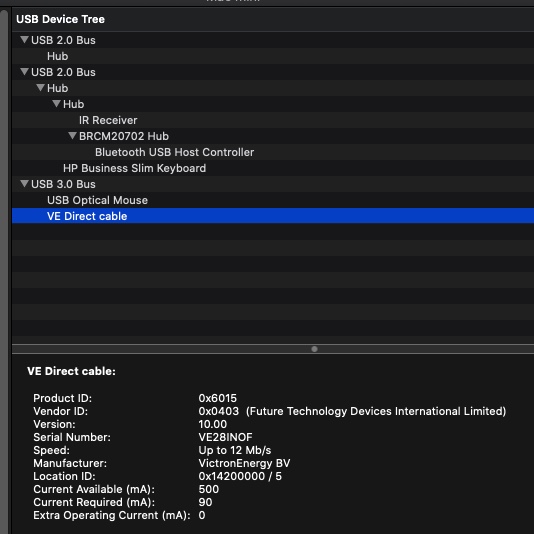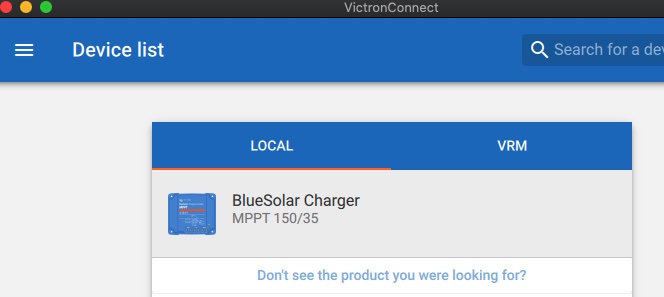If you have a VE.Direct to USB cable and a Mac, could you please type 'sudo dmesg' after plugging the cable into the USB, and tell me what device name it gets. It should be something like "/dev/cu.usbserial"
An extra [optional] question: Does VictronConnect App see the device that you use to connect this cable with.