Hello,
can somebody report back if it is possible to read/receive signals from an external RS232 interface? I do not need any further communication, no interaction, just receiving the data stream of a external RS232 interface (from my BMS). I can code/handle this all myself within the venus once I am able to retrieve any data.
I have looking the past few days and it seems all solutions handling the communication from a MPPT/BMV to a serial RS232 interface. I want the reverse handling, retrieve within the Venus GX a RS232 data stream.
Can I use the "usb to rs232" victron cable on the Venus GX? By now, I would do think using the VE.direct from Venus GX to the SR232 would not be working. My problem is that the BMS does only offer the GND/TX pin and nothing more. What about powering? I would think I would need a non-isolated cable?
Any feedback/input would be much appreciated. Thank you!
Bye Tobi

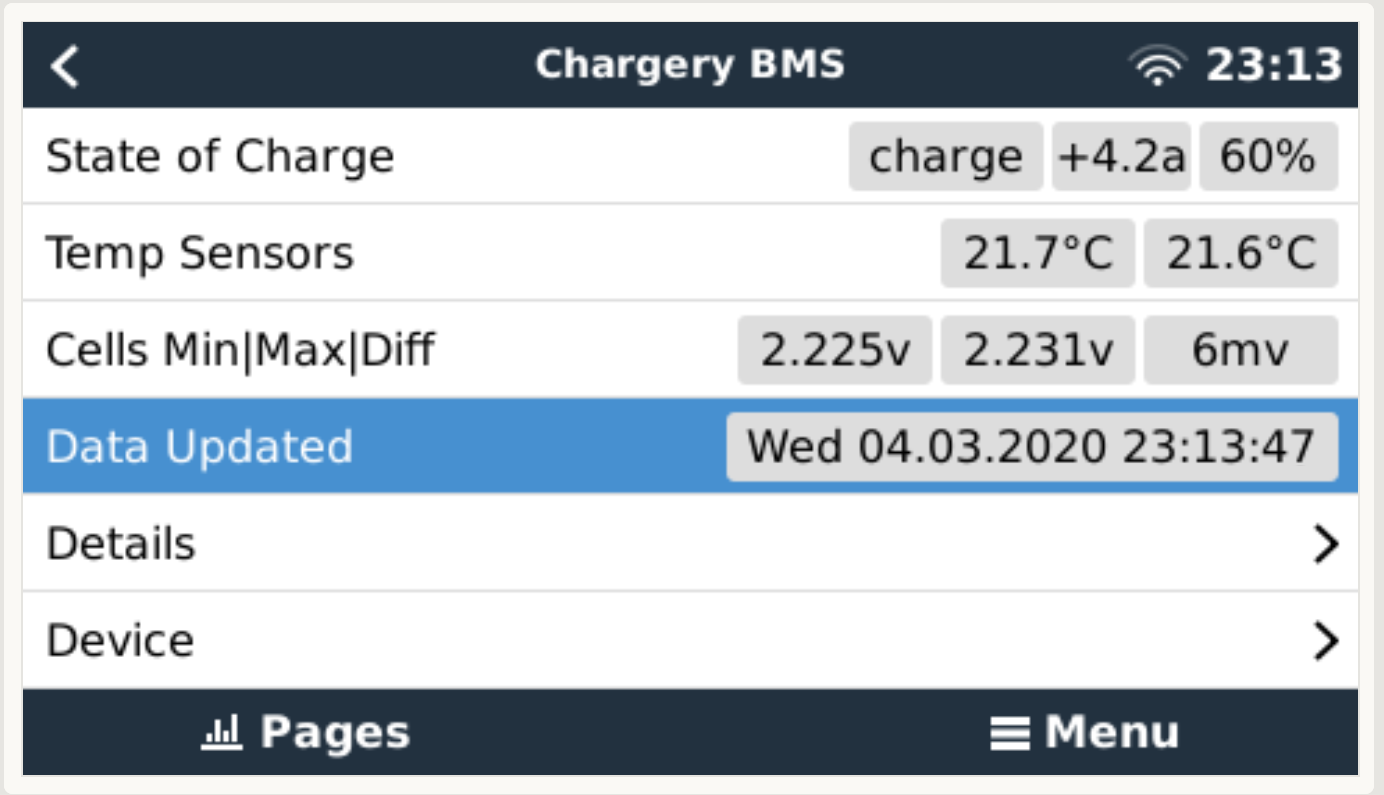
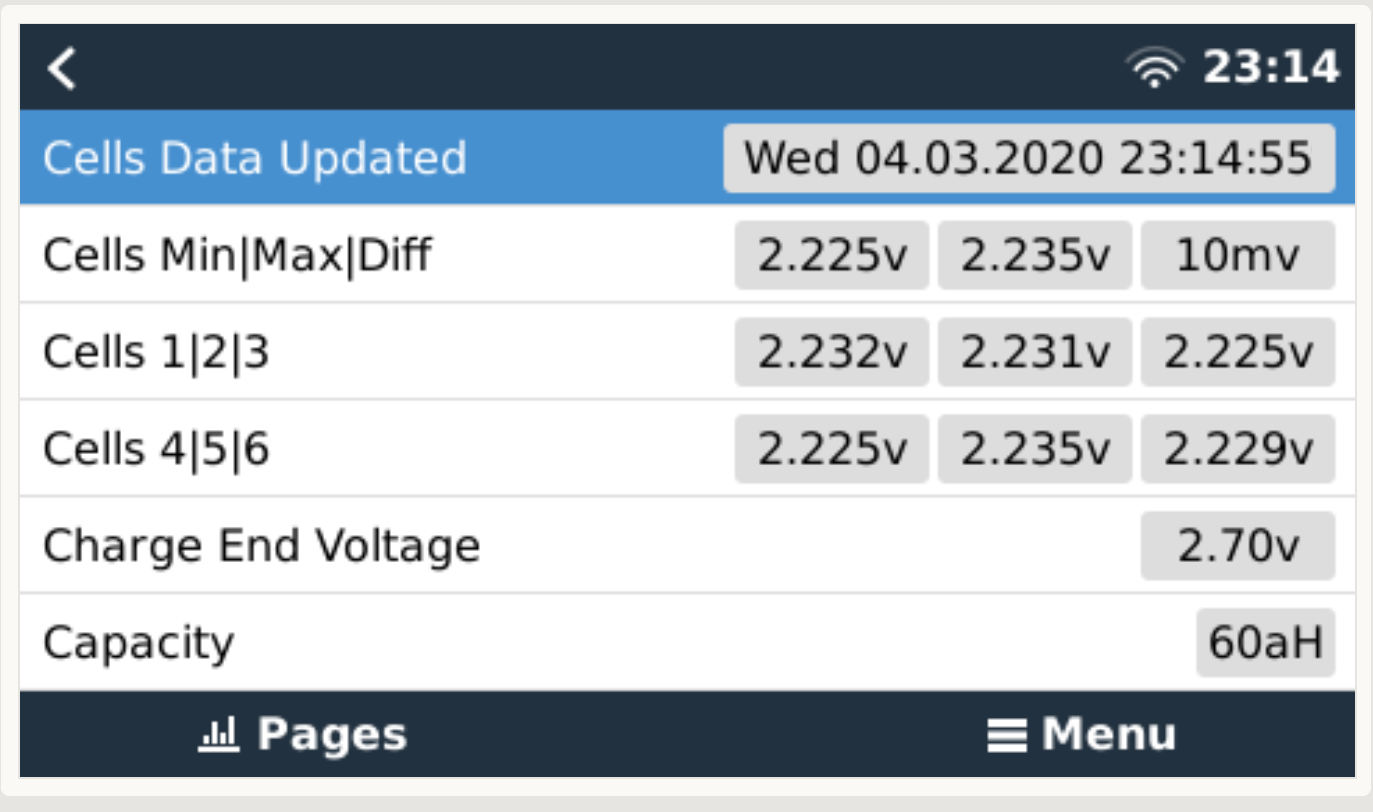
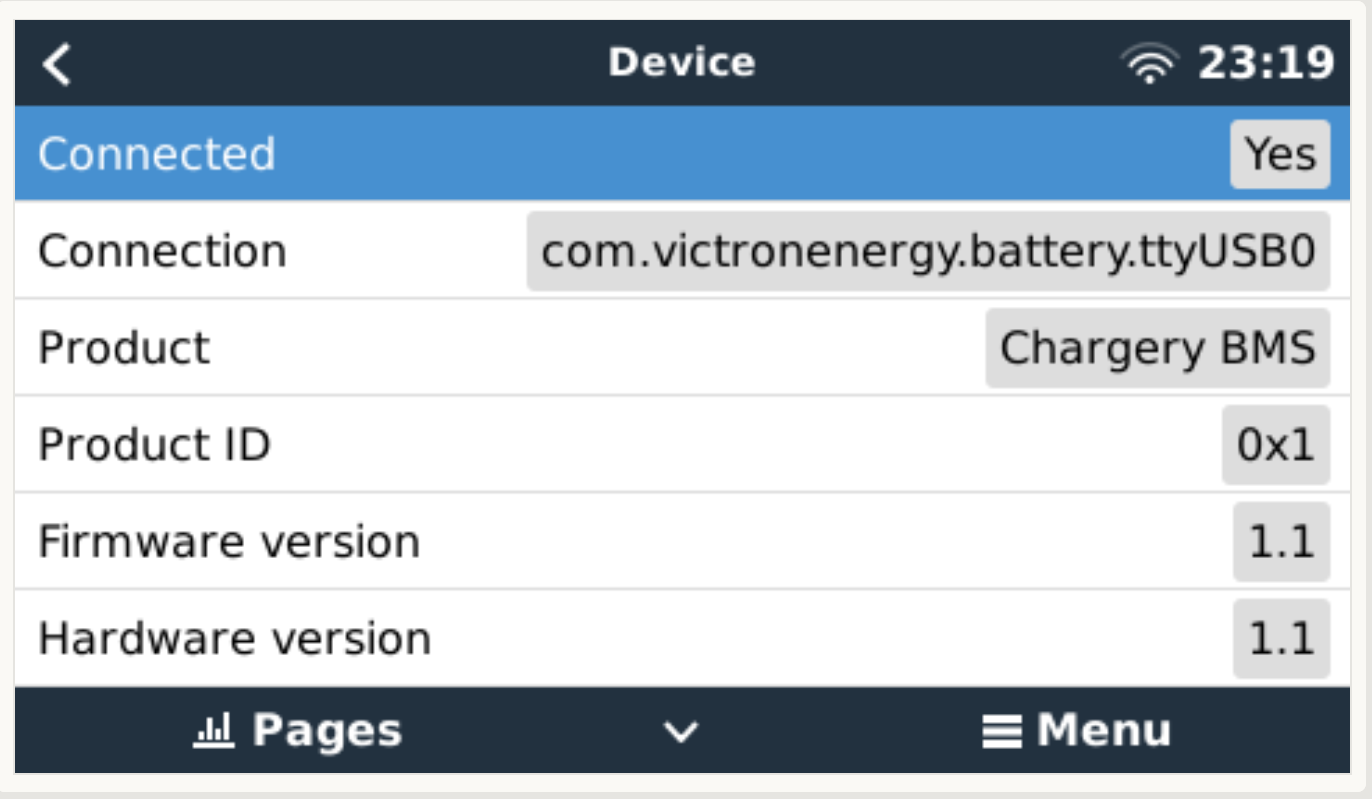
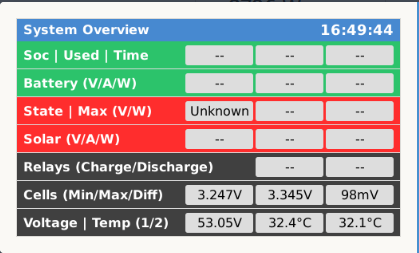 This screen is missing
This screen is missing