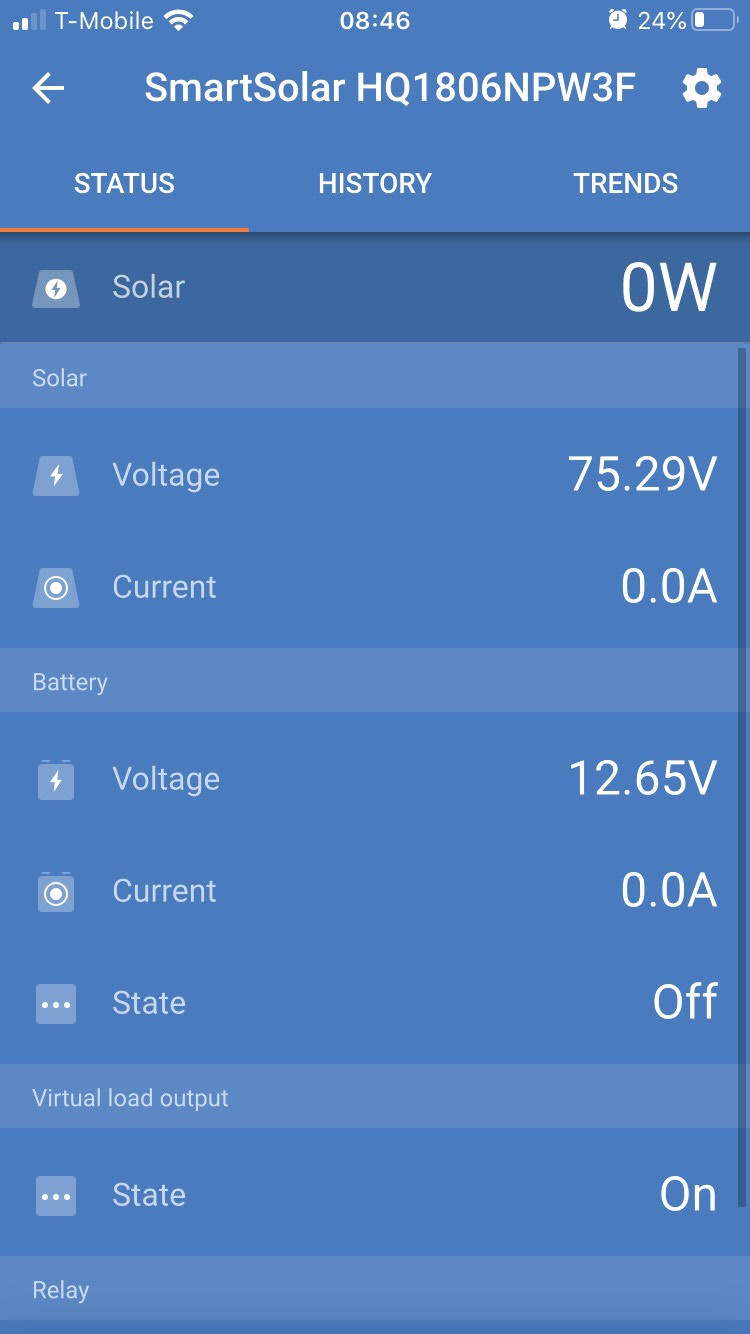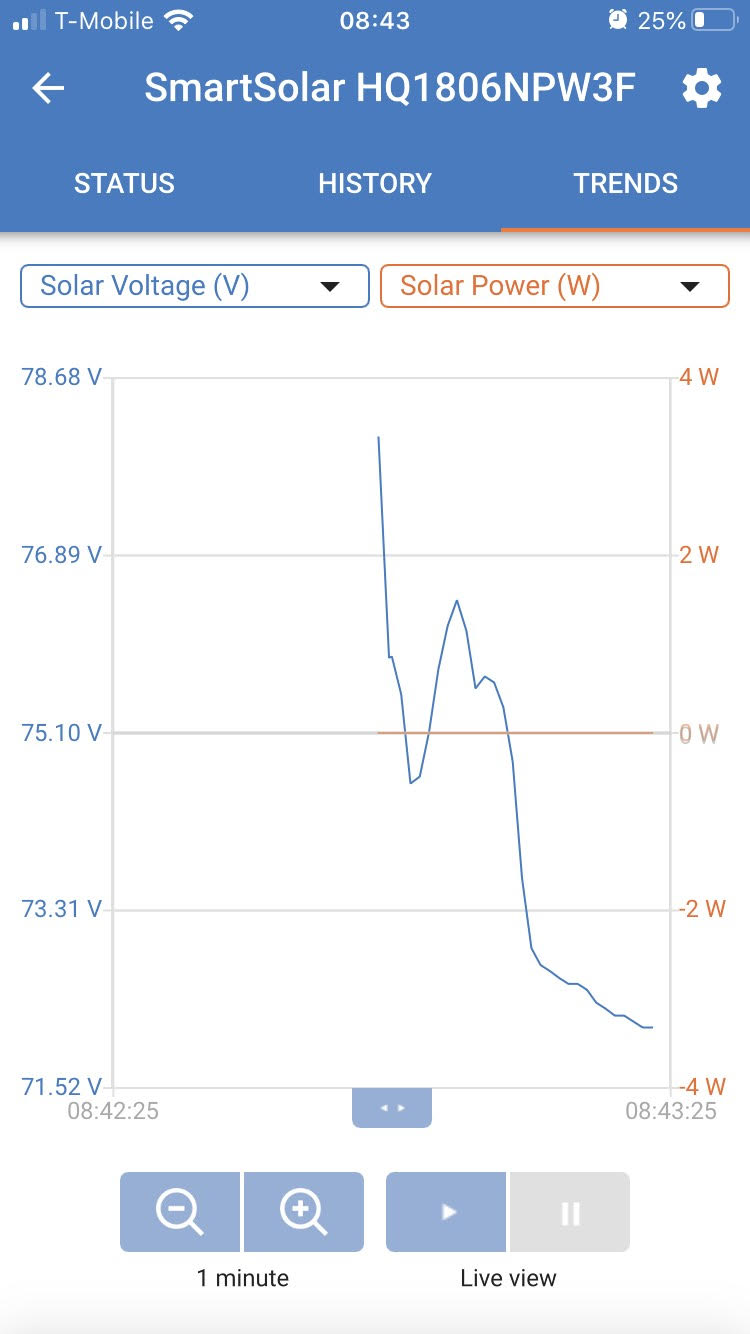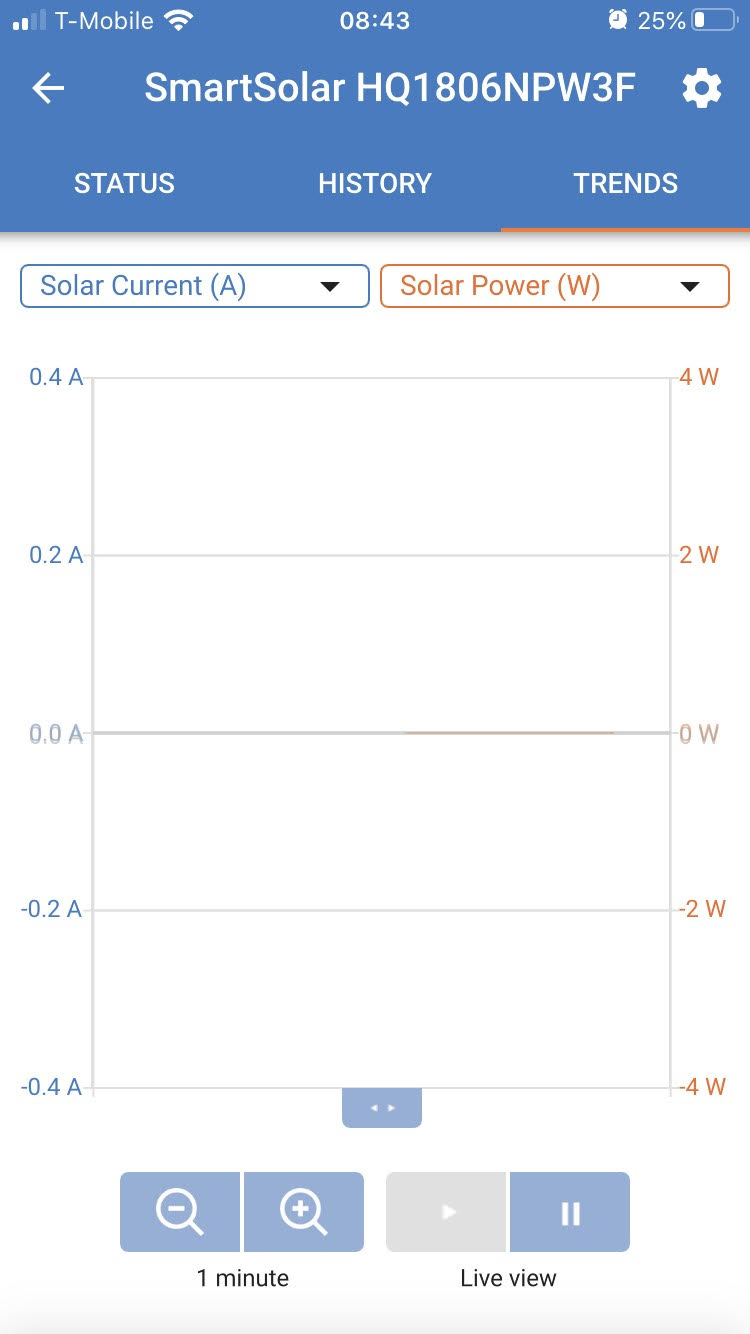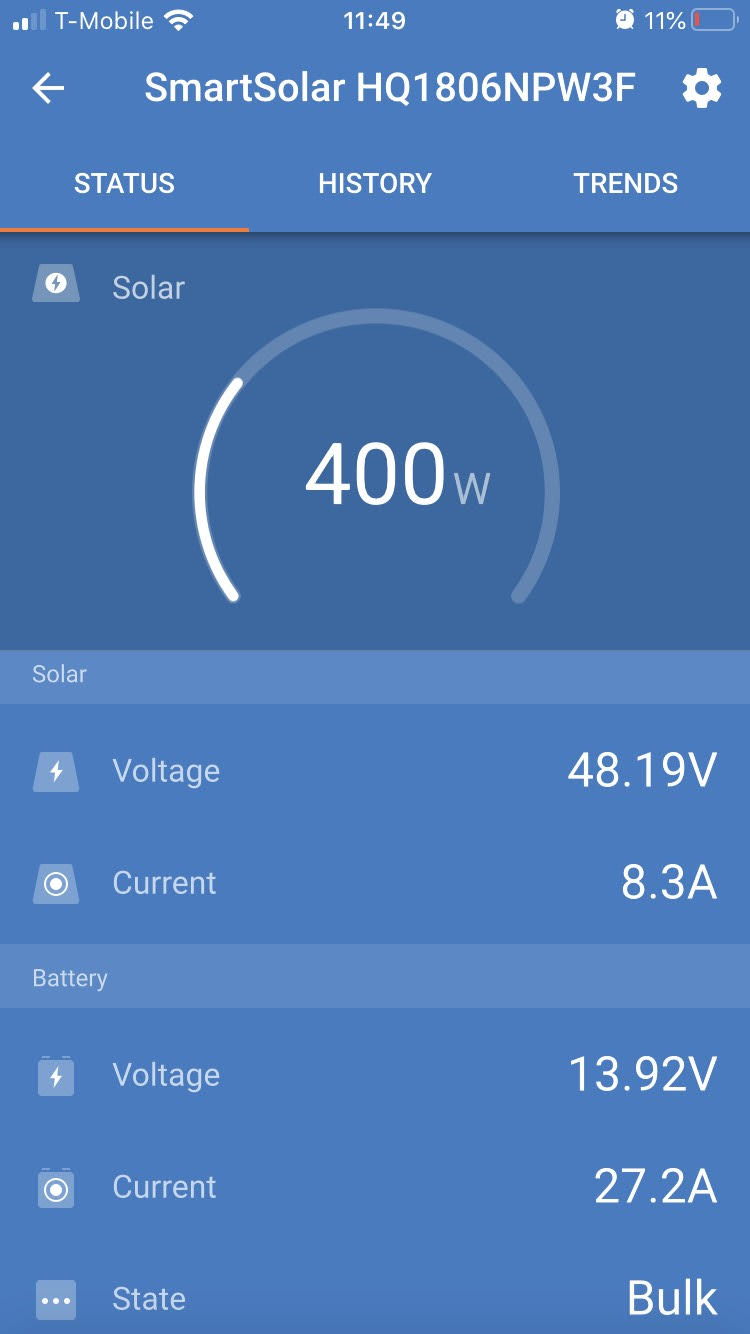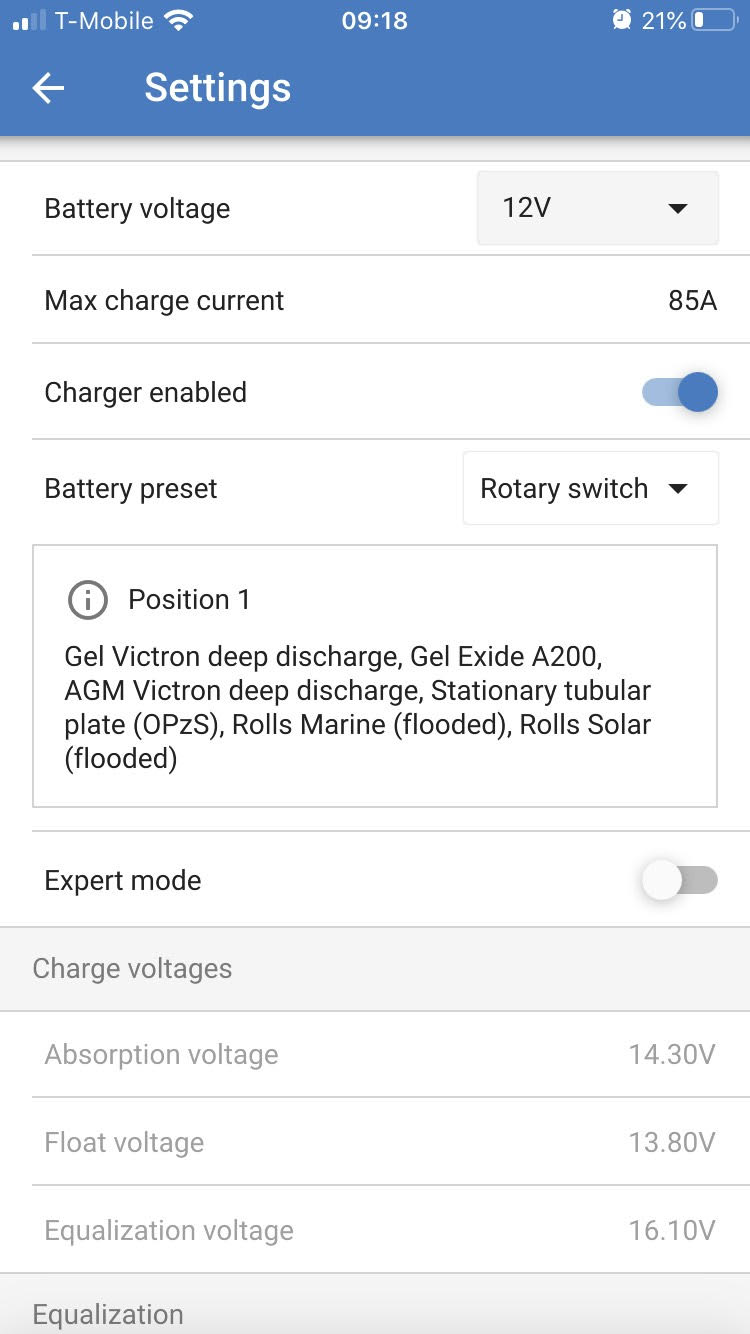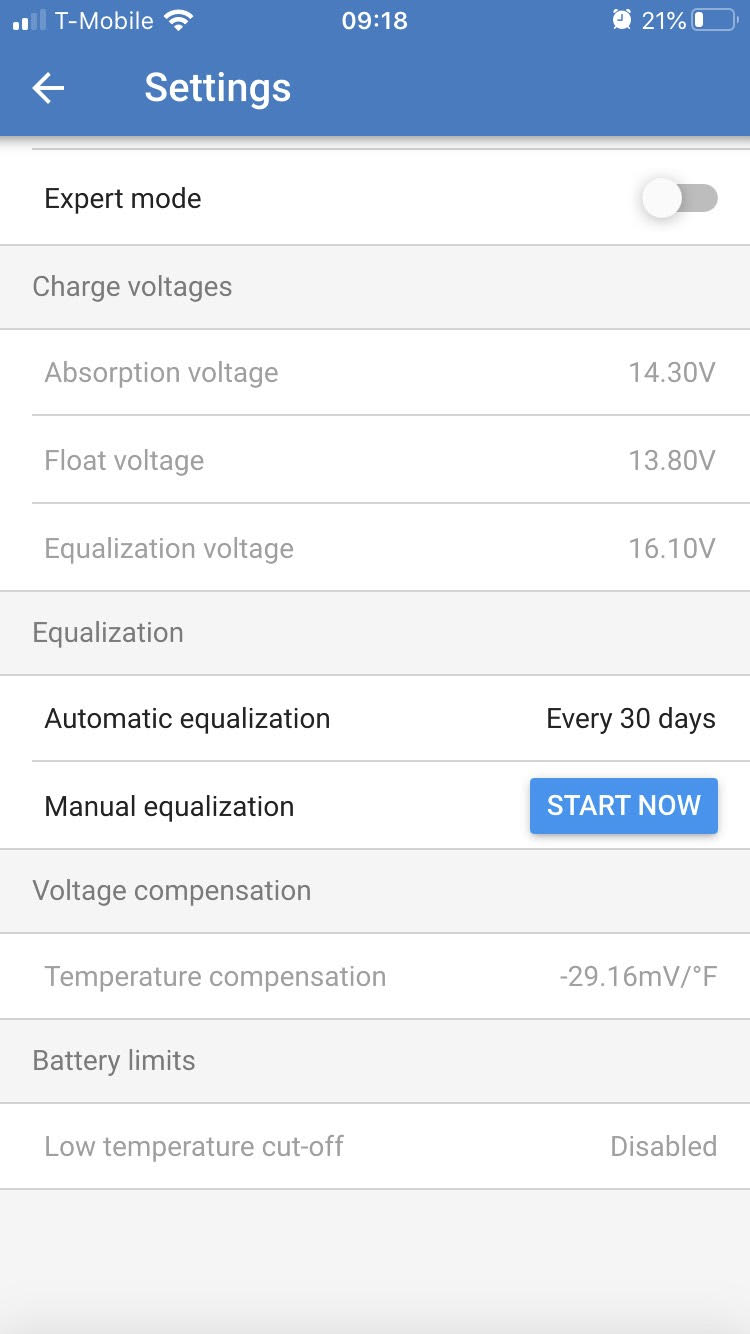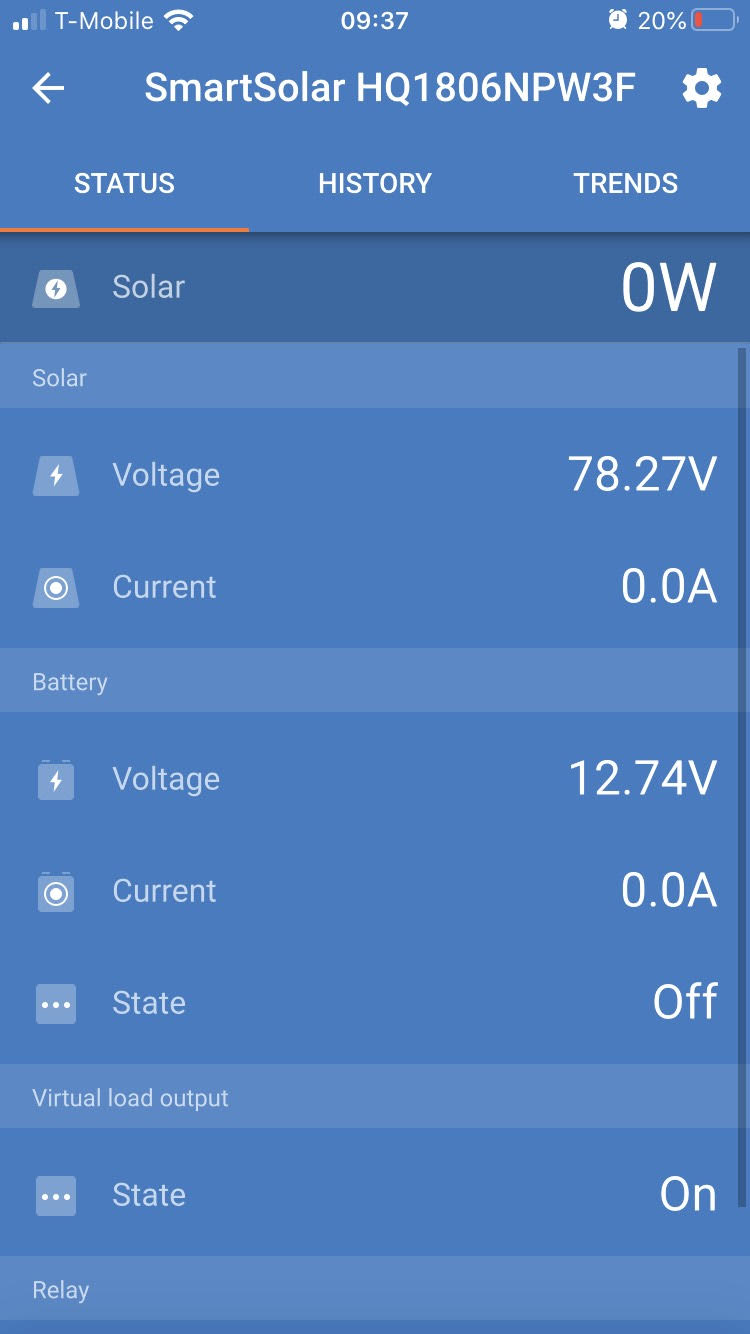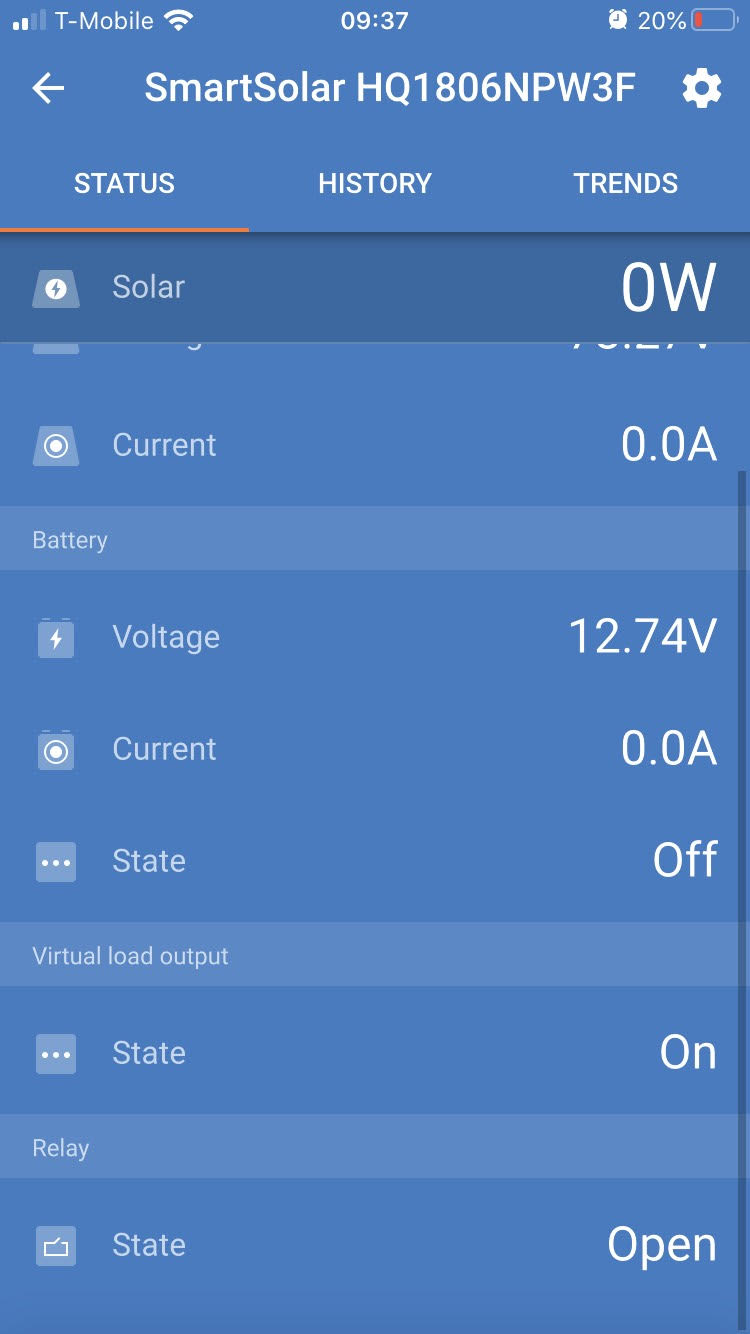I need some advice. I have a MPPT 150/85 MC4 unit. I recently set this up and I have three banks of 4 panels in series (100w / ~18V panels). The charge controller is brand new out of the box (albeit in storage a few months) only opened a few days ago. All functions seem to work on the controller itself.
I've done my due diligence with the wiring, polarity, and confirmed each bank of panels has the expected voltage. Here's the report and I can produce the settings file for anyone if that's useful. VictronConnet_report.log
It's 9am on a sunny Saturday here in Arizona. I'm seeing 73-90 volts and no current or wattage. The batteries are calling for a charge (12VDC, bank of 4 - 6 V flooded batteries wired in series parallel). I've even reset my settings to default and even reset the unit (disconnecting all input, using battery disconnect switch I installed in the battery bay).
Did I miss something? The panels work. The CC works. The batteries are new and working to produce power for the 12V system with no issues. I've scoured the manuals to see if I missed a step but I don't see anything that I missed.
Did I get a dud? If so, how do I get support from Victron?