My Garnet RV (tank guages) and Levelmate PRO stay listed in their apps that connect via BT so I can check what the levels were or leveling situation was during the last connection so it must be possible for an app that uses BT to connect to a device. Thanks, Bill
- Home
- Anonymous
- Sign in
- Create
- Spaces
- Grafana
- Node-Red
- Unsupported topics
- Questions & Answers
- Modifications
- Communauté francophone
- Deutschsprachiger Bereich
- Preguntas en Español
- Explore
- Topics
- Questions
- Ideas
- Articles
- Badges
question
Is there a way to keep my devices in the victron connect app?
Hi Bill; you can save them as a settings file; to open them later and look at history or settings. See manual for details on storing and loading those files.
What you describe does sound like a nice improvement. Can you share a few screenshots perhaps? How for example do they make clear that you are looking at ‘old’ data rather than real data? And how is it shown in the device list?
There is no device list after you set it up and save it. It always goes into the device you connected to unless you choose the setup icon again and do choose something different. But I normally only see my device when it scans. Occasionally I will see someone else's if I am camping near someone else with the same device. To tell its looking at old data the devices name is Yellow instead of White like the rest of the writing. But its really not necessary since you're not near the device and probably would know that. Saving the file manually for the VC app is not really going to happen, but if there was a setting that automatiaclly saved the last one when you shut it down would be awesome! Garnet asks you if you want to shutdown the app when you hit the back butting on android. Yours could be coded that way too. -Bill
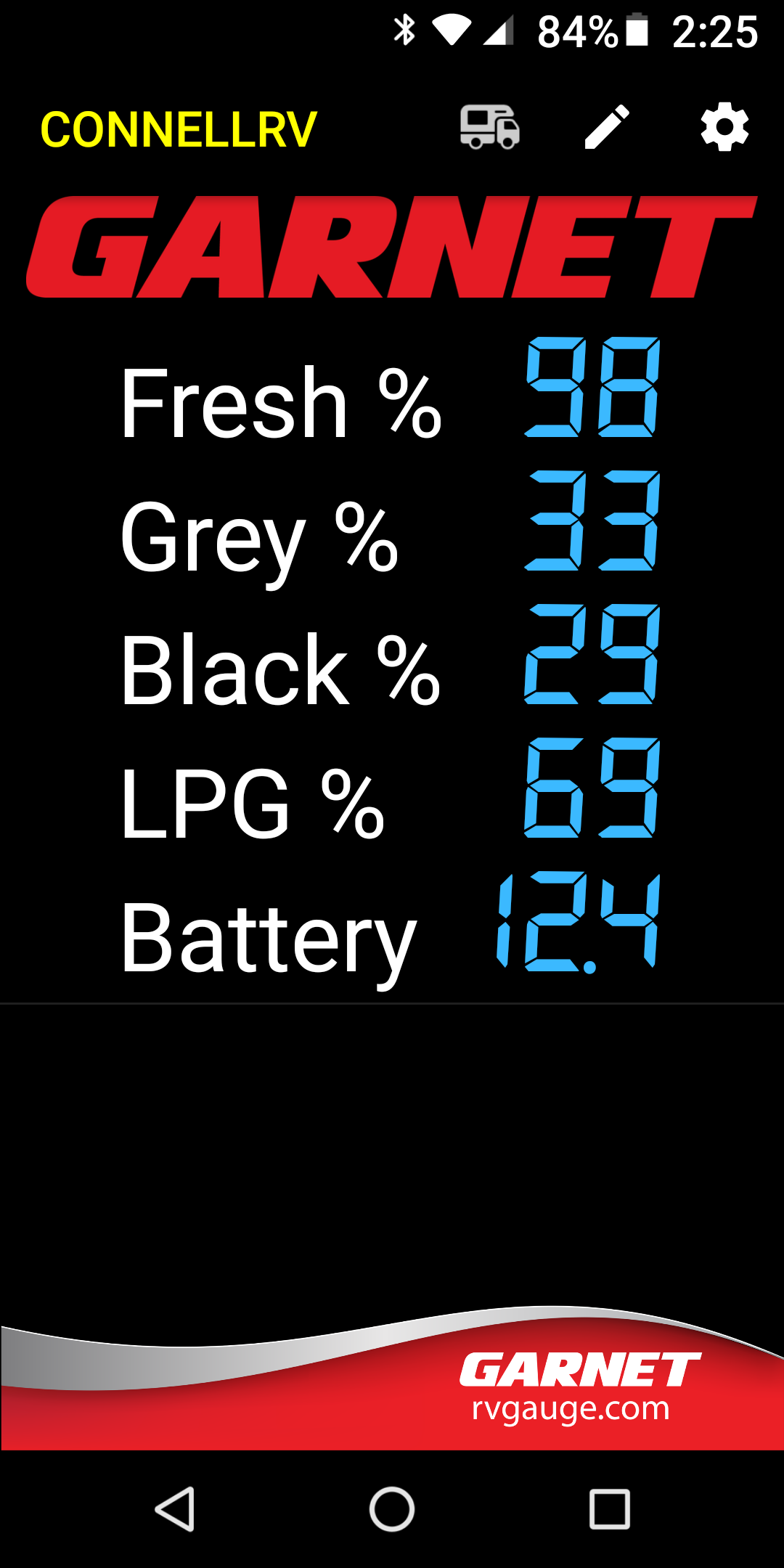
Related Resources
Additional resources still need to be added for this topic
Additional resources still need to be added for this topic
Smart Battery Sense Product Page
question details
4 People are following this question.
