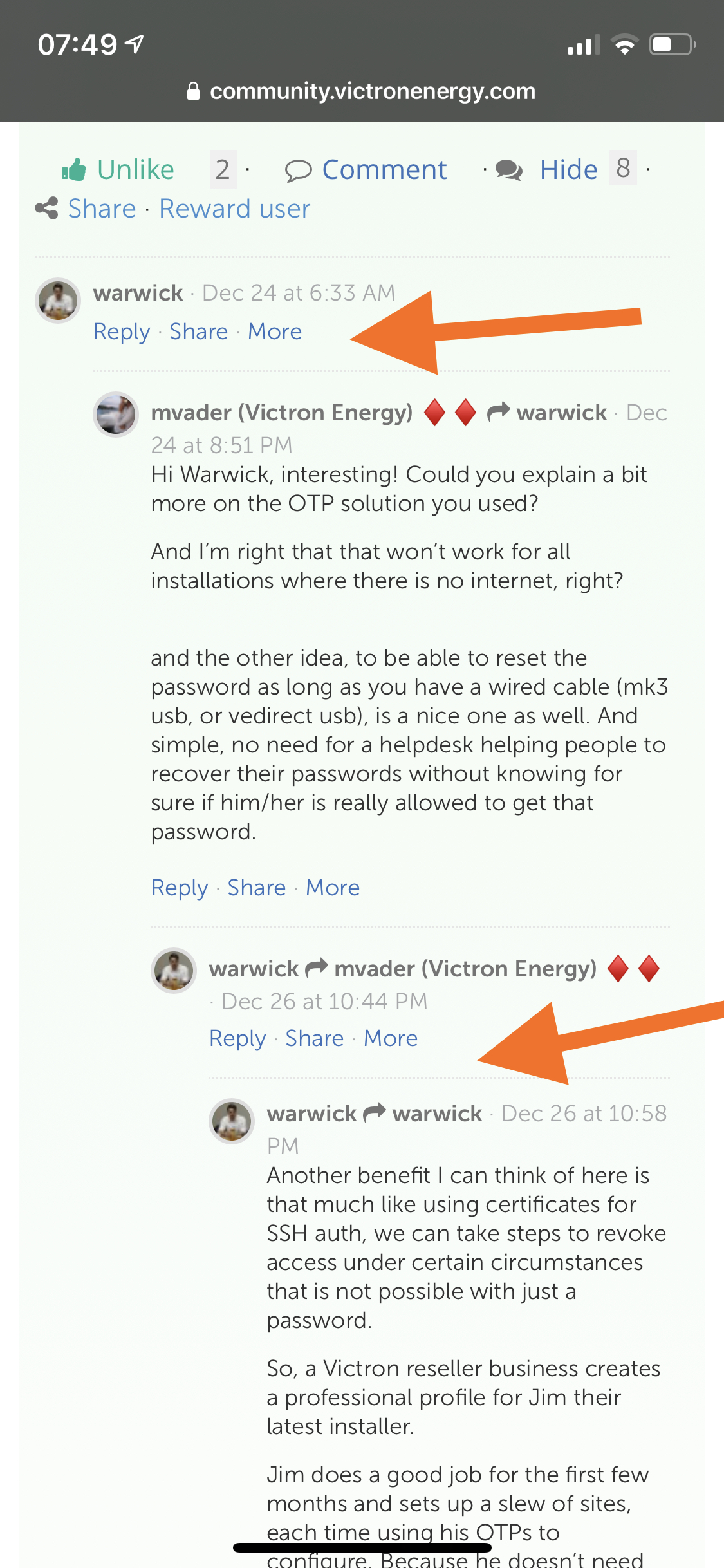@Guy Stewart (Victron Community Manager) , I've been trying to find a post on this forum that explains why we cannot use VictronConnect / VE.Bus Smart Bluetooth Dongle to configure VE.Bus devices.
I imagine that Multis and the like are among Victron's best selling devices. Why would Victron not make at least a basic quick configure available through VictronConnect via Bluetooth for them?
I think I read once (perhaps from @mvader (Victron Energy Staff) somewhere) that this is a constraint that stems from the design of VE.Bus vs VE.Direct but I don't understand the details beyond that.
Interested. It is a real PITA having to use MK3 on installs. I am a Mac User and this means VirtualBox and Windows and taking my Mac onto sites. It is seriously schleppy.
It would be ideal to be able to use VictronConnect via Bluetooth on my iPhone instead.