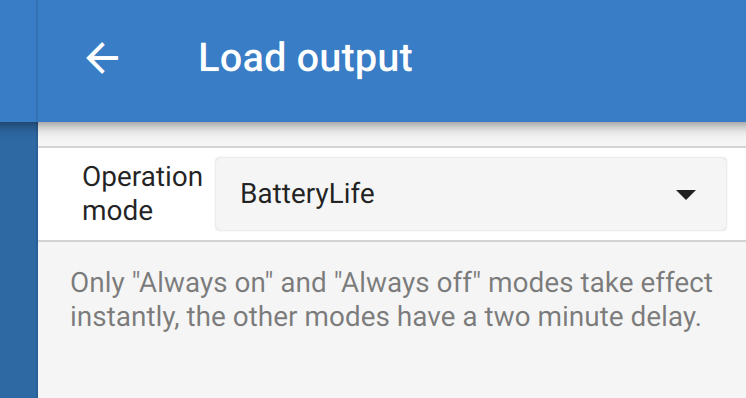After one or two minutes of use, the controller stops to send power to the instruments. If I disconnect the - of the battery, and reconnect even immediatly, it reworks for, again, one or two minutes.
I have tried to plug the battery direct, no problem, so it seems that's the controller which is in fault. Is it possible to fix it?
Thanks and regards,
Éric