Hello,
I try to rename my Victron smart lithium batteries in Victron Connect app (iOS).
According to https://www.victronenergy.com/live/victronconnect:start#renaming_your_devices, this should be possible in the product info page.
When looking at one of my battery’s product info page, I can’t find an option for renaming the battery (there’s only an option for changing the PIN- code and for updating the firmware):
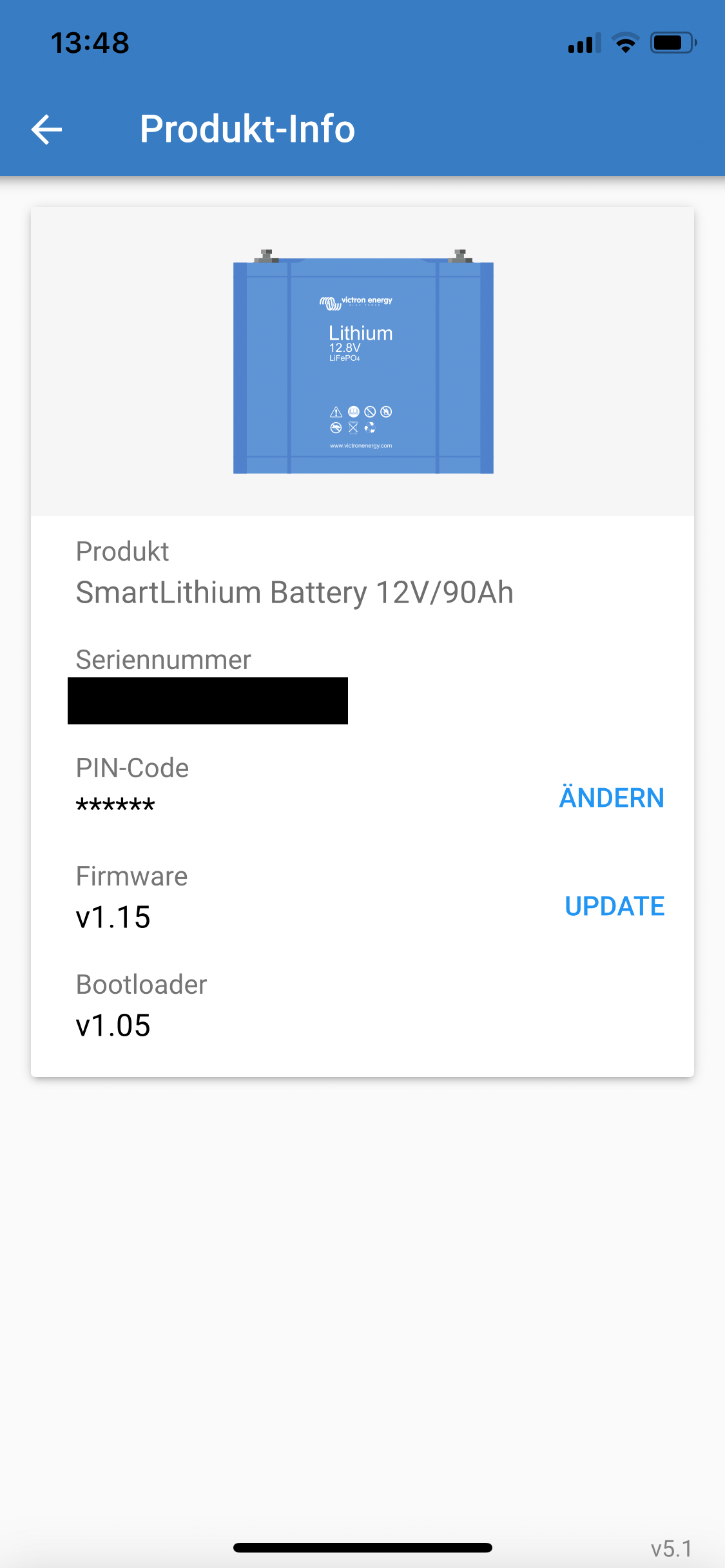
Thank you!
