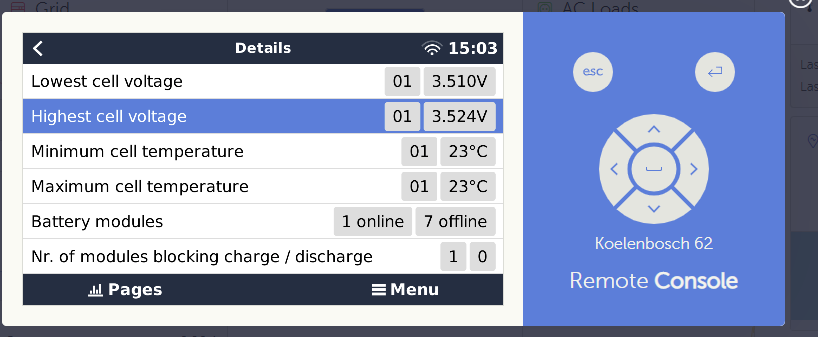Dear All
I bought an additional battery pack with a PACE b.m.s. (I think). On the input site it has two 485 ports, one CAN and two 232 ports. Additionally it has a red toggle switch if you have multiple packs as shown below in picture.
I have a CERBO GX connected to it.
The question I have, what is the correct port to connect to battery and Cerbo.
Do I connect to CAN (battery) and BMS-Can on Cerbo side?
Within the manual of the battery it states that wire 4&5 should be repinned to 7&8 at Cerbo. However, I spoke to a sparky and he said just connect it with normal LAN cable.
Lastly, while playing around on CERBO, I see options for BMS-can (500k/b) and VE-CAN (250 / 500 k/b). What should this settings be if I select one or the other.
Any assistance will be appreciated.


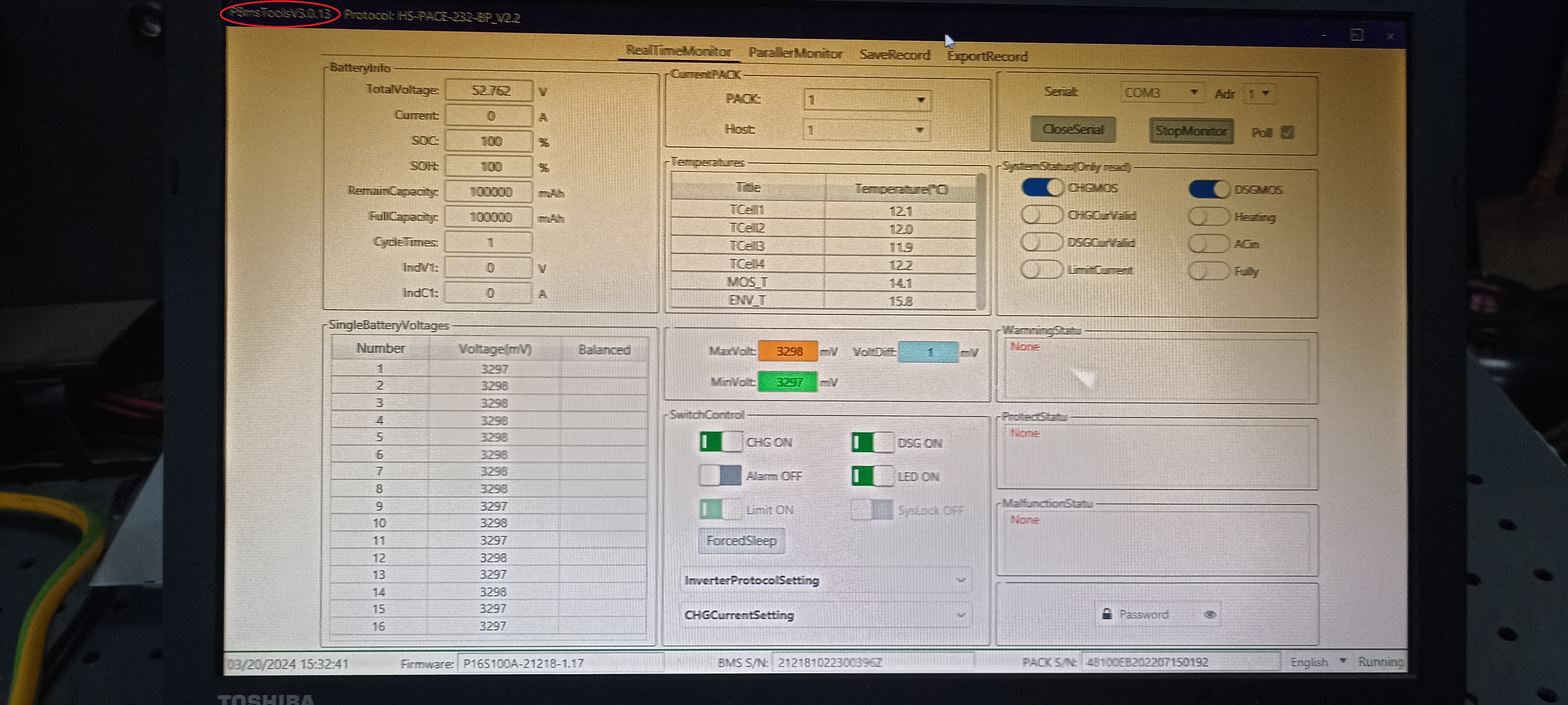 Their tech support told me that by default they use Pylontech protocol, but could be configured to use others. The default settings worked with the Cerbo once I'd set the address to 1 with the DIPs.
Their tech support told me that by default they use Pylontech protocol, but could be configured to use others. The default settings worked with the Cerbo once I'd set the address to 1 with the DIPs.