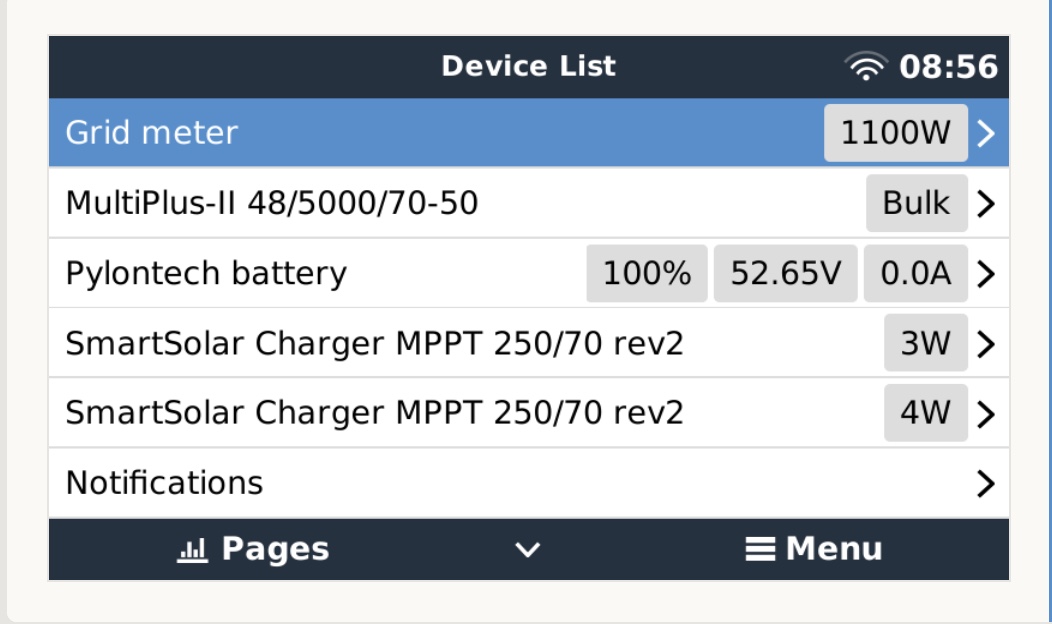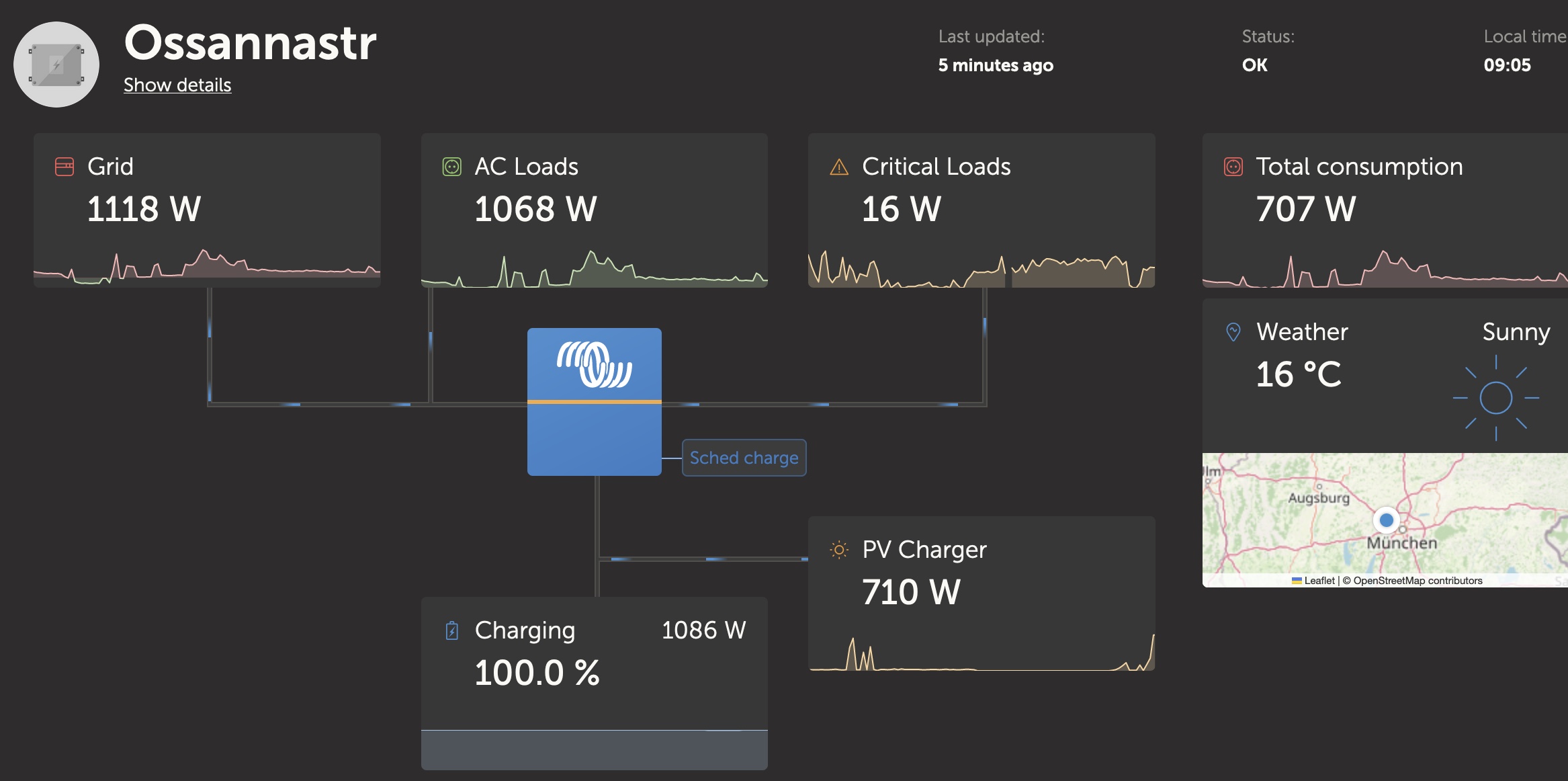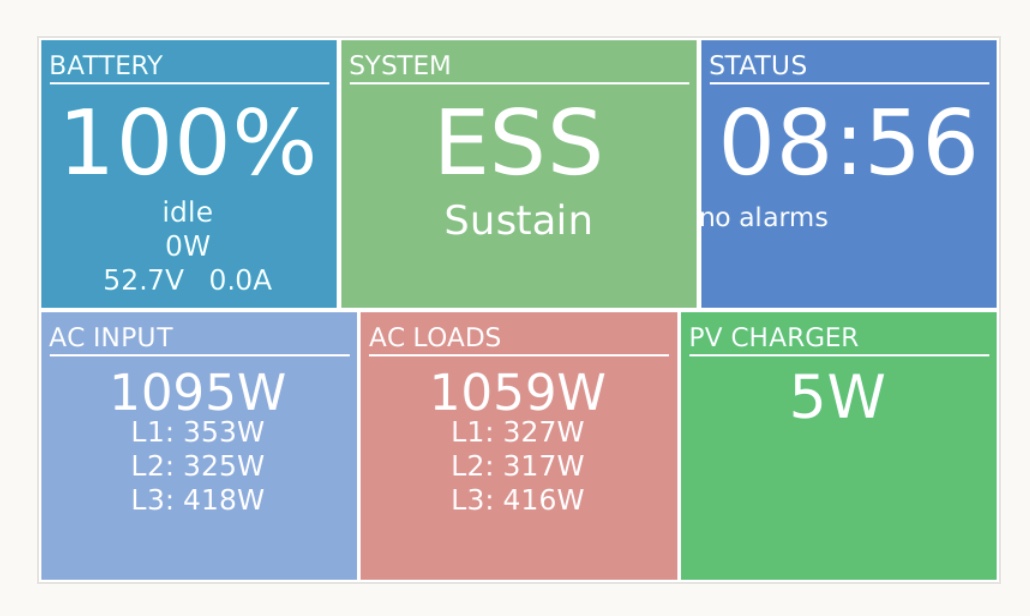3x MultiPlus-II 48/5000/70-48
Cerbo GX
8x Pylontech battery 2000 C
2x SmartSolar Charger MPPT 250/70
rev2Energy Meter ET340
system was working properly before.
screenshots are daytime, solarsystem is working
i already limited the loading voltage to 54,2
any ideas how to fix this issue?