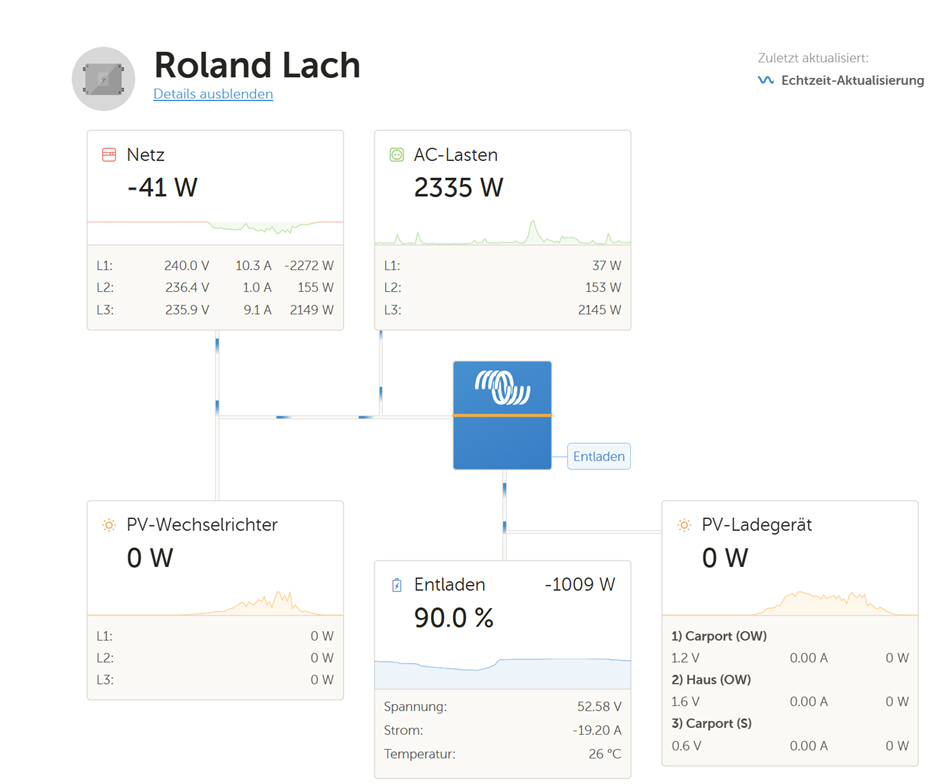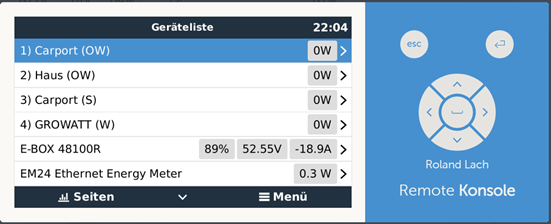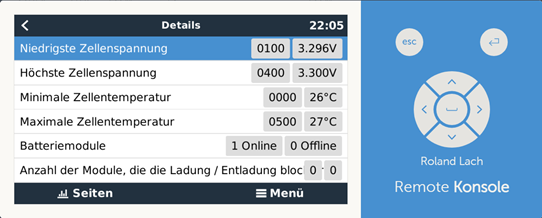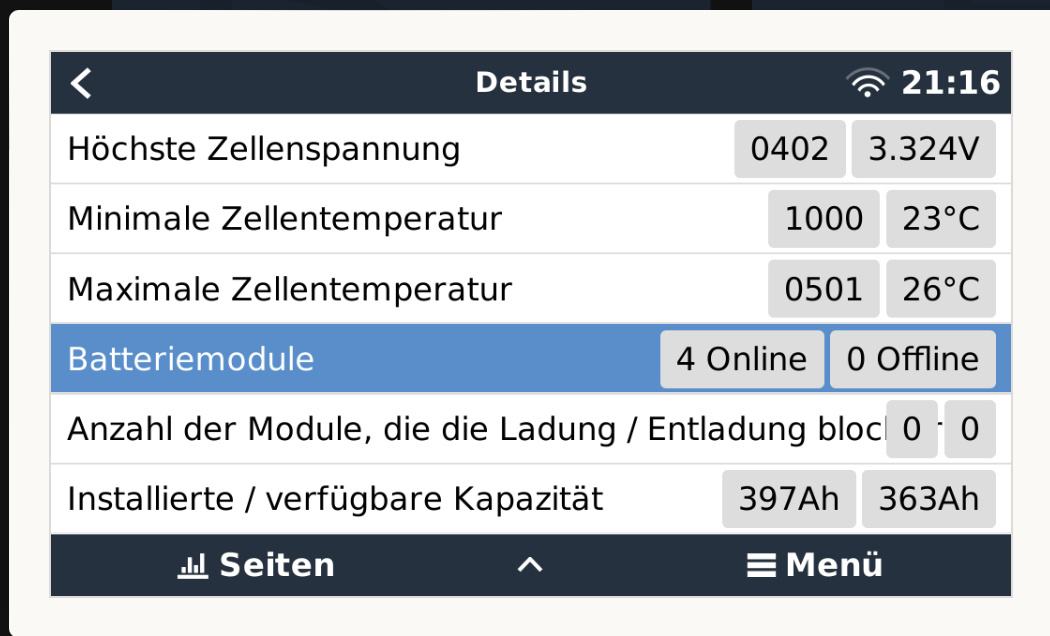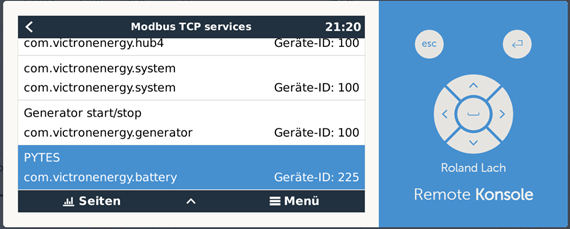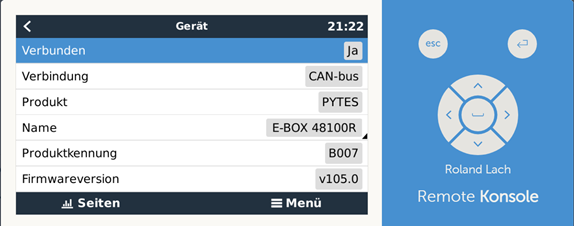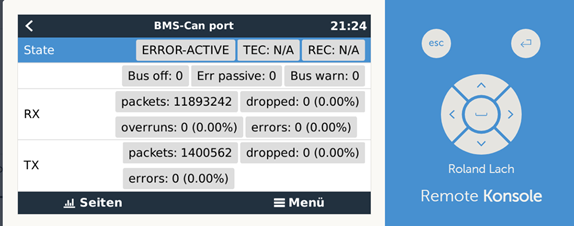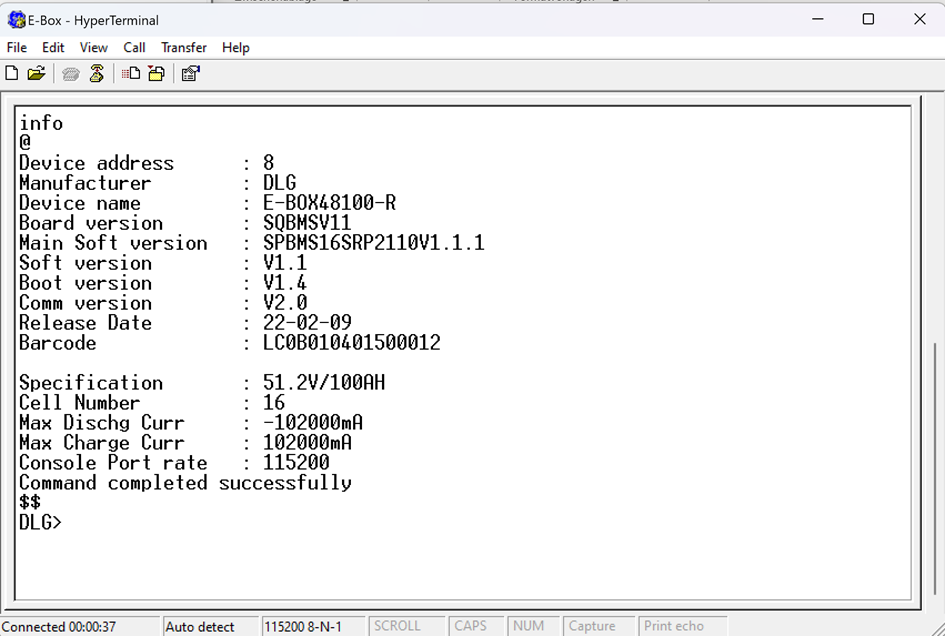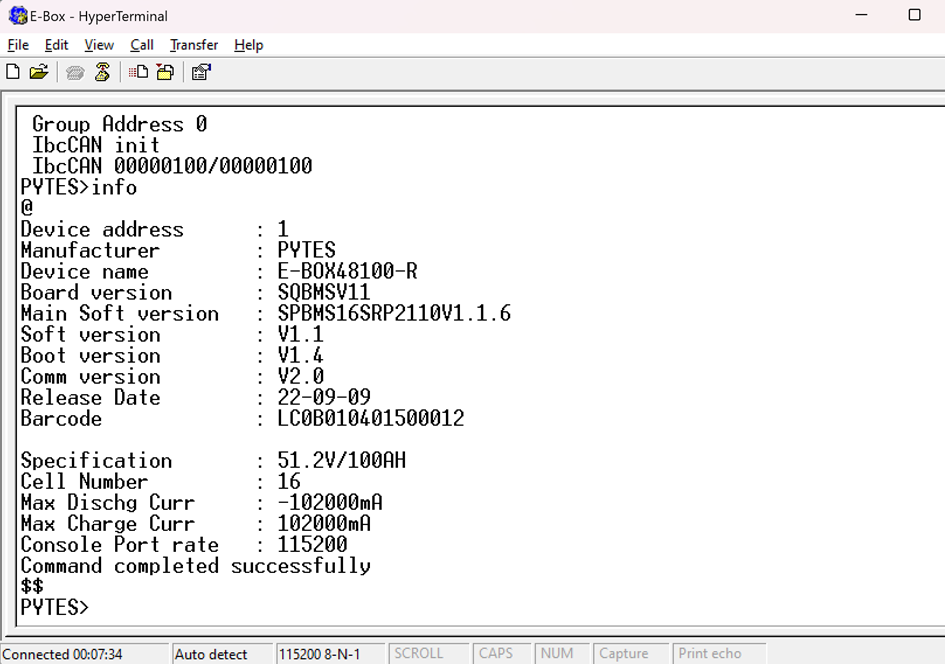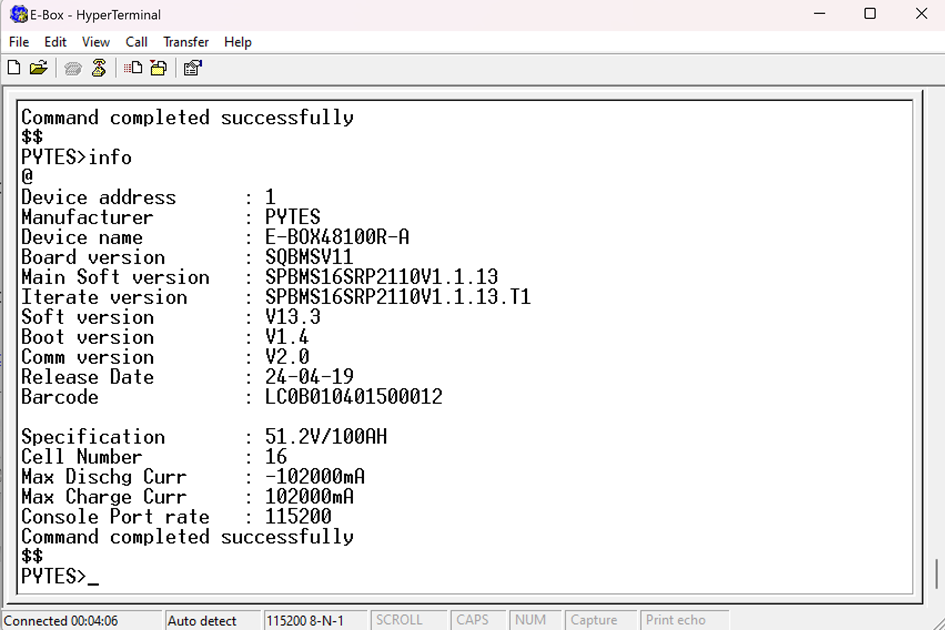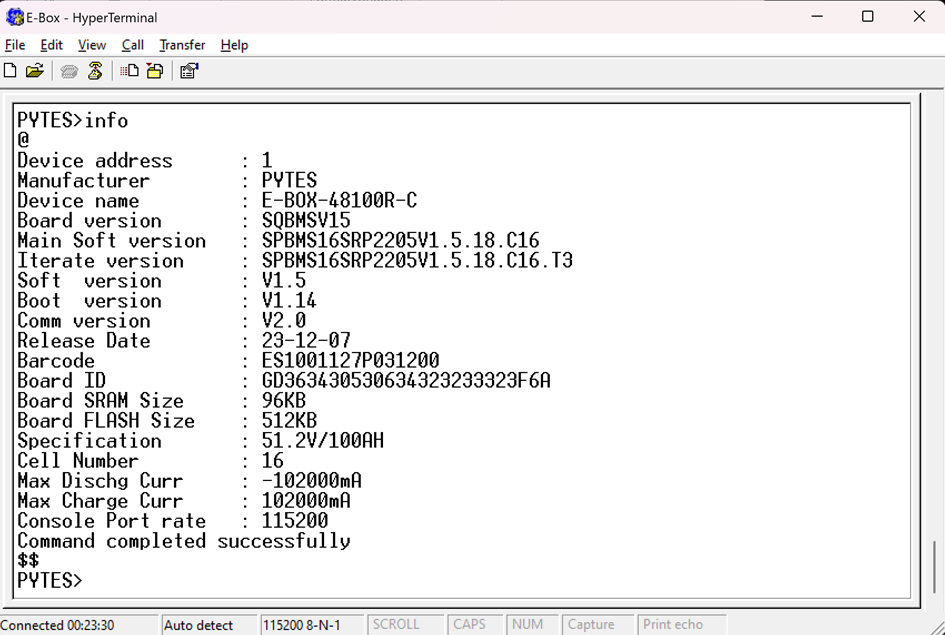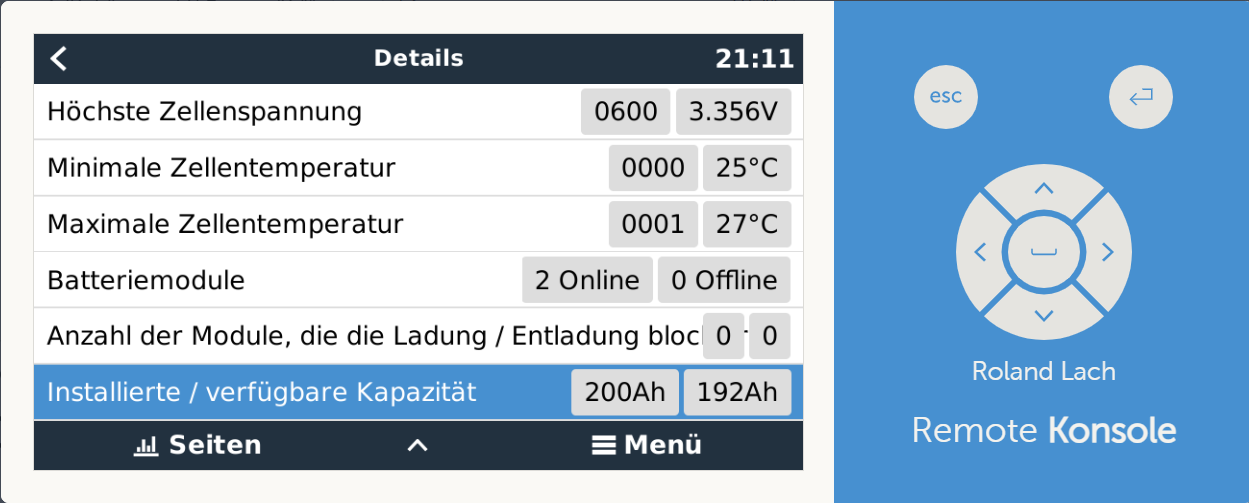I had a strange case yesterday. My configuration looks like this: parallel to the grid, 3 x Multiplus II 48/5000, two SmartSolar MPPT RS 450/100. An SMA Sunny Boy 3.6 on ACout1. As a battery I use four DLG Pytes connected via CAN-BUS, each with 5.12 kWh. Current firmware cerbo: v3.30~15
For a few days now there has been so much sun that the batteries are filling up.
Yesterday, after the batteries had reached an SOC of 95%, the two MPPT RS 450s were reduced to zero. After I increased the voltage in DVCC from 55.2 V to 55.7 V, the MPPTs increased again and it continued to be feed into the grid.
This was not the case with previous beta versions.