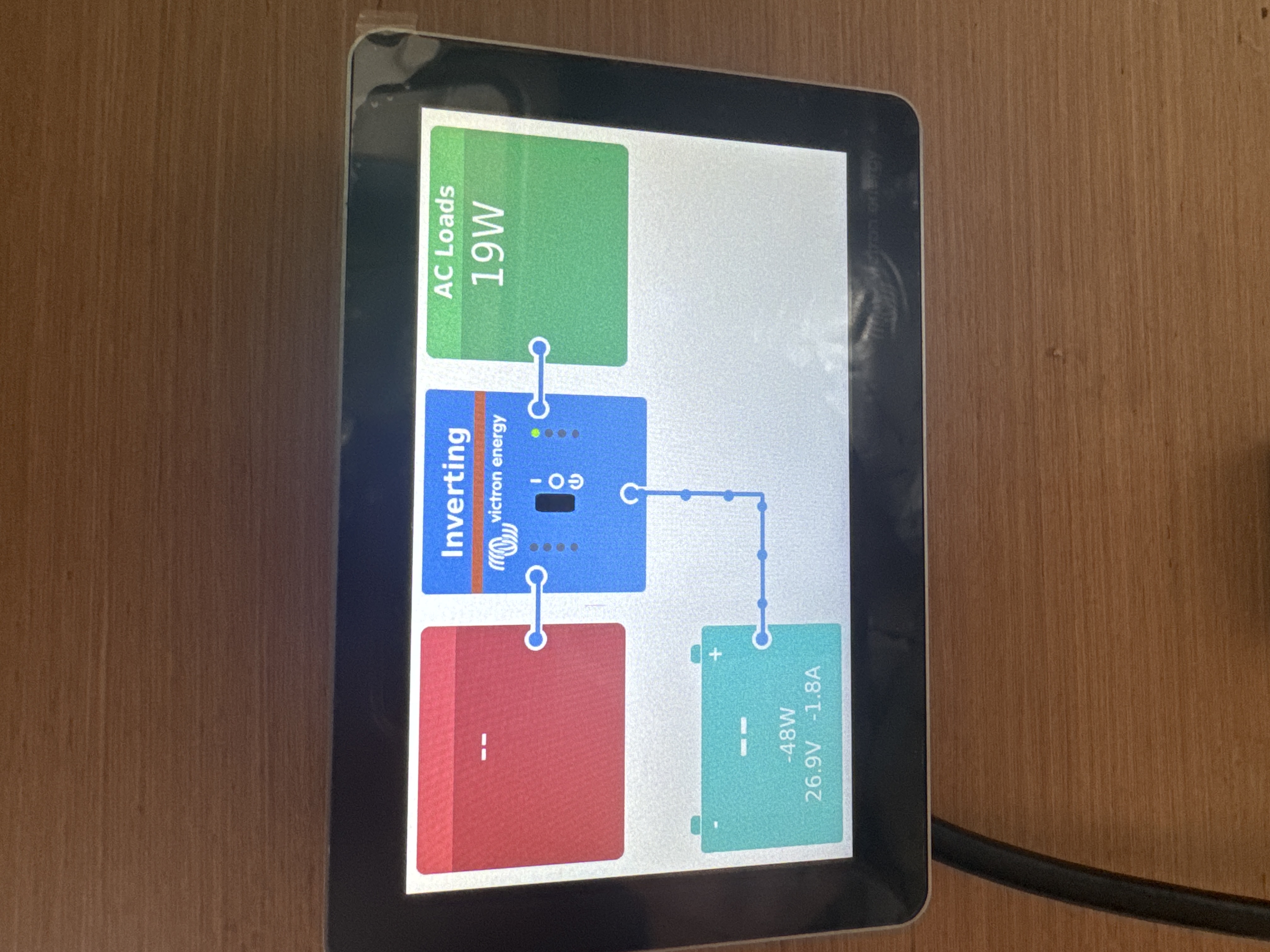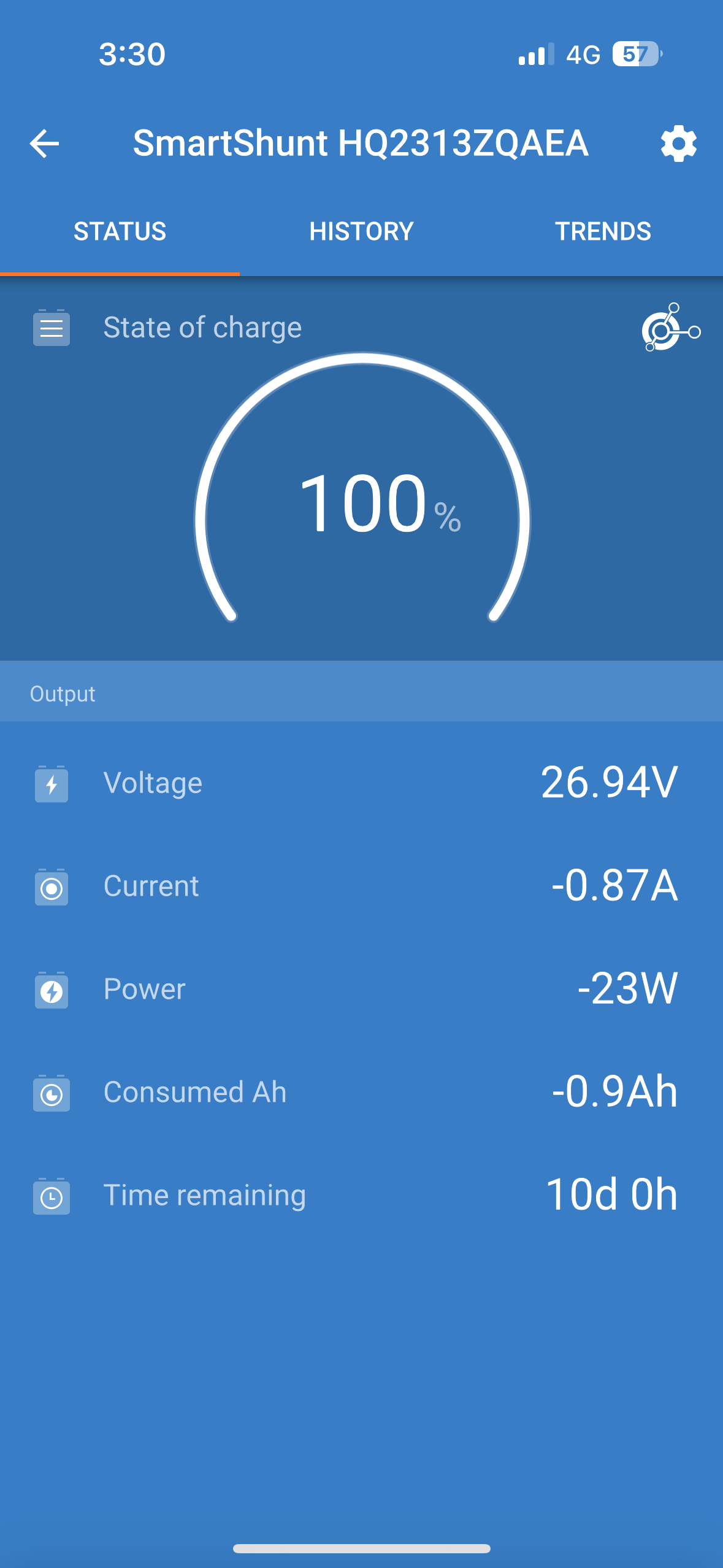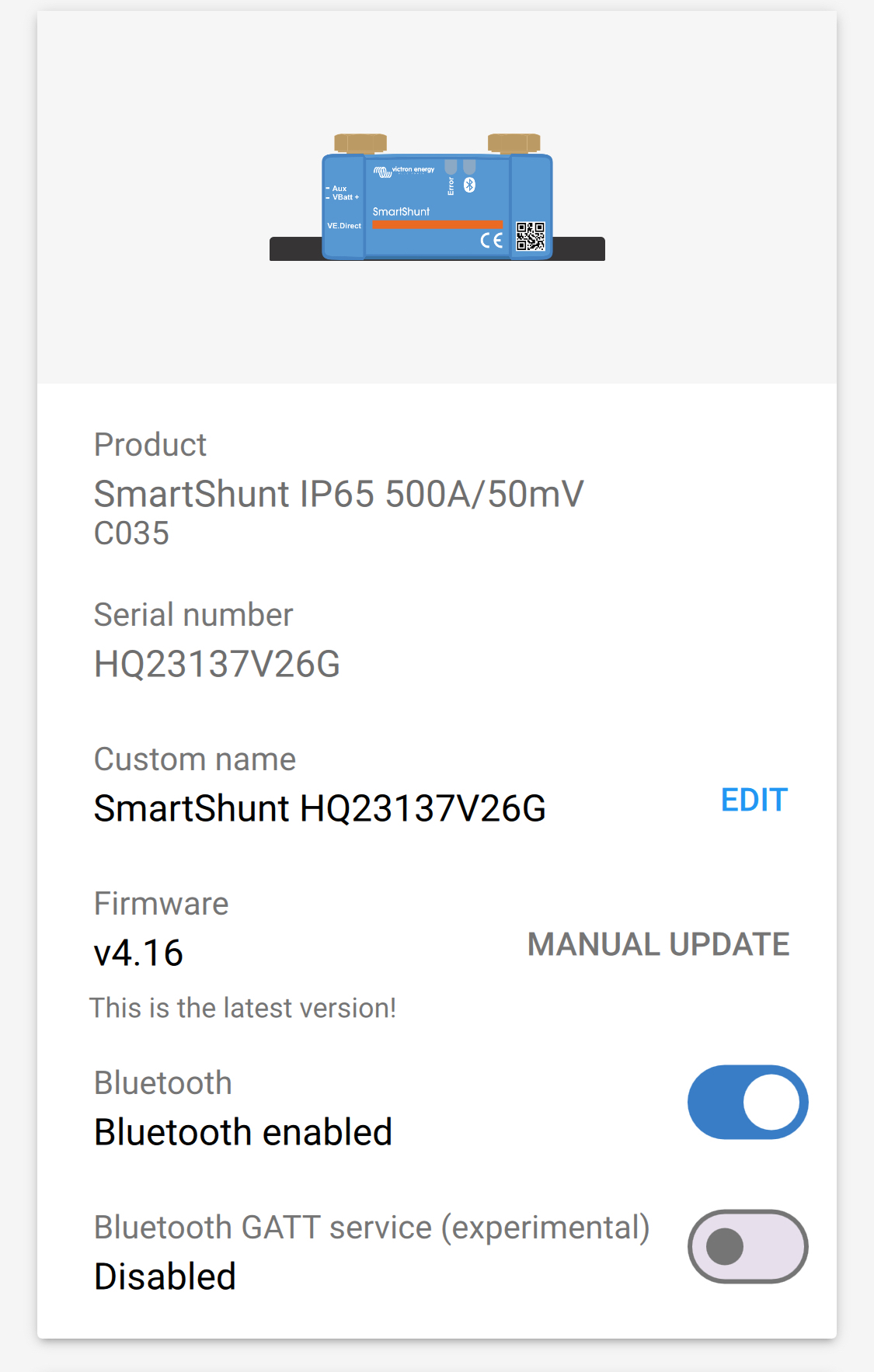Hey everyone
I have a smart shunt IP65, (shu065150050) and have connected it via the VE direct port with a VE direct cable as the shunts cable is female and I brought a victron male to male cable.
The multiplus ii is reading just fine on the cerbo.
The shunt reads on Bluetooth but I am getting nothing on my cerbo gx/ touch 50. I am using Fogstar 24V batteries.
Anyone have any idea on what I can do to fix the issue?
Also any advise on the DCVV settings?