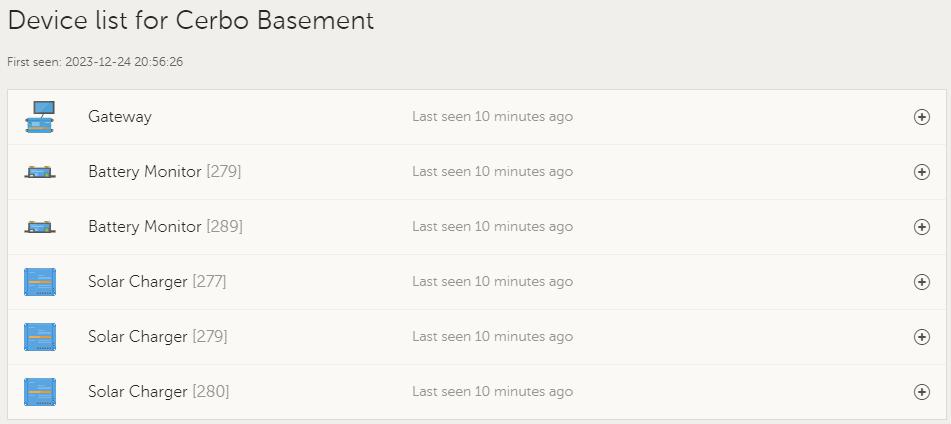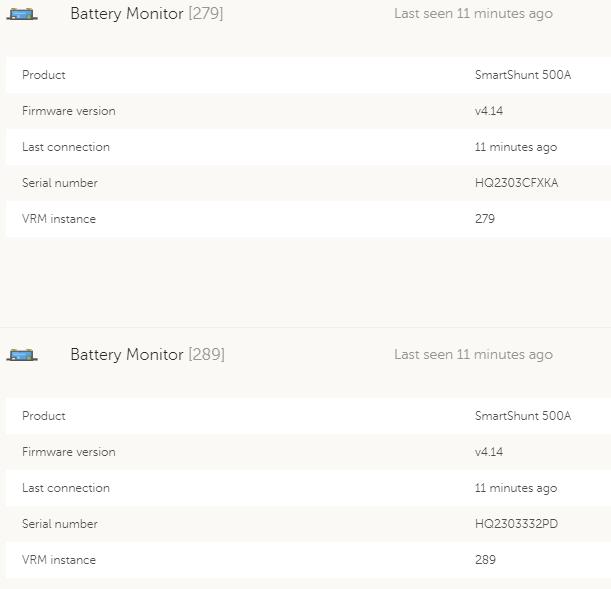This is how my installation looks like: 2 Banks of 16 Cells LifePo 230 Ah (48V/230 Ah each) Each bank with a JK BMS for over/undervoltage cut-out and active balancing, works perfectly well. Each bank with a Smart-Shunt Monitor, works well and shows „real“ data over Bluetooth. 3 units of MPTT 150/45, each of them with their separate string of 4* 410 Wp The three MPTTs work in parallel for charging – works perfectly well. 1 Cerbo GX, collecting the data of 3 * MPTT (via Direct.VE) and 2 * Smart-Shunt (via USB) All expected devices show in the Cerbo device list. Charging power (PV) will be correctly added up from the three MPTTs.
Here is the problem: Of the two Smart-Shunts,only the data of one will show in the battery charging/discharging. The data shown in the dashboard shows more or less exacly 50% of what goes in/out the batteries. How can I teach the Cerbo to add the data from the two Smart-Shunts?
Below some screen shots:
Cerbo Device List - showing all expected devices
Cerbo Device Details for SmartShunts - ok
Cerbo Dashboard: shows Discharge of -149 W. I know for sure that my hose ran at approx 300 W at that time, confirmed by the current readings of the two JK BMSses.
Thanks for any suggestions.