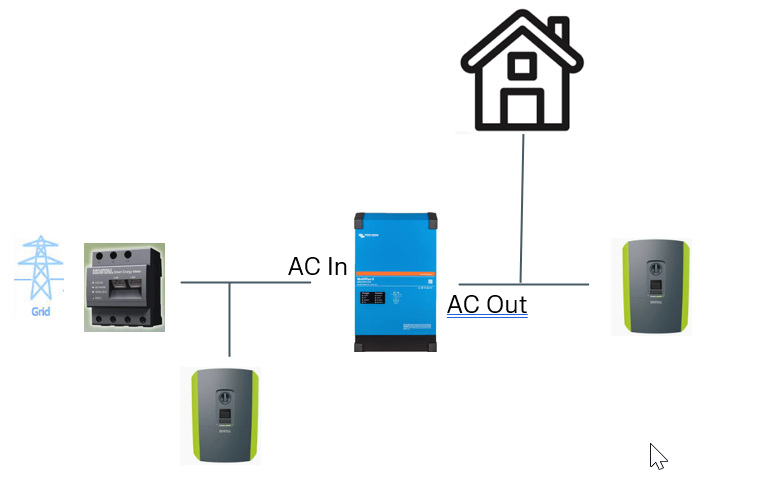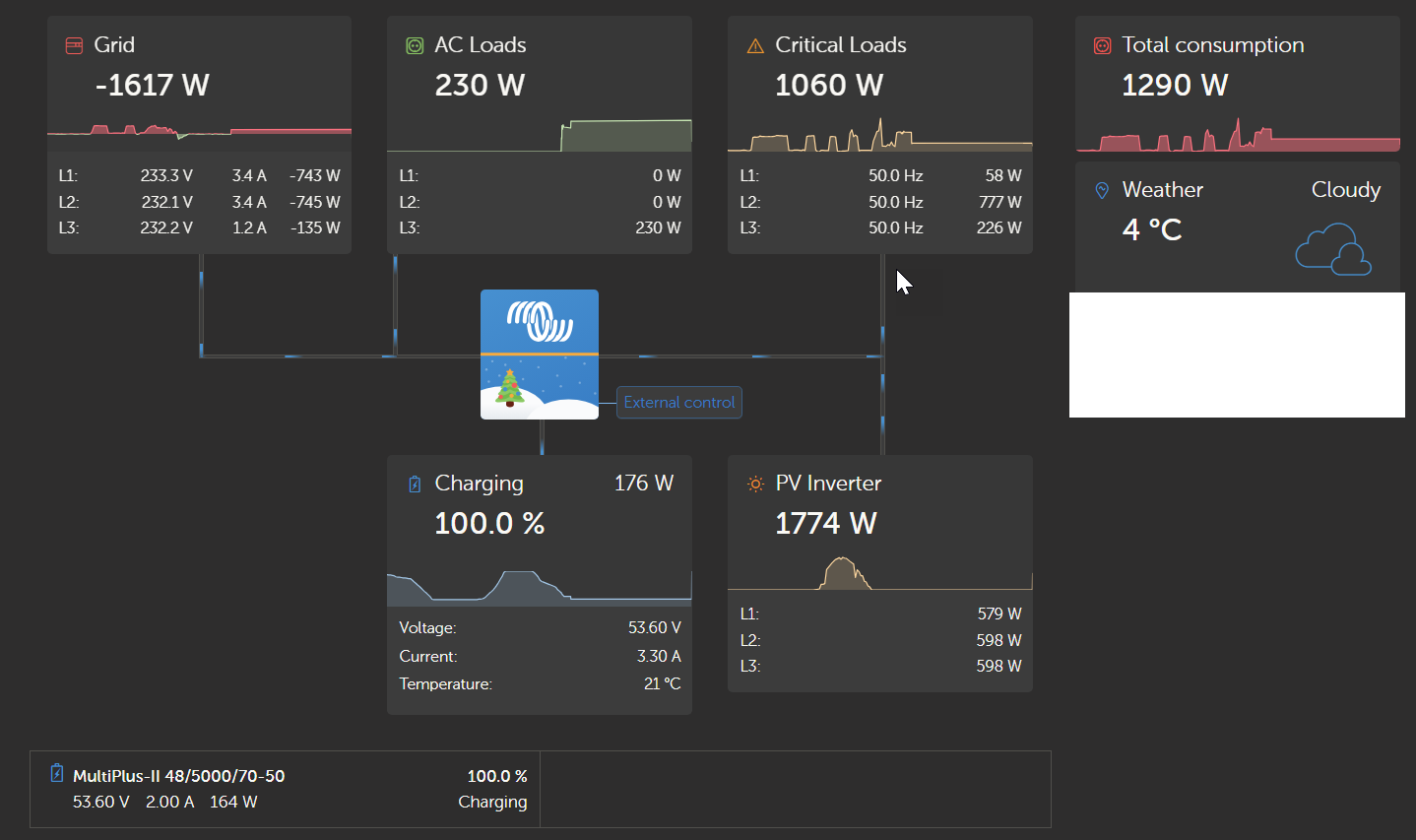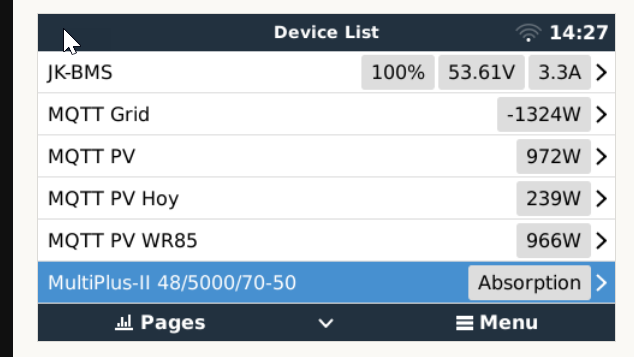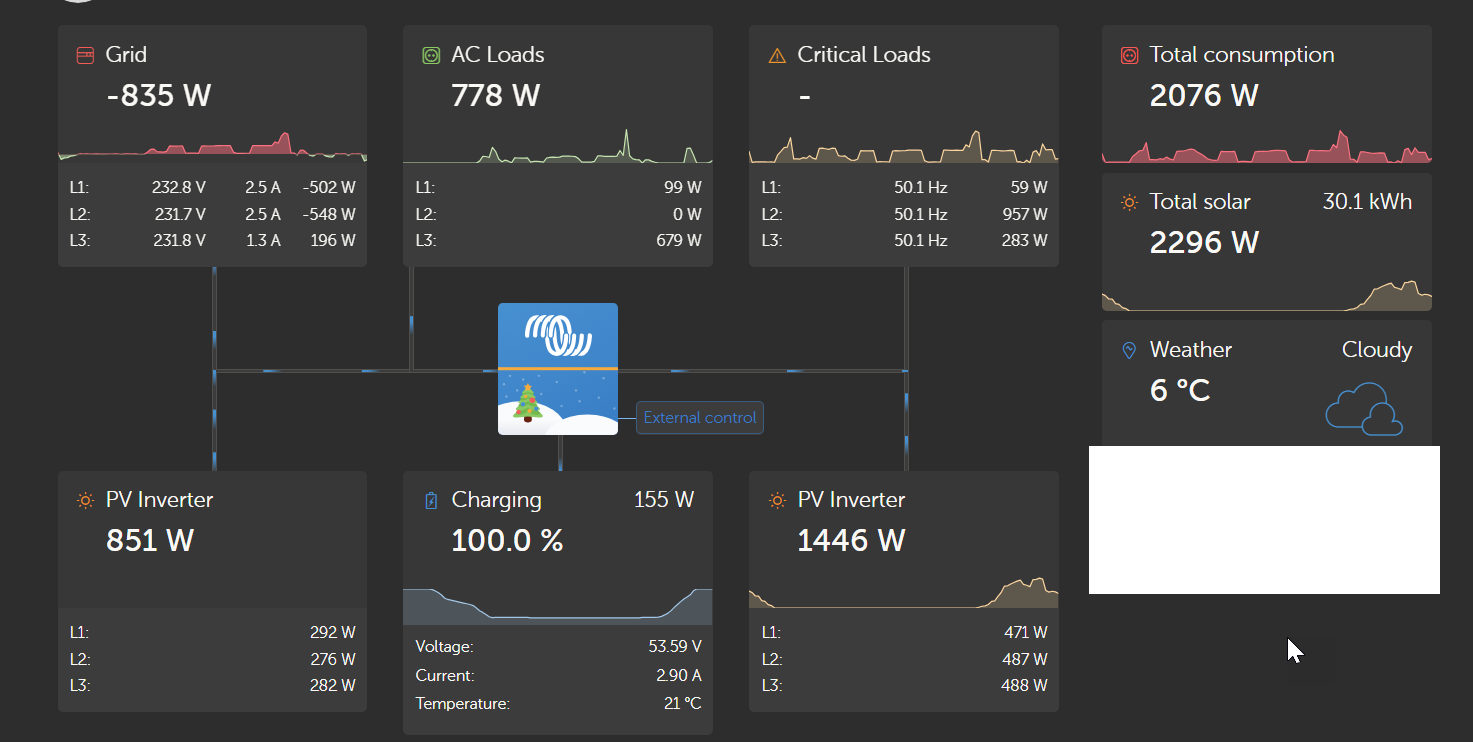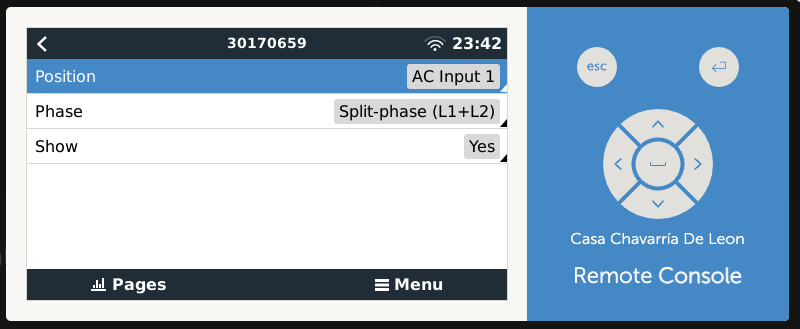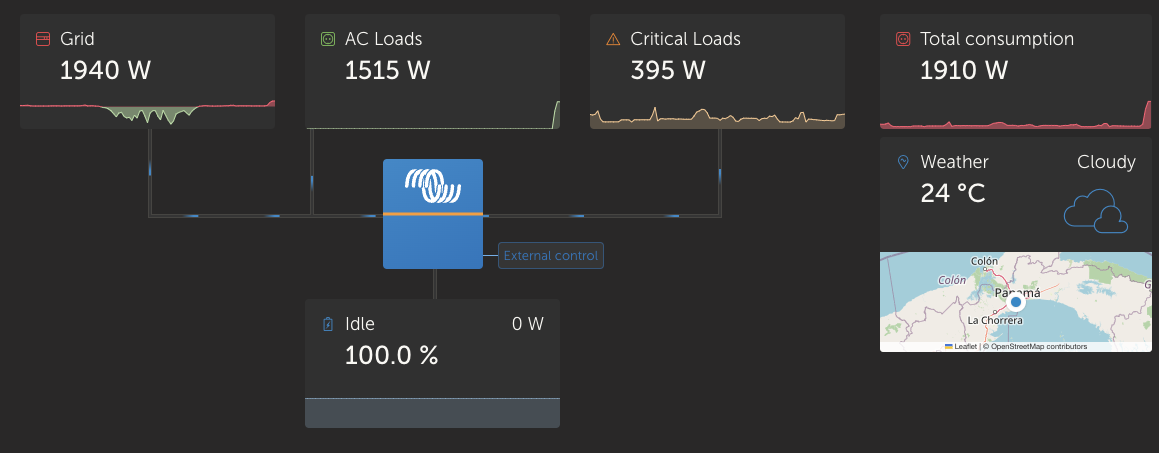Hello,
I have added 2 inverters with the help of this plugin. https://github.com/mr-manuel/venus-os_dbus-mqtt-pv
Works pretty good. One of the inverter is before the multiplus setup the other is behind. Therefore I used the different positions available in the config file:
1 = AC output
2 = AC input 2
What i can see is that the statistics like total Energy a day looks correct. Only for the visualisation of power i can only see the Inverter behind multiplus.
Is there a way to show two different boxes in VRM like this?