I discovered the hard way (days of debugging, including serial console) that the build-in WiFi access point of the Cerbo GX uses the private IP network 172.24.24.0/24. So, even when WiFi is turned off, using a LAN (be it Ethernet or WiFi based) will obtain the correct IP address via DHCP, but fail to route any traffic.
This will manifest itself in with an #153 Connection error in the VRM online portal screen:
<urllib3.connection.VerifiedHTTPSConnection object at 0xb5a04688> Failed to establish a new connection: [Errno -3] Temporary failure in name resolution
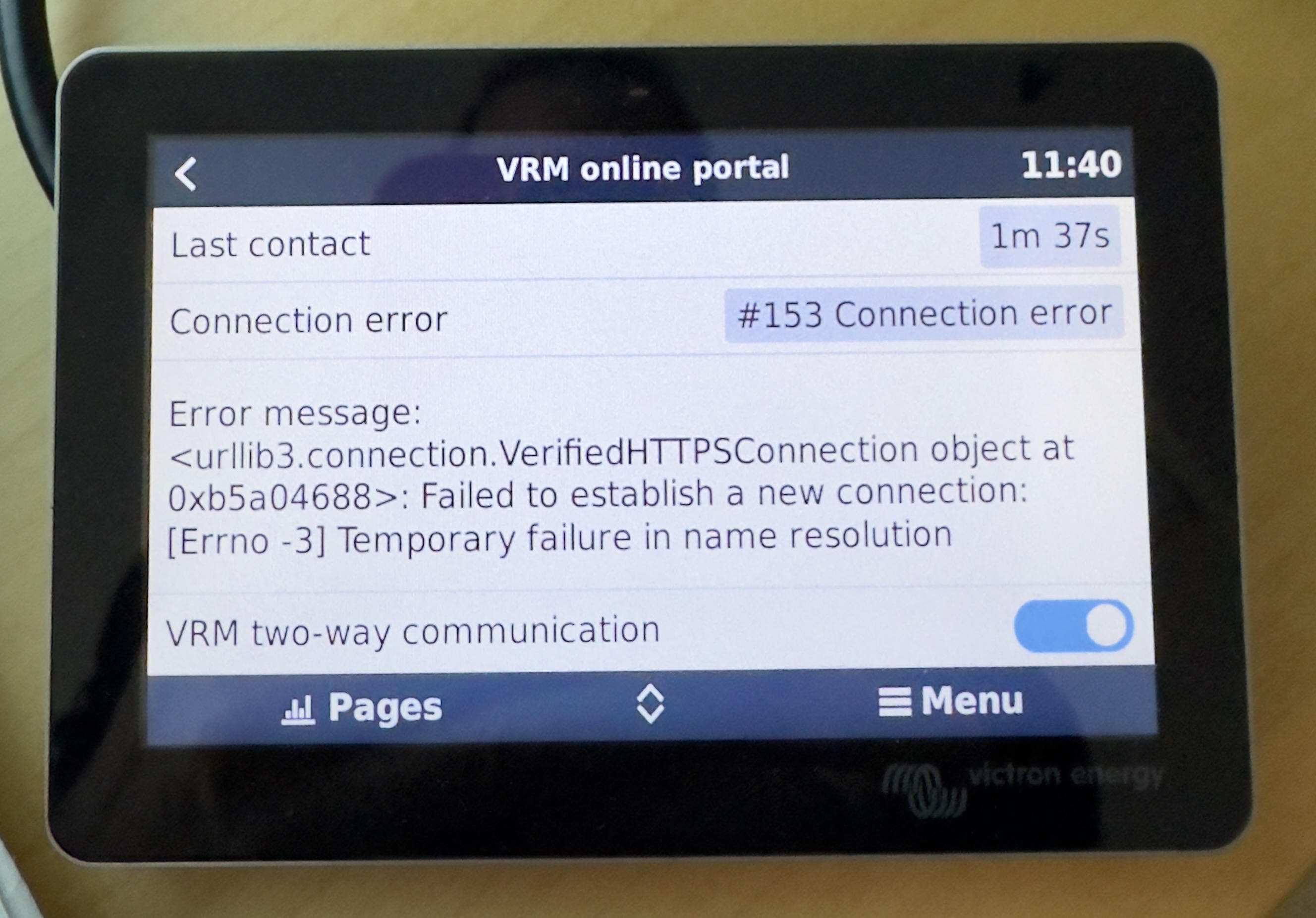
Could someone from Victron please add this to the Cerbo GX documentation?
