Hi, I'm trying to integrate my CCGX into my LAN and when setting it up with dhcp server IP value it's always being setup with data out of my lan, which belongs to 192.168.x.x network.
As a result my ccgx is accesible from outside but it's not from inside. Setting it with manual values doesn't fix the problem as then the unit is not accesible:
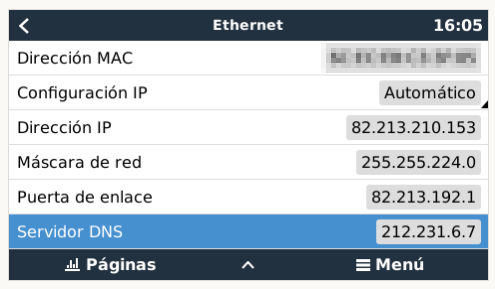
Any clue about the reason this is happening? Why is it being filled with 82.213.210.x network parameters?
Both 82.213.210.153 and 82.213.192.1 belongs to my ISP provider, so it has to be any relation to this. But CCGX is directly connected to my private router by cable...
Thanks.
