Is there a way I can use the VictronConnect bluetooth app to check the results I'm actually getting against the results I'm theoretically supposed to get from the Victron MPPT calculator? For example, I see there are many things I can plot (Solar Voltage, Solar Amps, Battery Voltage, Battery Amps, etc...) and I want to use some of these to check whether I'm nearing the limits for my Victron SmartSolar 100/20 MPPT.
Here is the specifics of my situation: I have a campervan filled with four 50W and four 175W renogy solar panels. I'm going to spend the next 2 winter months with a 95Ah AGM battery (as I wait for delivery of my 460Ah LiFePO4 battery), and with all the cloudy and rainy weather lately I want to get the most solar power I can to charge it.
According to the calculator, I can use the MPPT 100/20 with two of the 175W panels connected in series as long as I check "Terminals" instead of "MC4" in the PV Connection section, as shown below.
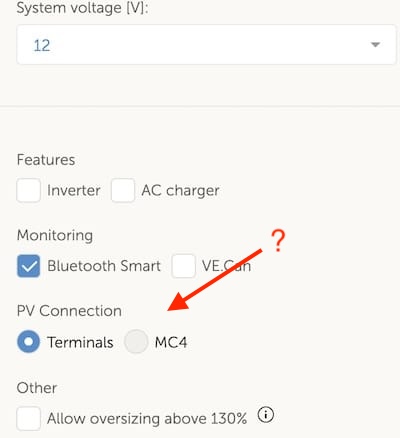
But if I choose MC4, the calculator indicates my MPPT 100/20 is not adequate even with just two 175W panels in series. I guess I don't understand what PV Connection is being referred to here? I have ferrules on the wires connecting to the MPPT 100/20 itself and am using the MC4 type of connectors that came with my renogy solar panels. I thought that was the standard way of doing it, if not please explain. That part of your calculator makes a huge difference!
I have actually tested connecting three and even four 175W panels in series under fairly sunny and cold conditions and when I look on the VictronConnect app everything seems well under the "100V" and "20A" specs of the MPPT/20.
I realize that it all depends on the exact sun conditions and temperatures, but my point is that I want a way to check how close I'm actually getting to my charge controller's limits under the actual conditions I'm experiencing.
Because of your calculator, I've decided to play it safe and only have two of my 175W panels connected, but I'm including a screen recording of the results from the calculator when I add a 3rd or 4th panel to show the kind of results it gives.
Thanks for your help
