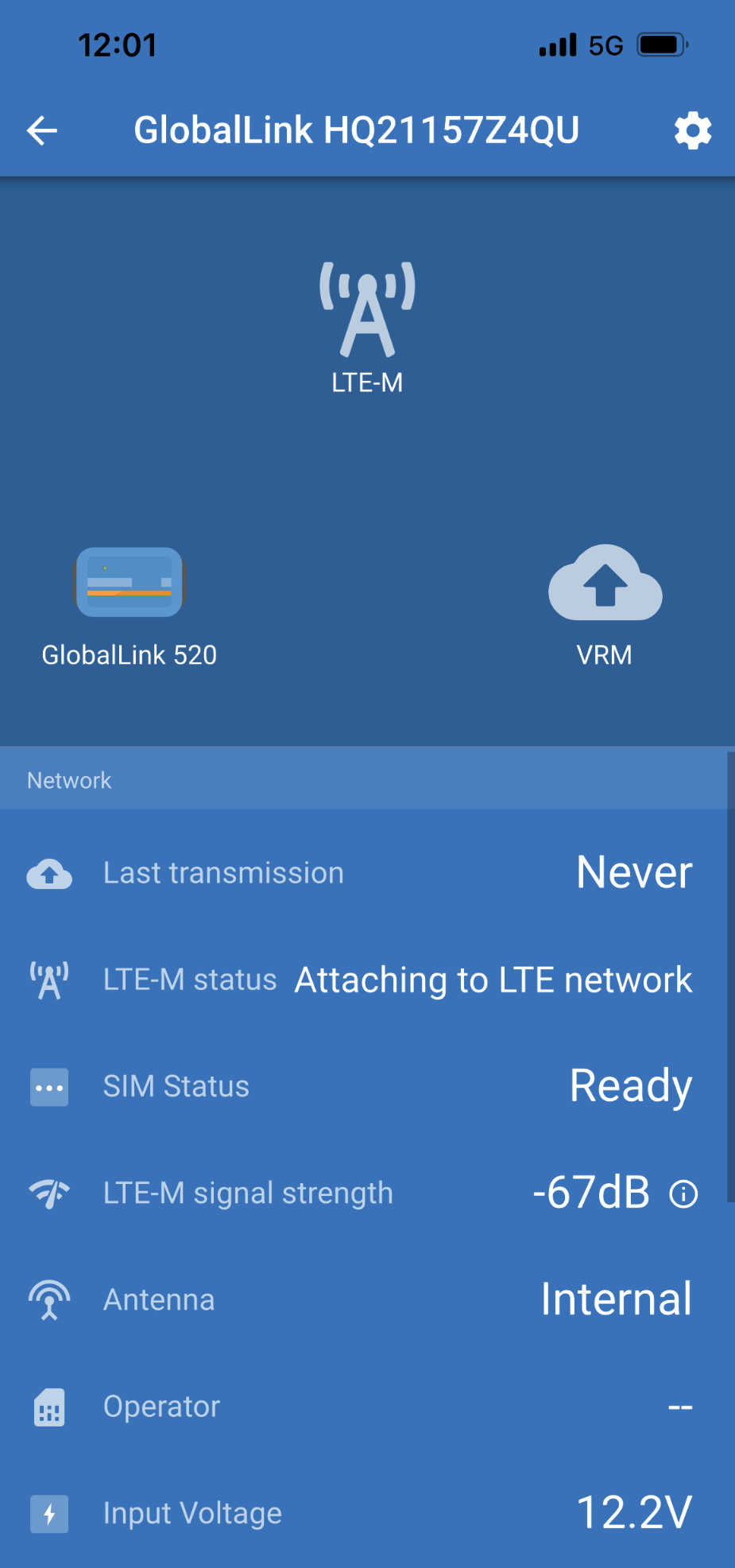My Globabllink 520 suddenly stopped connecting to the LTE network about 10 days ago.
I bought it used on eBay, it is one of the earlier models (rounded case) but the SIM inside should be good for 5 years and, unless I'm wrong, even the earliest Globallinks are <5 years, right?
It had been running with no issues whatsoever for more than a year.
SIM status was "ready" last time I checked. I'll check later today.
I restarted it, but keeps flashing blue (Connecting).
Anything to troubleshoot?
TIA