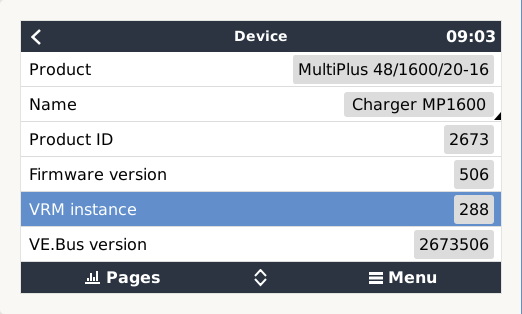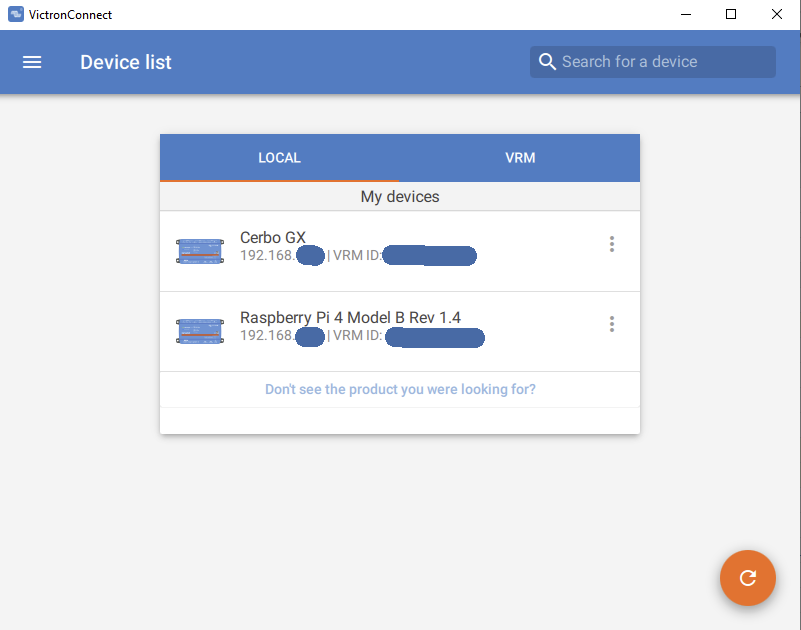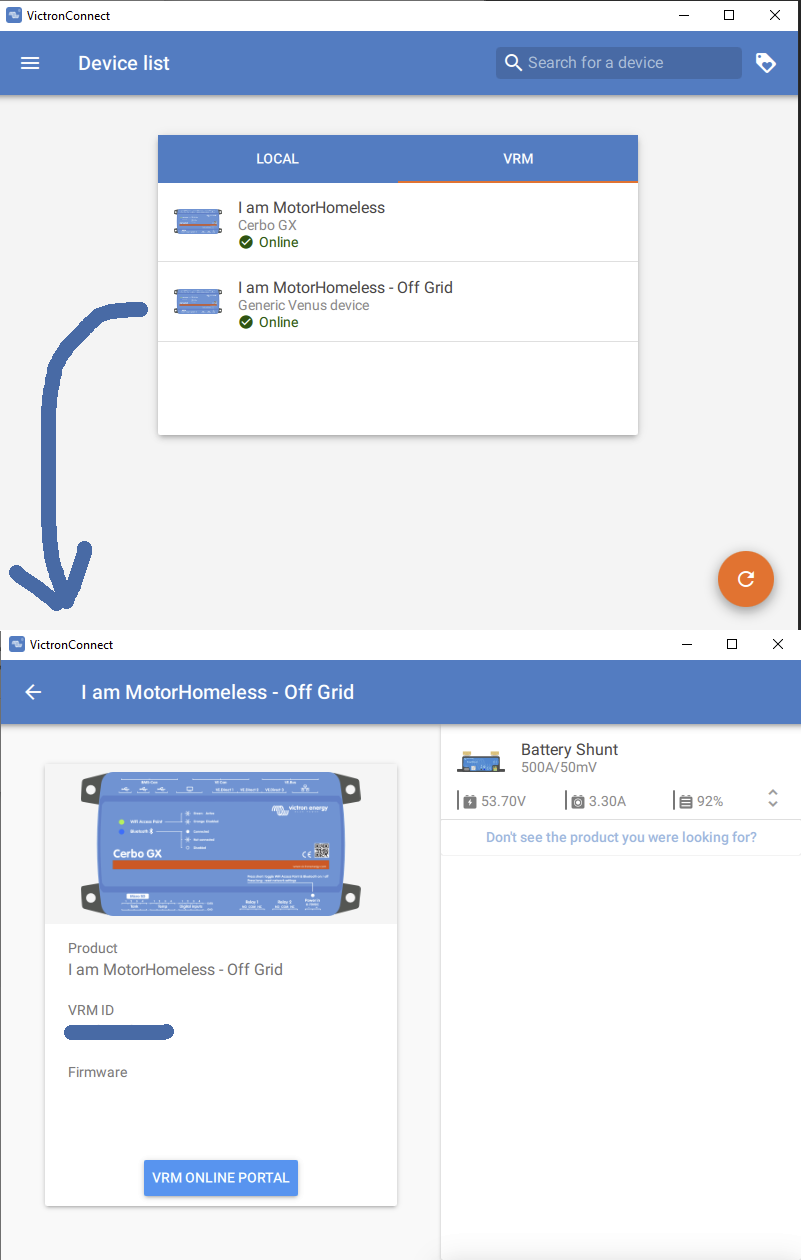Multiplus II 5000/48 seems to only communicate with VEConfigure 3 and VEFlash. VictronConnect with laptop and MK3-USB does not show the Multiplus. Also no communication possible with VRM portal and VenusOs device ( raspberry pi with touchscreen ) ).
My installation is a Multiplus II 48/5000 with a LiFePo-Battery, a Victron smartshunt Battery Monitor and a VenusOS device ( Venus OS on a raspberry Pi 4 ).
Smartshunt is connected via VE.DIRECT-USB to the raspberry. Multiplus is connected via MK3-USB converter to the raspberry. That system did work well for a year and it was possible to monitor everything via VRM Portal. I could even change the configuration of the Multiplus via Remote Configure in combination with VEConfigure3.
Since around 10 days i can not Monitor operation of the Multiplus anymore. Dashboard shows a dash on AC Input and AC Loads. Below the Multiplus icon is an "OFF" sign. The battery shows with all parameters ( data from the smartshunt ). I am very sure that i did not change anything, no cabling changes and no updates to any of the devices.
What did i try to resolve it so far:
I switched ports on the Multiplus II ( second VE.BUS port ) and the raspberry ( other USB slots )
I updated the raspberry to VenusOS 3.12 .
I tried to connect with VictronConnect from a windows laptop. Program asked for MK3-Converter update which i did. Still no connection, it only shows the Venus device.
Connection with VEConfigure3 from the laptop works. I can monitor all parameters and can also make changes.
Connection with VEFlash from the laptop works as well and i did update the Multiplus to the latest firmware ( 506 ).
I dont have a clue why the communication link to the raspberry and VictronConnect fails but is still working with VEConfigure and VEFlash. Any help is very much appreciated.
Cheers
Joerg