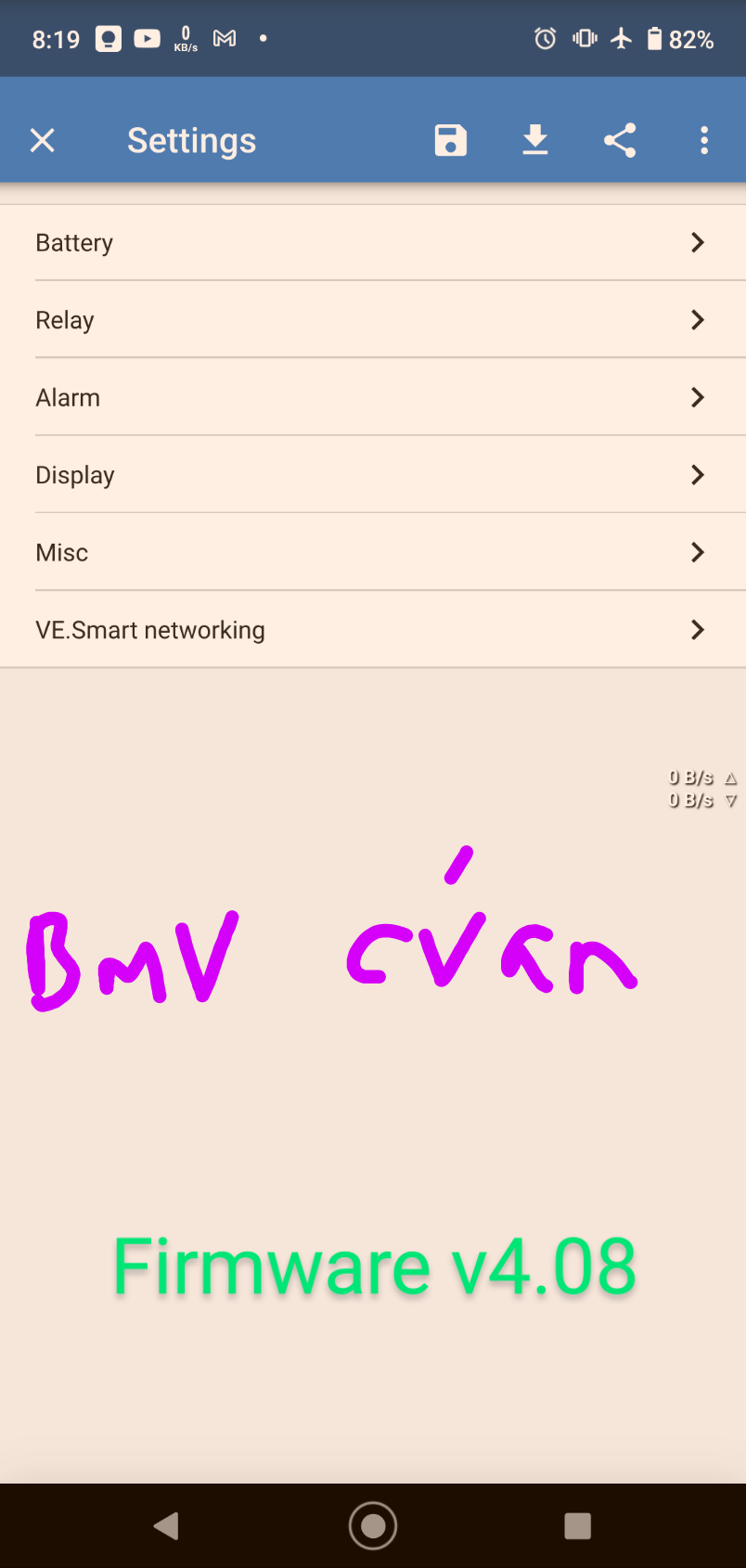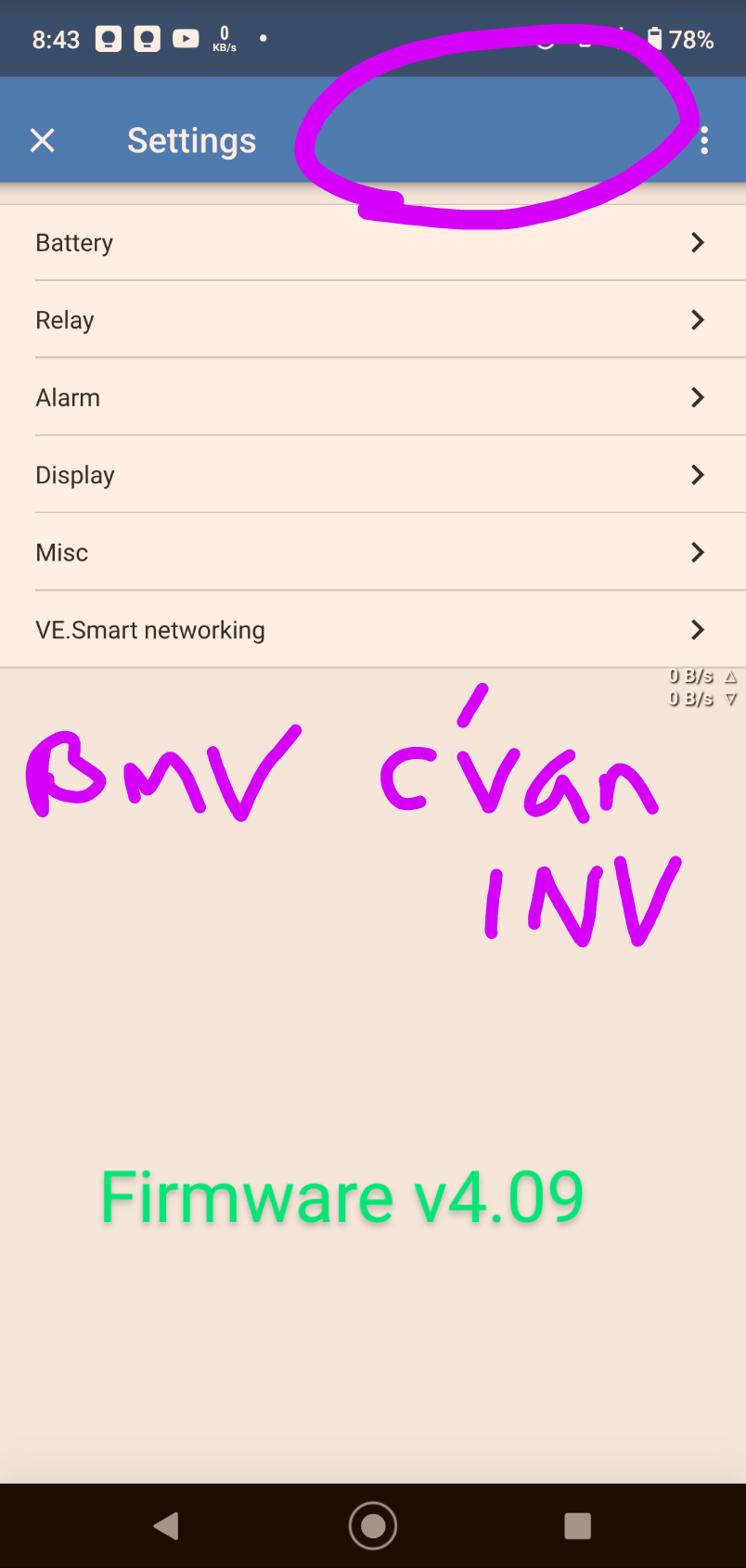I bought a new BMV712 & installed it, connected it using the Victron Connect app via my Motorola Android phone. The usual update prompt appeared, so I connected to 4G & ensured good phone reception over the download/update period.
Connecting to the new BMV712 with updated f/w v4.09, I entered the settings, I noticed the floppy disc "save" icon, "download" icon & "share" icon were missing... clicked on the 3 dots & changed the BMV name to "c'van INV". The 3 icons were still missing. I exited BMV c'van INV & noticed in the devices list that the new BMV was listed twice, once as the newly named & as the default name. I renamed it to c'van-BMV, didn't make any difference, disconnected power (CAT cable) for a minute, reconnected, reset BMV to defaults, renamed back to c'van INV & now only one instance of the new BMV is listed in "devices". phew!!
The 3 missing icons still remain as an issue though. It seems like the firmware update had been interrupted or corrupted during the update process...
Is there a way to force re-install/download firmware version 4.09, or even rollback to v4.08 or earlier? (I have two other BMV units working perfectly on f/w v4.08)
Cheers