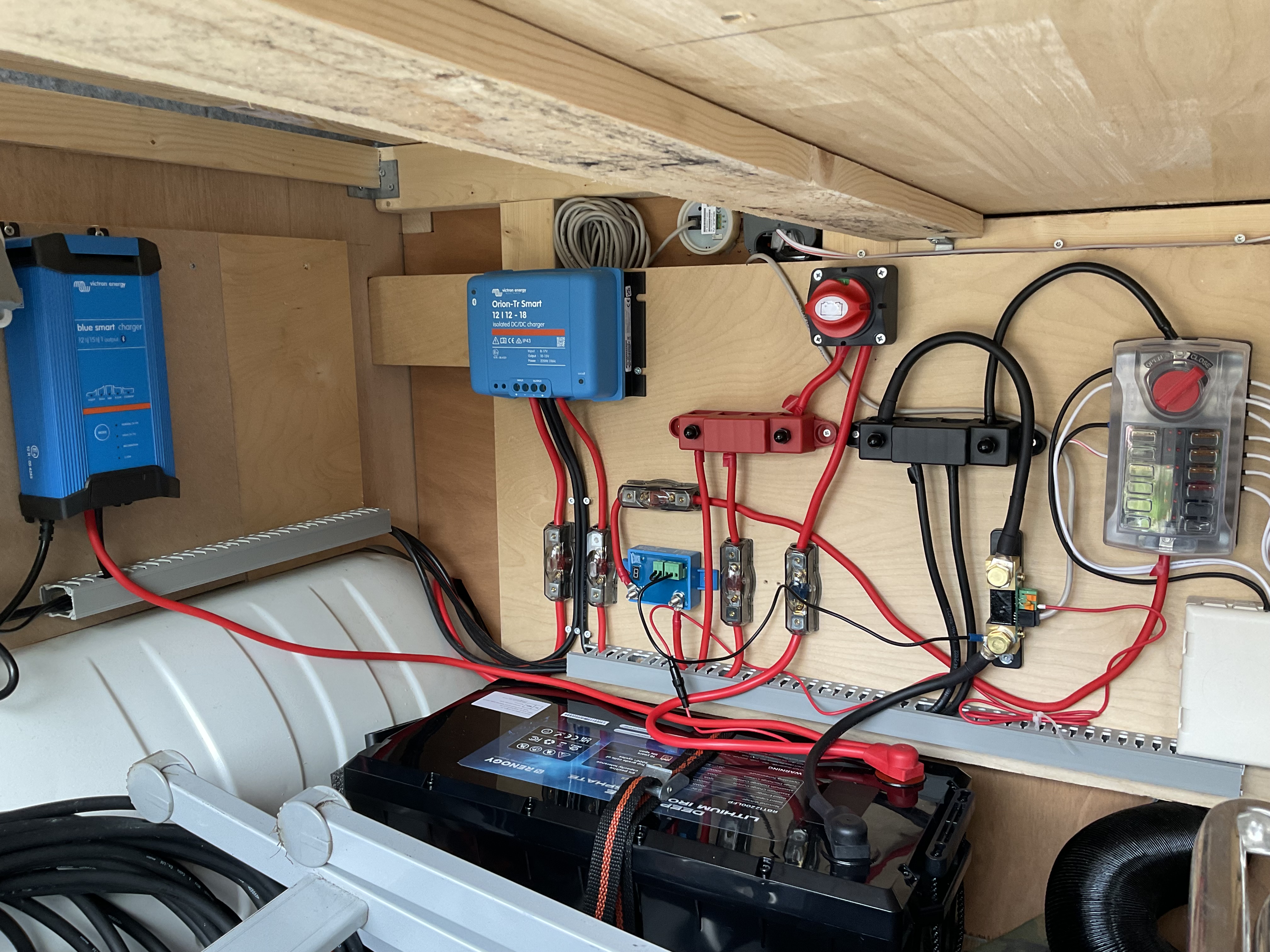Hi everyone,
Try to use proper english, hope you experienence this while reading ;-)
I searched for an answer, also within this forum, but did not find it, so therefore this new question.
I would like to know on which terminal I mount the black wire of the BP? It was (and is) mounted at the place you see 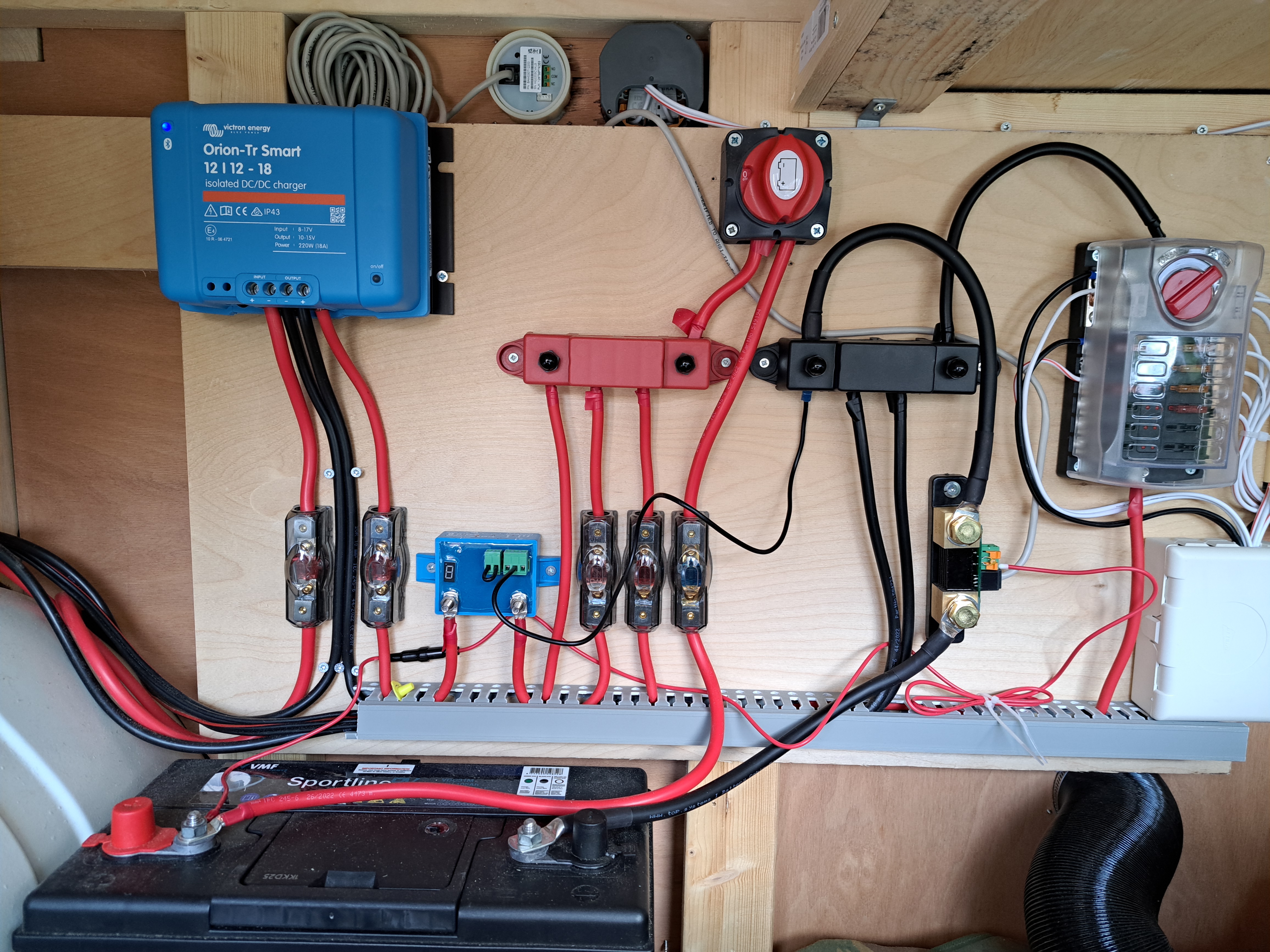 on the picture, at the negative bar. Since I added the BMV to the system, should I connect it to the added shunt instead? And if so, which of the two connections? Or perhaps it does not matter?
on the picture, at the negative bar. Since I added the BMV to the system, should I connect it to the added shunt instead? And if so, which of the two connections? Or perhaps it does not matter?
And, I’m not sure, but do the two devices interfere with eachother? They both monitor the volts of the battery and can it disconnect from the net if the voltage is to low, if I am correct? Can this cause some problem?
Thanks!!
Ernst
Dordrecht, NL