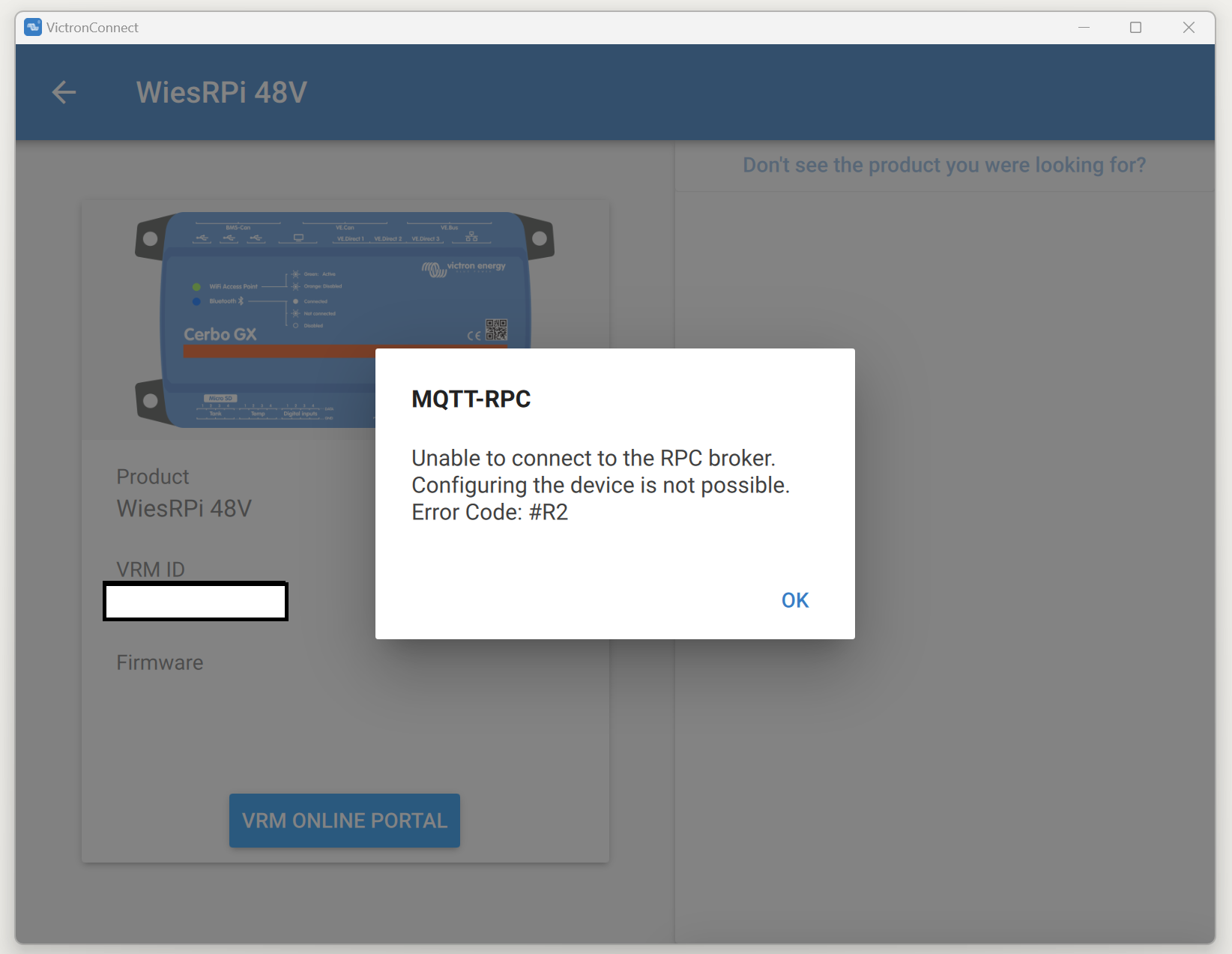Victron Connect Ver 5.92 on Windows 11, Chrome and Edge.
I installed Victron Connect on a new machine and tried to Sign in / Authorize with VRM. I get the authorize dialog in VRM and the popup to allow the web browser to open Victron Connect but nothing happens. If I close Victron Connect before I click on authorize in VRM and then open in the browser it does open Victron Connect but nothing happens.
I went to a working install and signed out of VRM in the Victron Connect app and now it will not authorize either. I have tried two different VRM logins and both exhibit the same problem.
This leads me to believe there may be a problem with the current version of Victron Connect. I am hoping someone can replicate the problem. Is there a different way to get an authorization into Victron Connect?
Tim