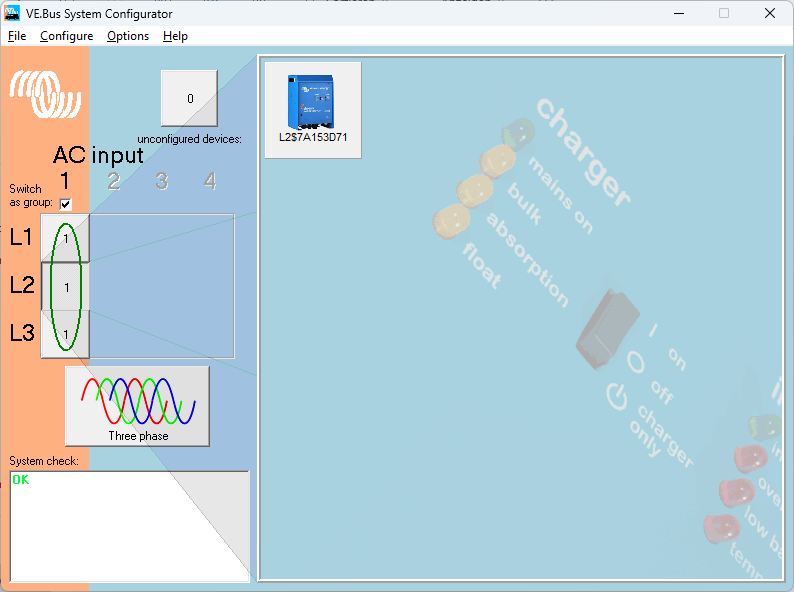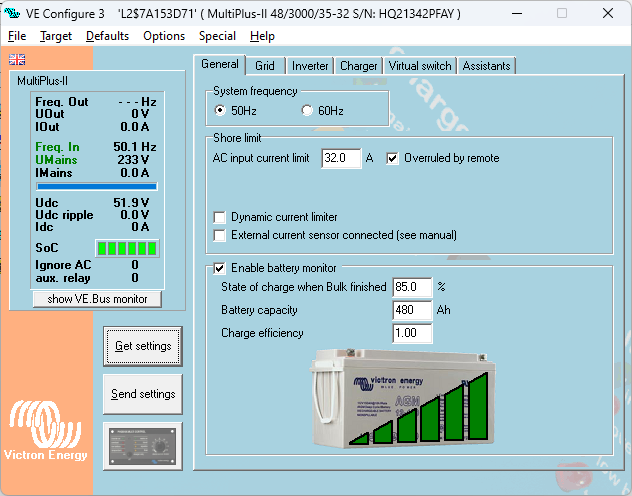Hi all,
in my three-phase-system (3x Multiplus II 48/3000) one single Multiplus (L2 phase) stopped working last night. Instantly after powering on this Multiplus, LED indicators "bulk", "absorption" and "float" start flashing. The other two Multiplus switch to Startup-State.
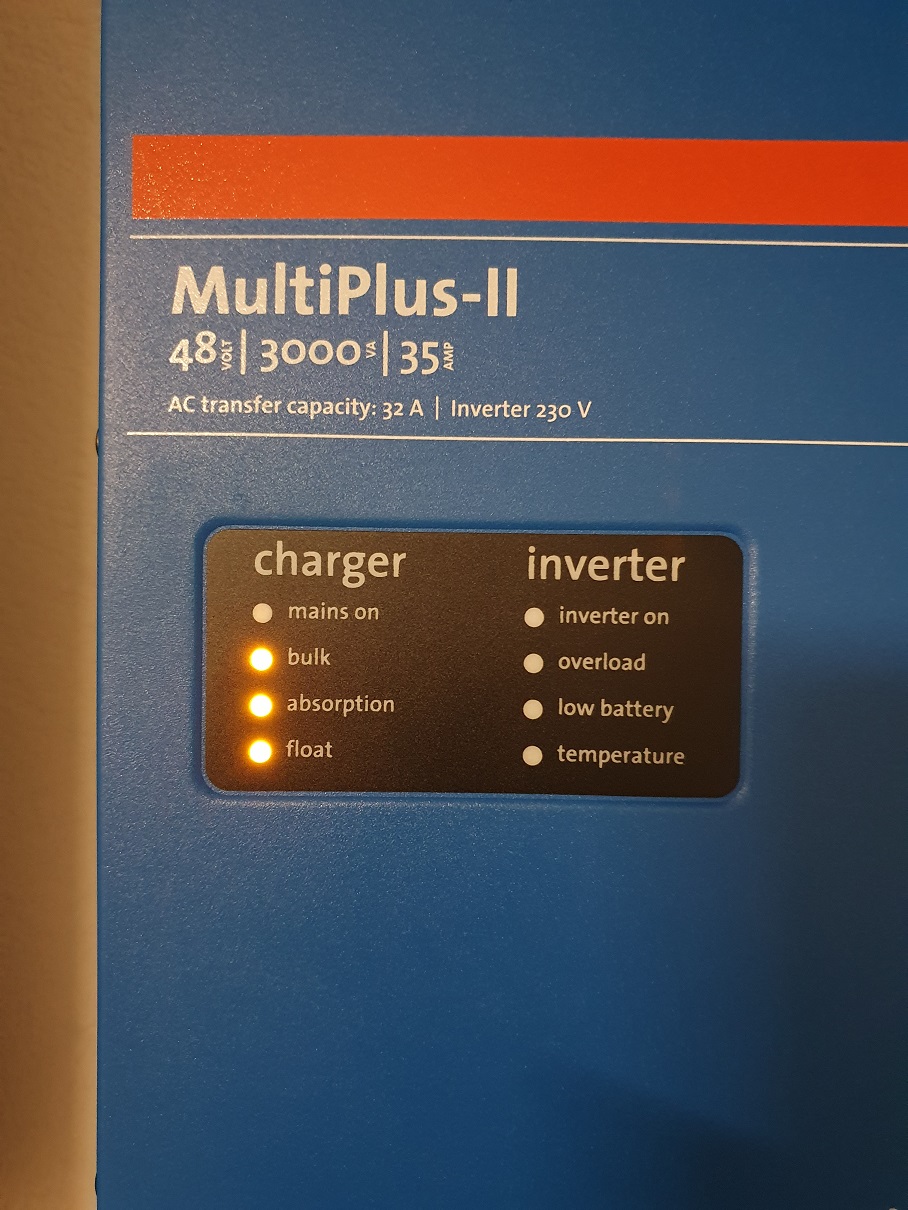
Searching for a hint in documentation and this forum I still don't have a clue how to fix this.
As the three-phase-system worked for about 10 months now without changing a thing I wonder what caused this error and how to fix it?
Appreciating your comments!
Cheers, Peter