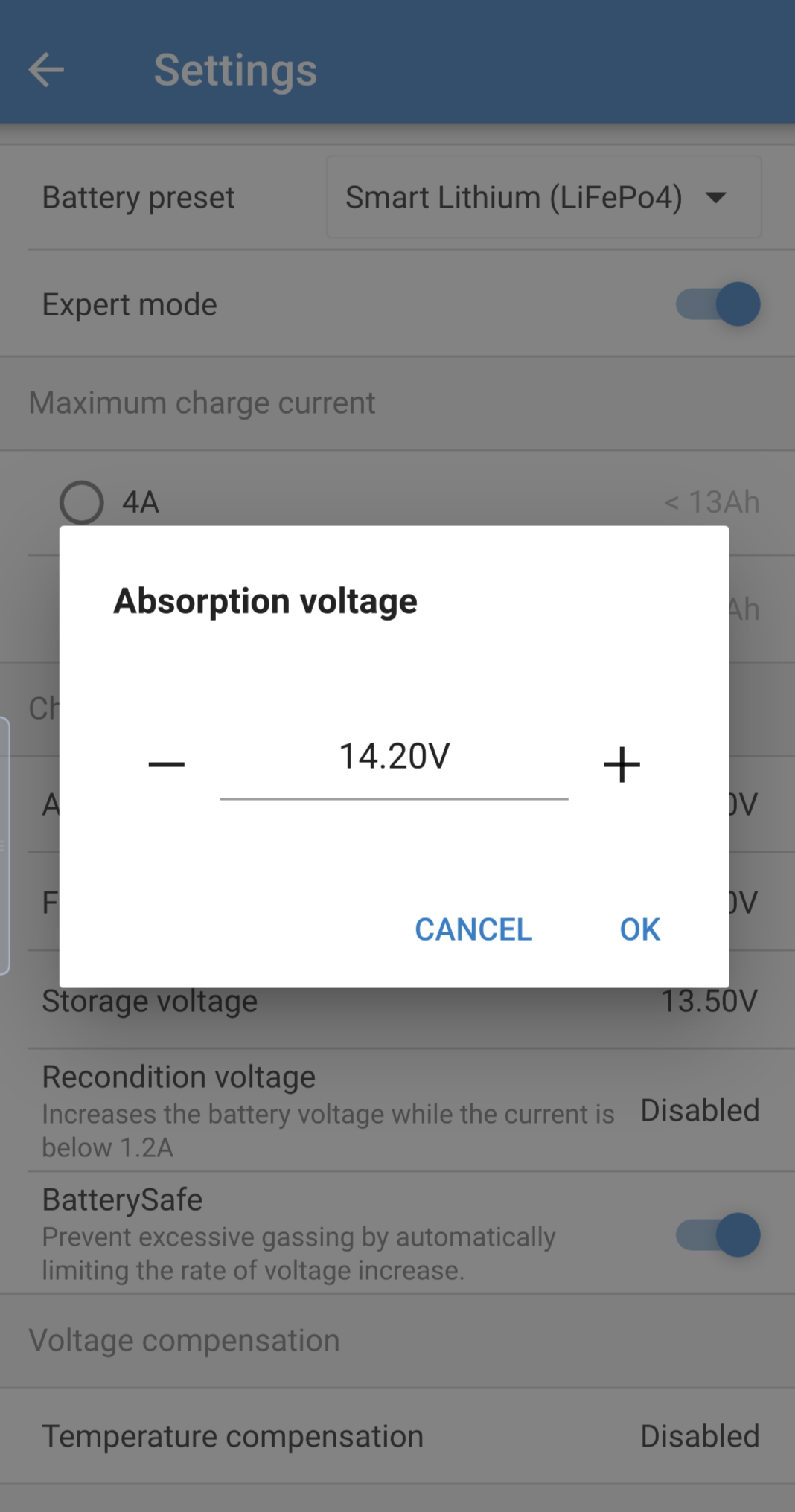Has anyone found a custom setting for the Blue Smart charger that works best with LiFePO4 batteries?
I want to charge three different LiFePO4 batteries I own with my Blue Smart IP65 12-Volt 15 amp battery charger. The battery specifications all call for charging at 14.4-14.6 volts (typical for LiFePO4 batteries). But the manual for the charger says the absorb voltage of the charger is 14.2 volts for "Li-ION" batteries (must be for some other lithium batteries). I'm really surprised that this charger doesn't have a setting for LiFePO4 batteries since they are in such widespread use.
Has anyone found a custom setting (including float and storage values) for the Blue Smart charger that works best with LiFePO4 batteries?
Thanks
Ed