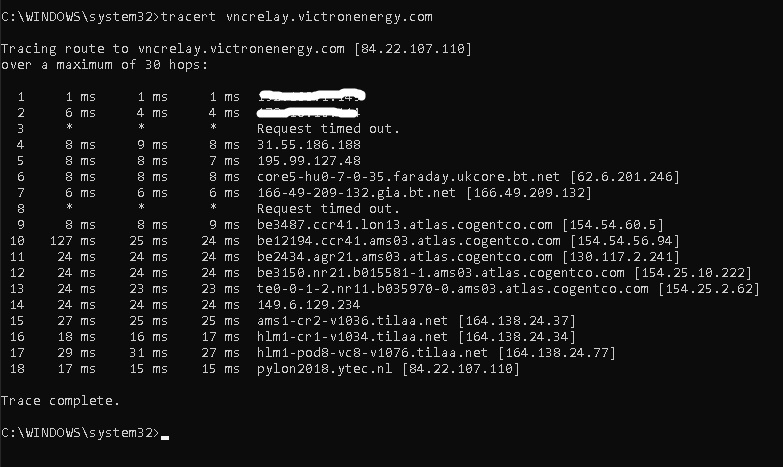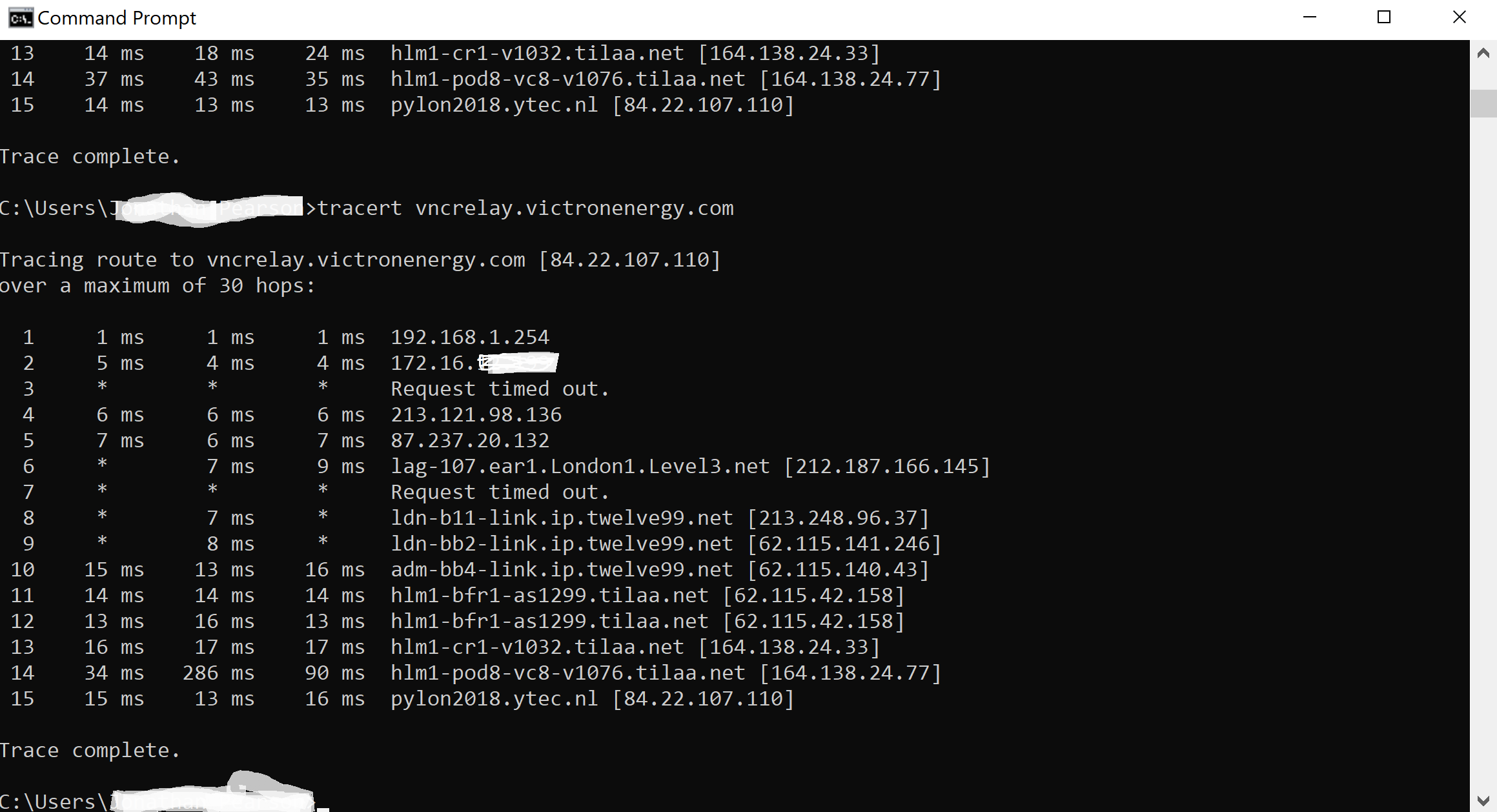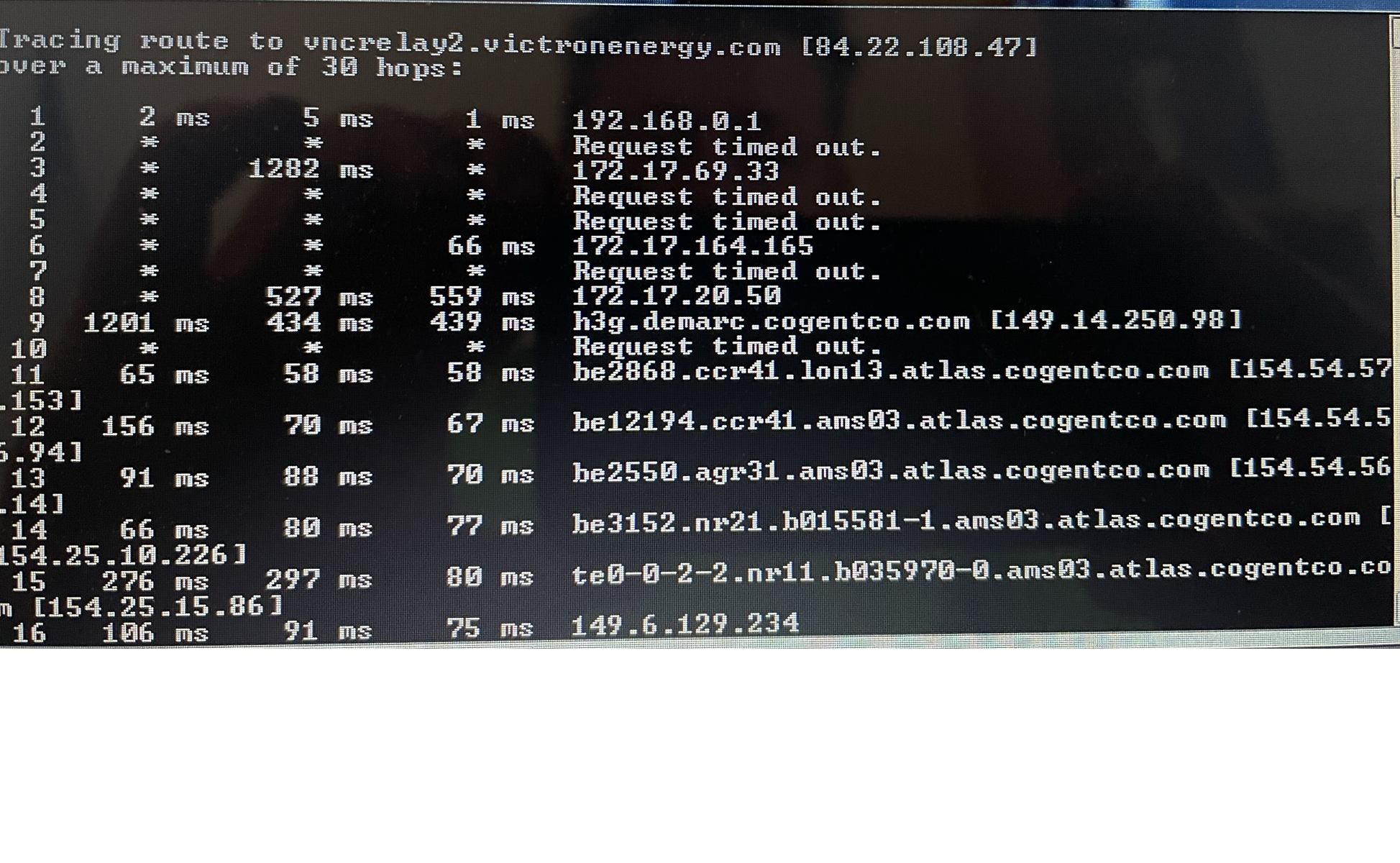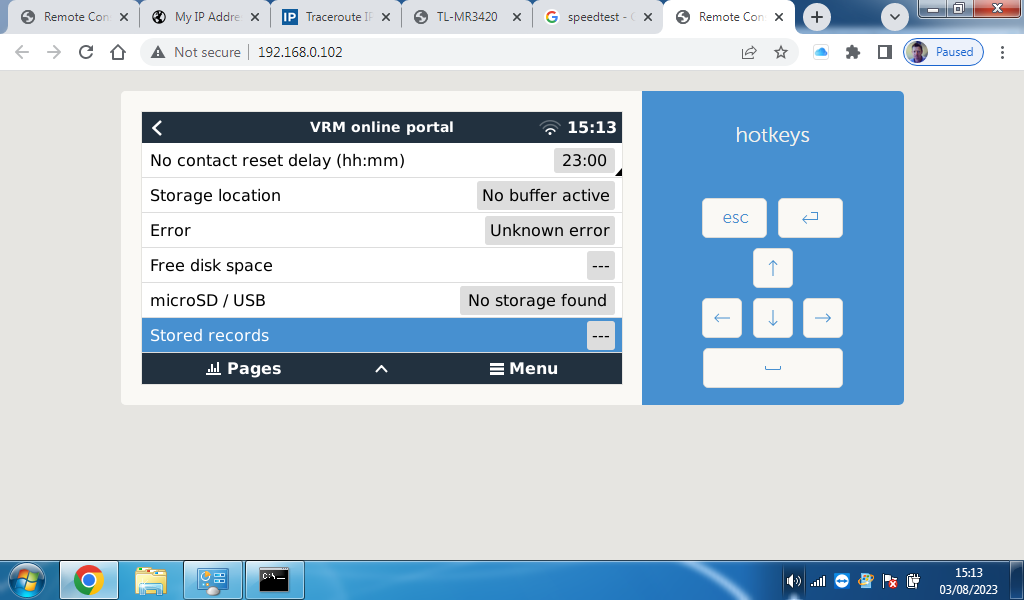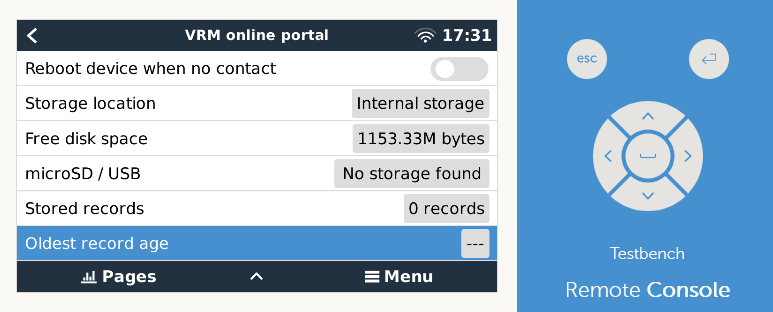Hi Folks, Have a very simple set-up, and my MP II GX will connect to the outside world (i.e. upload new firmware, will connect via remote ip and port : 3.72.120.57;170xx), as well as via LAN / Wifi (whether through router / of MPII access point)/ bluetooth, it all works until i try to access VRM online portal, all from the past 2 months? I've changed routers, aswell as trying a tethered mobile connection (very simple default setup at default / changed the firewall etc. , added 443 & 80 ports ) - I've followed https://www.victronenergy.com/media/pg/CCGX/en/vrm-portal.html#UUID-ad907fe1-a8b9-b97d-ad9b-bab231fe9680 many times, and tried every possible combination, also I just can't get VRM to work anymore, internally everything works but it just cant get through to the vncrelay.victronenergy.com, or vncrelay2.victronenergy.com servers, on the computer I can see these (and have tried to change the dns to 8.8.8.8)- anyone can help with this (tried both nornal & ID-red firmwares, hard resets on MPII)
It worked fine until the past 2 months! Arhh
EDIT: I should say that our home broadband is 900Mhz full fibre, bog standard BT/EE internet which is the majority of setups in the UK ?