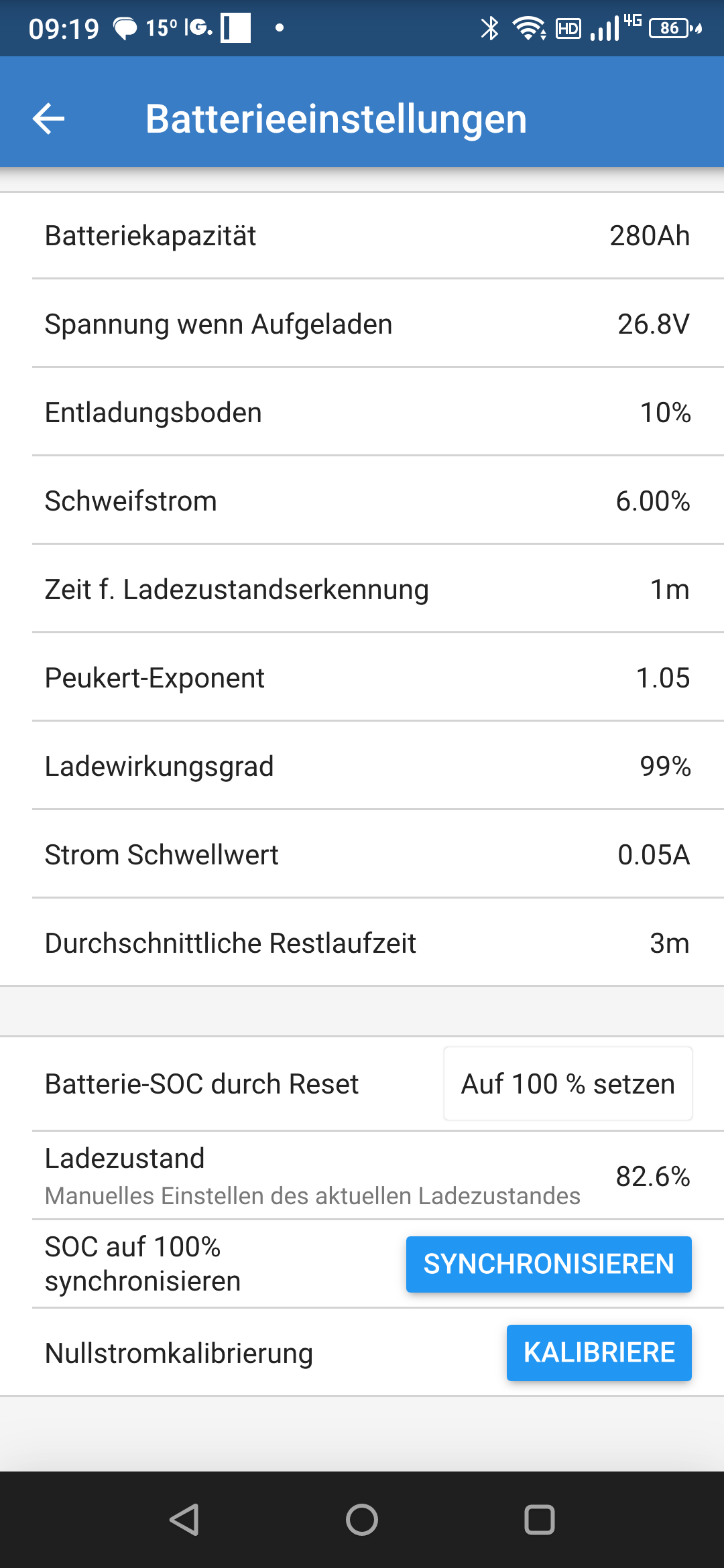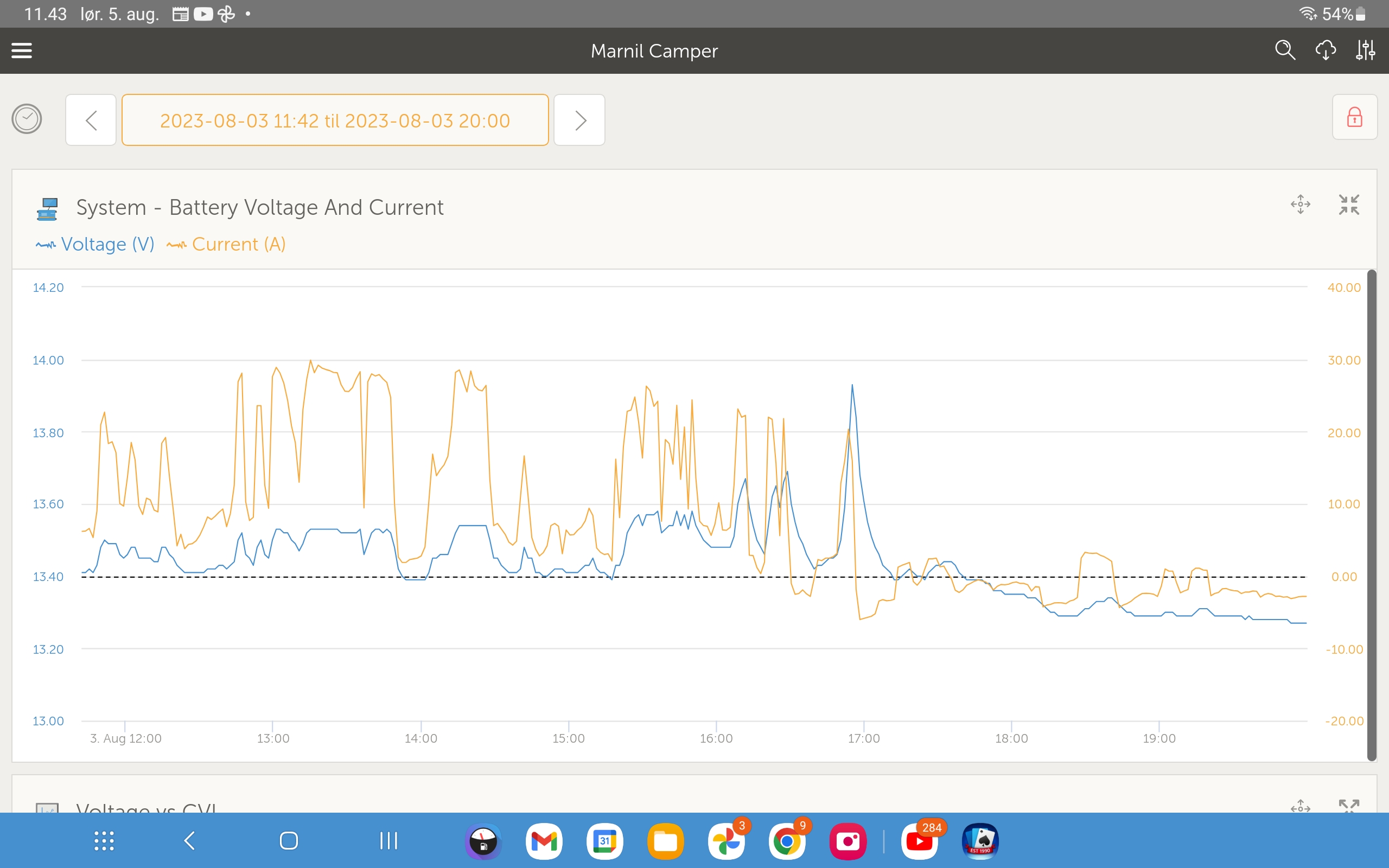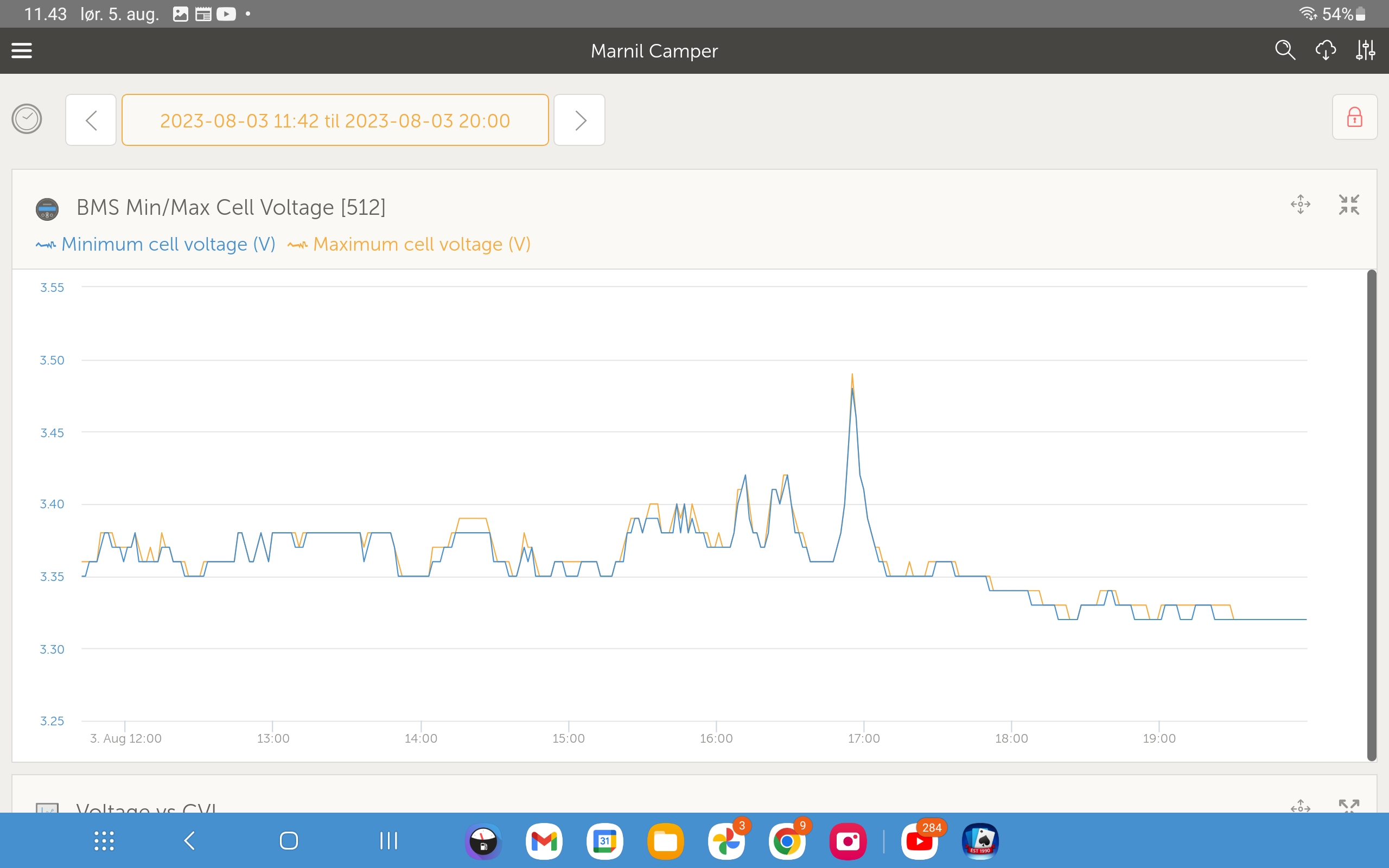I have the problem that my SmartShunt never goes to 100%.
I have a LifePo4 battery that currently has 27.09V (of course read from the shunt)
I set the end-of-charge voltage to 26.8V and the acquisition time to 15 minutes.
It is a 280Ah battery and I have the tail current at 0.8%.
Now there are two small consumers on the battery that currently draw 0.6A. The current is also displayed at the shunt with -0.6A.
As far as I understood, the battery should be displayed after 15 minutes at 100% or am I wrong?
My battery management shows the battery as 100% but unfortunately not the shunt.
The value is simply not set to 100%. It would be nice if you had a solution for me.
Thanks and regards
dieter