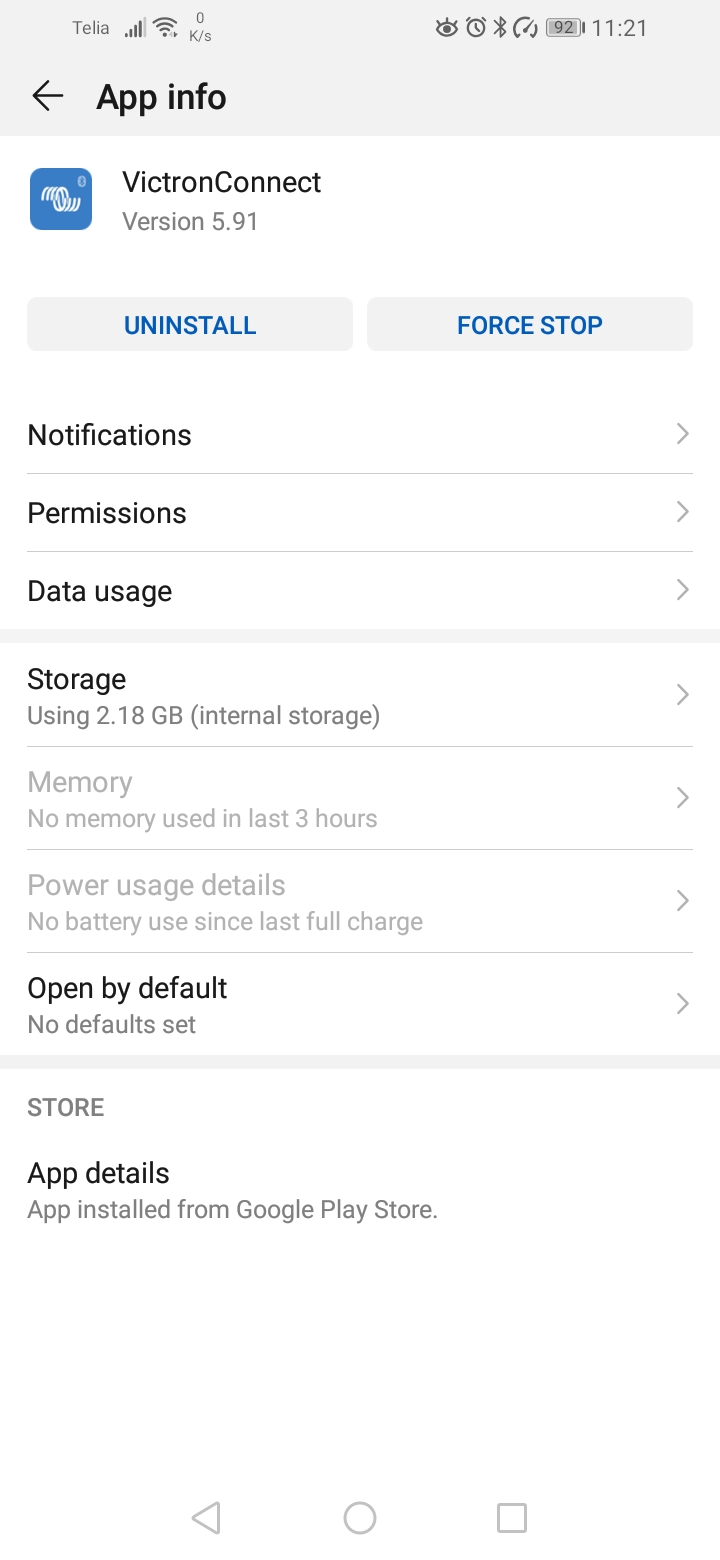Good morning,
I have a Huawei Y6s with Android 9 and a 32 GByte Memory card and I was just running out of space.
Android suggested me to delete some unused Apps and it suggested the Victron Connect App!
WTF???
I use it every day!
Looking I to the App settings I discovered that it collected 16,7GByte of data!
Can someone explain me what this is?
Last time I cleaned up the data store, I lost all of my config files and if I search my phone for the .vcsf files I can not find them. I have to save them before I delete the 16,7GByte monster.
Can someone help me out?