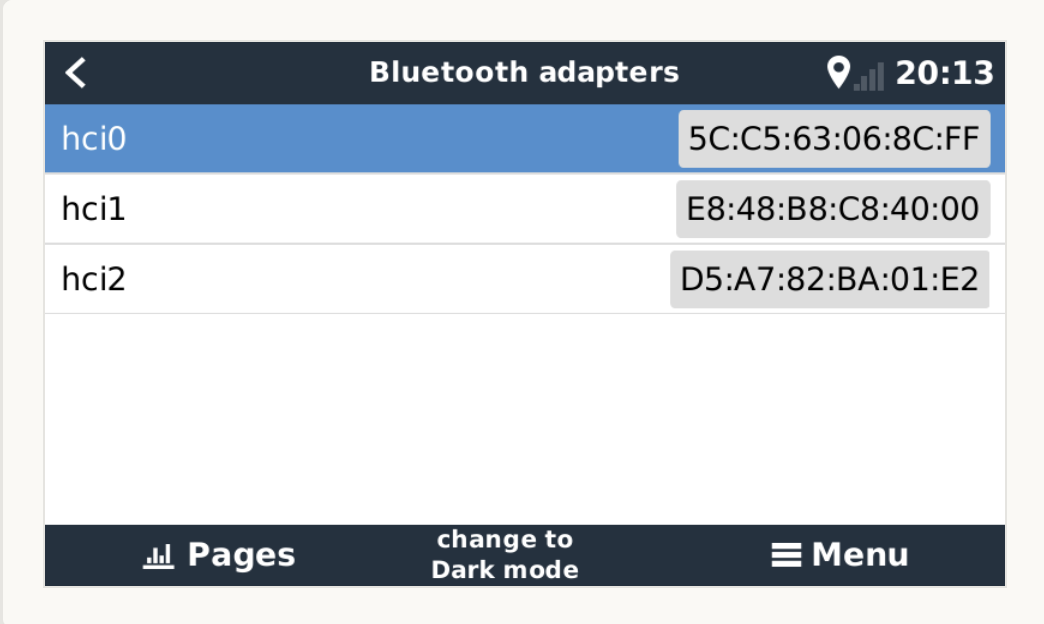I have a Cerbo GX and with the upgrade which disables Bluetooth, I purchased a USB Bluetooth Dongle listed on the comparable list on the Victron site. However, it doesn't detect it (2 models tried).
I plugged in a USB Mouse but not even a red light on the mouse.
Is there a back door to activate/deactivate the USB ports and 5V? I feel I have a faulty Cerbo GX but wanted the communities feedback before opening an RMA as it's about to run out of warranty I fear.
Thanks