I am planning an install with LiFePO4, Victron and the REC BMS. The REC BMS will already hooked up with a shunt on the neg side and will be monitoring the battery. I then plan on having the REC hooked up to the Venus GX. I want to be able to monitor things remotely using the BMV-712. Will the BMV-712 be able to get all of it's info from the REC BMS, via the Venus GX or will I need a secondary shunt on it's neg side of the BMV-712 as well? Additionally, I want to be sure that I will be able to read all the data that the REC BMS is collecting about the bank (including temp) and each individual cell that the BMS is monitoring. Will all of this data be available on the BMV-712 or would I need to forget about the Venus GX and the BMV-712 and use the CCGX instead? Based on certain installation requirements, I'd much prefer the Venus GX/BMV-712 combo, unless my monitoring requirements could not be met.
Thank you.

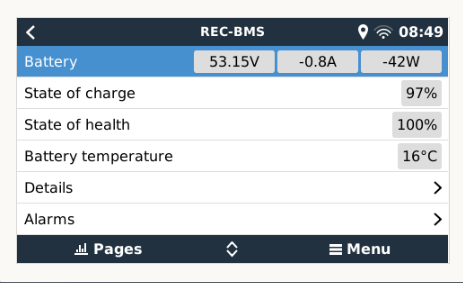 If you like to have an Victron BMV in addition, you can connect the current sensor cable in parallel with the print at the shunt supplied with the BMV.
If you like to have an Victron BMV in addition, you can connect the current sensor cable in parallel with the print at the shunt supplied with the BMV.