How would you set the battery capacity and charge voltage of smartshunt via VRM, or can this only be done locally via Victron Connect??
- Home
- Anonymous
- Sign in
- Create
- Spaces
- Grafana
- Node-Red
- Unsupported topics
- Questions & Answers
- Modifications
- Communauté francophone
- Deutschsprachiger Bereich
- Preguntas en Español
- Explore
- Topics
- Questions
- Ideas
- Articles
- Badges
question
VictronConnect can connect to the shunt via VRM: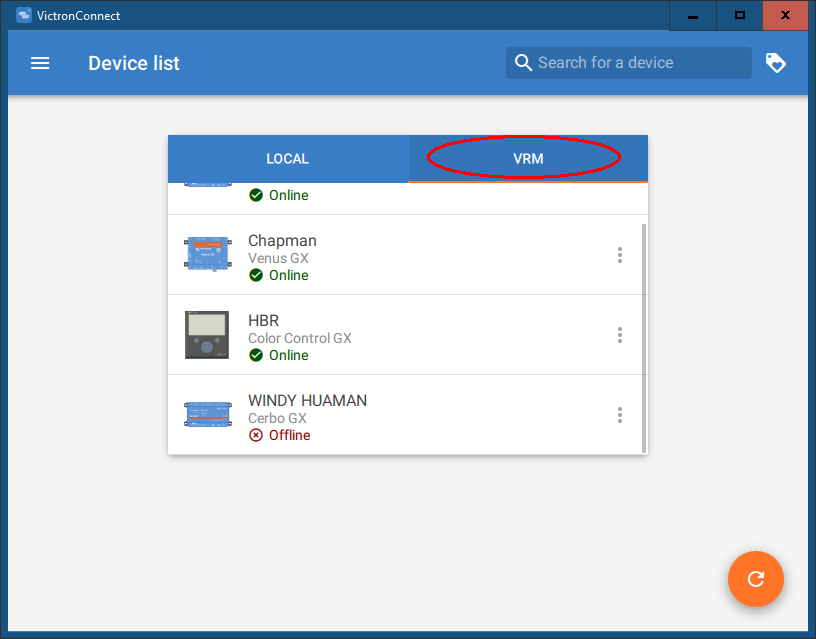
Select the VRM tab.
double click the GX device.
and select your shunt as though it was local:
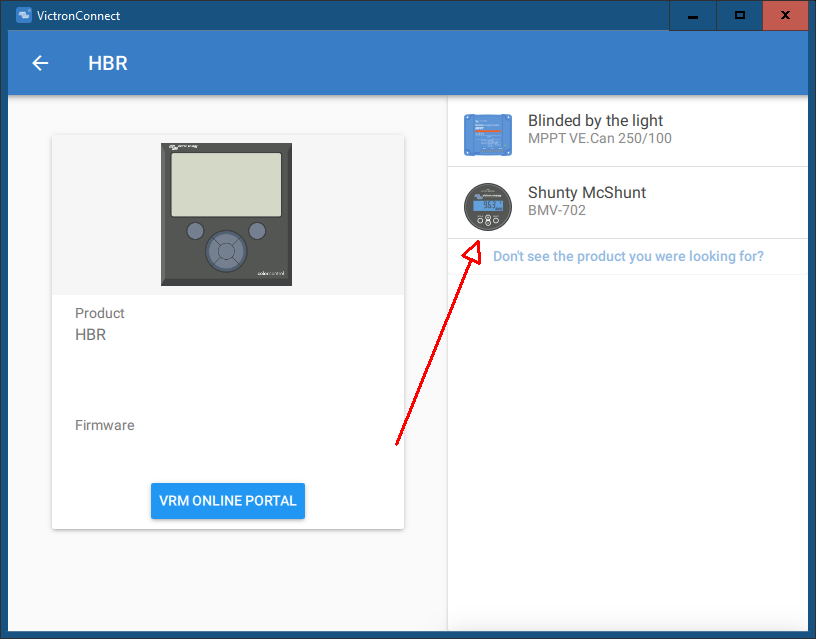
It takes a few seconds longer for the settings wheel and data to become available, but once connected, it's no different than local.
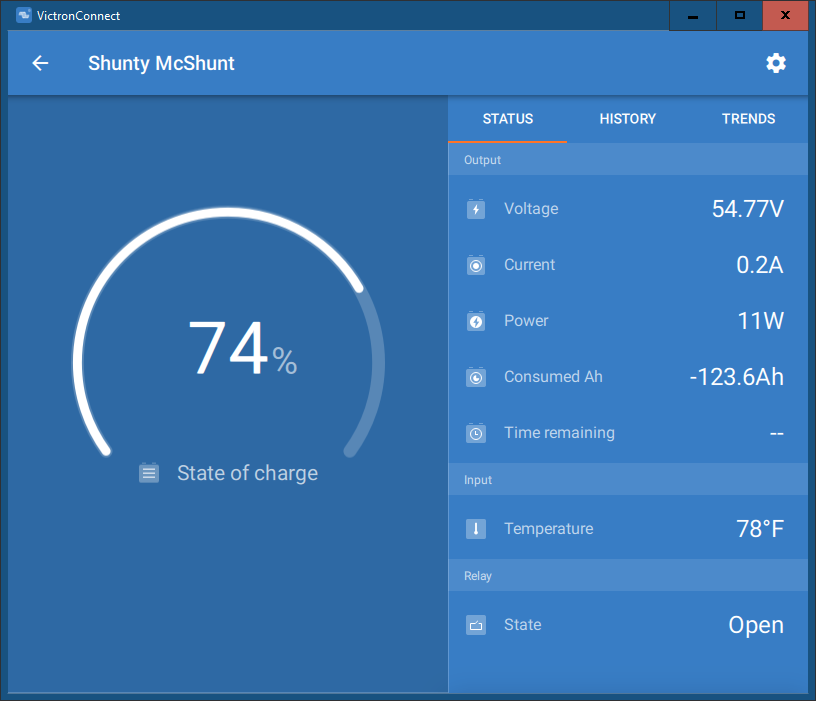
I just did this and screencapped it from my PC using VC.
Thanks for your reply and help thus far....
Internet access is the driving factor. The GX must be online and internet connected via VRM, and your device using VC must have internet access.
I made that post and captured those images sitting at my PC with my system 3.5 hours away - about 186 miles.
In early March I was in OK visiting family, and I logged into VRM/VC to make multiple configuration changes to MPPT and BMV-702.
This morning, before your post, I logged into a friend's site to check his smartshunt settings since he was having false syncs to 100%. I changed his charged voltage on his smartshunt. I'm in Arizona, and he's in Northern Ontario, Canada. That's at least 1,500 miles.
question details
40 People are following this question.
