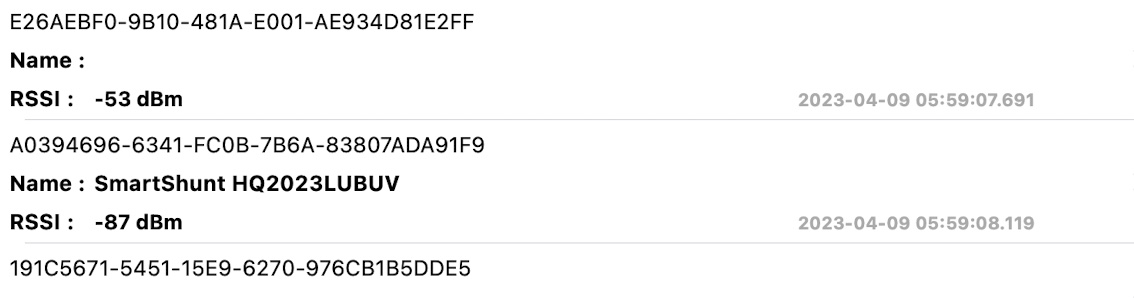I have a 2022 Keystone Cougar with a factory-installed 300W solar system, including a Victron 75/15 charge controller. I have installed the Victron Connect app on my IPhone, checked and double-checked that Bluetooth is on, but when I bring up the Victron Connect app on my phone, I see a Device List screen with an icon of a frowny-face battery and the message "No devices found".
What's wrong?
Mike Harmon