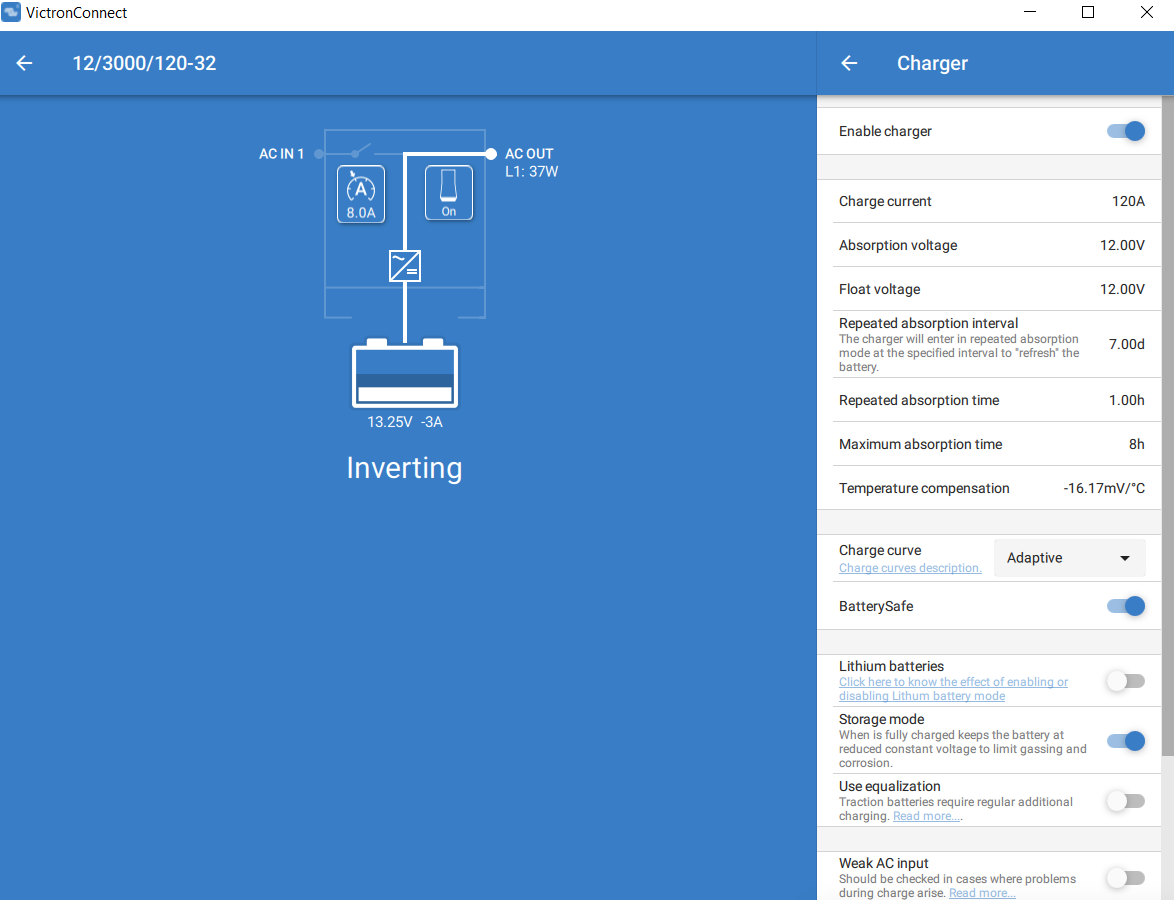A very unusual error has occurred with my MultiPlus-II 12/3000/120-32.
This happened after updating CerboGX/multiplus firmware to newest version via the VRM portal. Have reverted to previous version and issue persists. shore current draw is stuck at 0.5 amps.
The AC input will not charge batteries (2x 200ah LiFePo4 12v) but will supply power via AC out. Current flows when an AC appliance is connected via inverter output but batteries are not charging although being at 13.06v about 40% charge. SOC has never properly displayed but since the update the batteries have always charged after shore power is connected.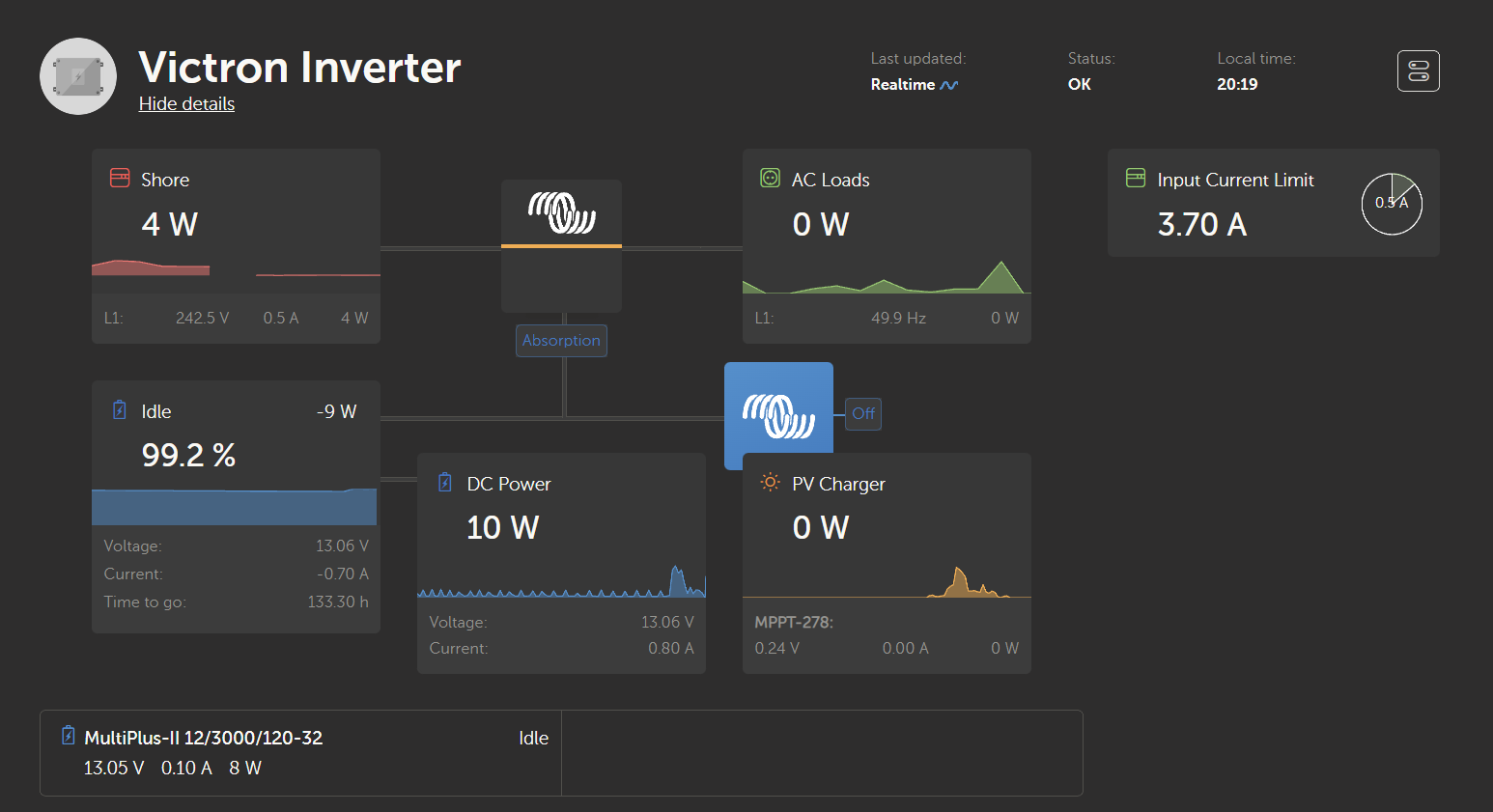
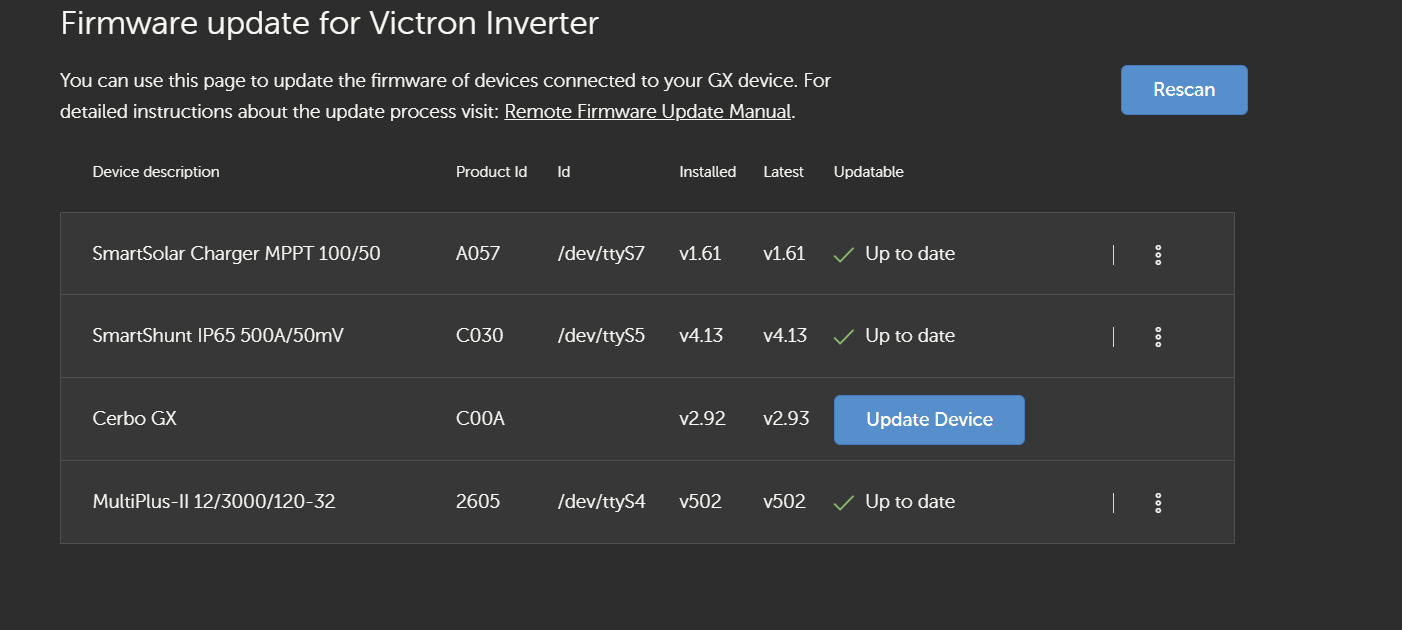
I have rebooted several times, tested shore power will draw 10amps and reconfigured settings. any help would be greatly appreciated.