Trying to update firmware via VRM Portal this error appears saying that "the site's two-way communication service did not respond".
Yes, two-way communication is enabled on the GX device.
Any help would be much appreciated.
This site is now in read-only archive mode. Please move all discussion, and create a new account at the new Victron Community site.
Trying to update firmware via VRM Portal this error appears saying that "the site's two-way communication service did not respond".
Yes, two-way communication is enabled on the GX device.
Any help would be much appreciated.
Double check that your router is not blocking it. I eventually found that my router was not authorising the Cerbo even though it seemed to connect sometimes.
The Cerbo appears as "Einstein" on your network.
Hi!,
Thanks a lot for helping!
Venus OS (non large), on Raspi v4
Version: v3.00 (20230529211714)
Just went through the Logs and found one strange thing in mqtt-rpc, maybe related?
- @40000000648a1aa62b8ccfb4 *** starting mqtt-rpc ***
- @40000000648a1aac0da7c7ec INFO:__main__:/opt/victronenergy/mqtt-rpc/mqtt-rpc.py v1.86 is starting up
- @40000000648a1aac0da7db74 INFO:__main__:Loglevel set to INFO
- @40000000648a1aac24998b84 INFO:root:[InitBroker] Reading config file
- @40000000648a1aac24acc564 INFO:root:[InitBroker] Registering CCGX at VRM portal
- @40000000648a1aad0fc869b4 INFO:root:[InitBroker] Not updating config file and not restarting Mosquitto, because config is correct.
- @40000000648a1aad0fd152f4 INFO:root:[InitBroker] Registration successful
- @40000000648a1aad1560d104 INFO:__main__:Response from broker to connect request (0 is good): 0
- @40000000648a1aad15b749bc INFO:__main__:Plugins:
- @40000000648a1aad15bd0294 INFO:__main__:Starting mainloop, responding on only events
- @40000000648a1ab9014e6384 Exception in thread Thread-1:
- @40000000648a1ab9014ef40c Traceback (most recent call last):
- @40000000648a1ab90150e80c File "/usr/lib/python3.8/threading.py", line 932, in _bootstrap_inner
- @40000000648a1ab901b0ced4 self.run()
- @40000000648a1ab901b1e044 File "/usr/lib/python3.8/threading.py", line 870, in run
- @40000000648a1ab901d2f11c self._target(*self._args, **self._kwargs)
- @40000000648a1ab901d4681c File "/usr/lib/python3.8/site-packages/paho/mqtt/client.py", line 3452, in _thread_main
- @40000000648a1ab902d0d91c self.loop_forever(retry_first_connection=True)
- @40000000648a1ab902d28e9c File "/usr/lib/python3.8/site-packages/paho/mqtt/client.py", line 1779, in loop_forever
- @40000000648a1ab9034bf0d4 rc = self.loop(timeout, max_packets)
- @40000000648a1ab90352652c File "/usr/lib/python3.8/site-packages/paho/mqtt/client.py", line 1181, in loop
- @40000000648a1ab9039b60c4 rc = self.loop_read(max_packets)
- @40000000648a1ab9039d06a4 File "/usr/lib/python3.8/site-packages/paho/mqtt/client.py", line 1572, in loop_read
- @40000000648a1ab90400dd3c rc = self._packet_read()
- @40000000648a1ab90400ecdc File "/usr/lib/python3.8/site-packages/paho/mqtt/client.py", line 2310, in _packet_read
- @40000000648a1ab904b84a44 rc = self._packet_handle()
- @40000000648a1ab904bc3a14 File "/usr/lib/python3.8/site-packages/paho/mqtt/client.py", line 2936, in _packet_handle
- @40000000648a1ab905f2a6d4 return self._handle_publish()
- @40000000648a1ab905f43544 File "/usr/lib/python3.8/site-packages/paho/mqtt/client.py", line 3216, in _handle_publish
- @40000000648a1ab90654049c self._handle_on_message(message)
- @40000000648a1ab90655548c File "/usr/lib/python3.8/site-packages/paho/mqtt/client.py", line 3444, in _handle_on_message
- @40000000648a1ab90714f724 self.on_message(self, self._userdata, message)
- @40000000648a1ab90716f2f4 File "/opt/victronenergy/mqtt-rpc/mqtt-rpc.py", line 859, in on_paho_message
- @40000000648a1ab9073fcbfc command, params = extract_command_and_params(message)
- @40000000648a1ab9074916e4 File "/opt/victronenergy/mqtt-rpc/mqtt-rpc.py", line 843, in extract_command_and_params
- @40000000648a1ab9075f718c raise Exception("Received a message without any opCommand in it! Weird. Message: %s" % data)
- @40000000648a1ab90760bd94 Exception: Received a message without any opCommand in it! Weird. Message: {'val': '{"opCommand": ["vebusremoteconfig", {"servicename": "com.victronenergy.vebus.ttyUSB0", "file_md5_hash": "f3ab5bd9ab6976aa5845c19ea5a8e0ff", "cmd": "write", "commandid": "m6xRYfS7"}], "ts": "1683152178"}', 'ack': True, 'ts': 1683152178971, 'q': 0, 'from': 'system.adapter.mqtt.0', 'user': 'system.user.admin', 'lc': 1683152178971}
- @400000006497f7d32c729fbc *** CCGX booted (0) ***
- @400000006497f7f430adf7ac *** starting mqtt-rpc ***
- @400000006497f7f92b14e864 INFO:__main__:/opt/victronenergy/mqtt-rpc/mqtt-rpc.py v1.86 is starting up
- @400000006497f7f92b21aa04 INFO:__main__:Loglevel set to INFO
- @400000006497f7f9347344dc INFO:root:[InitBroker] Reading config file
- @400000006497f7f934735864 INFO:root:[InitBroker] Registering CCGX at VRM portal
- @400000006497f7fa00d904a4 INFO:root:[InitBroker] Not updating config file and not restarting Mosquitto, because config is correct.
- @400000006497f7fa00e0bd34 INFO:root:[InitBroker] Registration successful
- @400000006497f7fa01a0502c INFO:__main__:Response from broker to connect request (0 is good): 0
- @400000006497f7fa02aa655c INFO:__main__:Plugins:
- @400000006497f7fa02b46bc4 INFO:__main__:Starting mainloop, responding on only events
- @400000006497f7fc185295dc Exception in thread Thread-1:
- @400000006497f7fc1852a964 Traceback (most recent call last):
- @400000006497f7fc1852b134 File "/usr/lib/python3.8/threading.py", line 932, in _bootstrap_inner
- @400000006497f7fc18d3cbfc self.run()
- @400000006497f7fc18d3df84 File "/usr/lib/python3.8/threading.py", line 870, in run
- @400000006497f7fc18d3eb3c self._target(*self._args, **self._kwargs)
- @400000006497f7fc18d3f6f4 File "/usr/lib/python3.8/site-packages/paho/mqtt/client.py", line 3452, in _thread_main
- @400000006497f7fc1ad1a384 self.loop_forever(retry_first_connection=True)
- @400000006497f7fc1b27c64c File "/usr/lib/python3.8/site-packages/paho/mqtt/client.py", line 1779, in loop_forever
- @400000006497f7fc1b6509e4 rc = self.loop(timeout, max_packets)
- @400000006497f7fc1b6a3dec File "/usr/lib/python3.8/site-packages/paho/mqtt/client.py", line 1181, in loop
- @400000006497f7fc1b952e1c rc = self.loop_read(max_packets)
- @400000006497f7fc1bc12fbc File "/usr/lib/python3.8/site-packages/paho/mqtt/client.py", line 1572, in loop_read
- @400000006497f7fc1bf7e3a4 rc = self._packet_read()
- @400000006497f7fc1c578fd4 File "/usr/lib/python3.8/site-packages/paho/mqtt/client.py", line 2310, in _packet_read
- @400000006497f7fc1cdc63bc rc = self._packet_handle()
- @400000006497f7fc1cdc7b2c File "/usr/lib/python3.8/site-packages/paho/mqtt/client.py", line 2936, in _packet_handle
- @400000006497f7fc1eb42d14 return self._handle_publish()
- @400000006497f7fc1eb682bc File "/usr/lib/python3.8/site-packages/paho/mqtt/client.py", line 3216, in _handle_publish
- @400000006497f7fc1f1b7a64 self._handle_on_message(message)
- @400000006497f7fc1f1b8dec File "/usr/lib/python3.8/site-packages/paho/mqtt/client.py", line 3444, in _handle_on_message
- @400000006497f7fc2061aa4c self.on_message(self, self._userdata, message)
- @400000006497f7fc2063b5bc File "/opt/victronenergy/mqtt-rpc/mqtt-rpc.py", line 859, in on_paho_message
- @400000006497f7fc2086fcfc command, params = extract_command_and_params(message)
- @400000006497f7fc2088a2dc File "/opt/victronenergy/mqtt-rpc/mqtt-rpc.py", line 843, in extract_command_and_params
- @400000006497f7fc20be7434 raise Exception("Received a message without any opCommand in it! Weird. Message: %s" % data)
- @400000006497f7fc20be8f8c Exception: Received a message without any opCommand in it! Weird. Message: {'val': '{"opCommand": ["vebusremoteconfig", {"servicename": "com.victronenergy.vebus.ttyUSB0", "file_md5_hash": "f3ab5bd9ab6976aa5845c19ea5a8e0ff", "cmd": "write", "commandid": "m6xRYfS7"}], "ts": "1683152178"}', 'ack': True, 'ts': 1683152178971, 'q': 0, 'from': 'system.adapter.mqtt.0', 'user': 'system.user.admin', 'lc': 1683152178971}
I've even tried to delete VRM Installation as described in below post and made a new one. Raspberry is on VOS 3.0. still same issue.
Control Console / Firmware Update /Error 1392 on Raspberry pi3+ - Victron Community (victronenergy.com)
Maybe something related to the combination of my Devices?
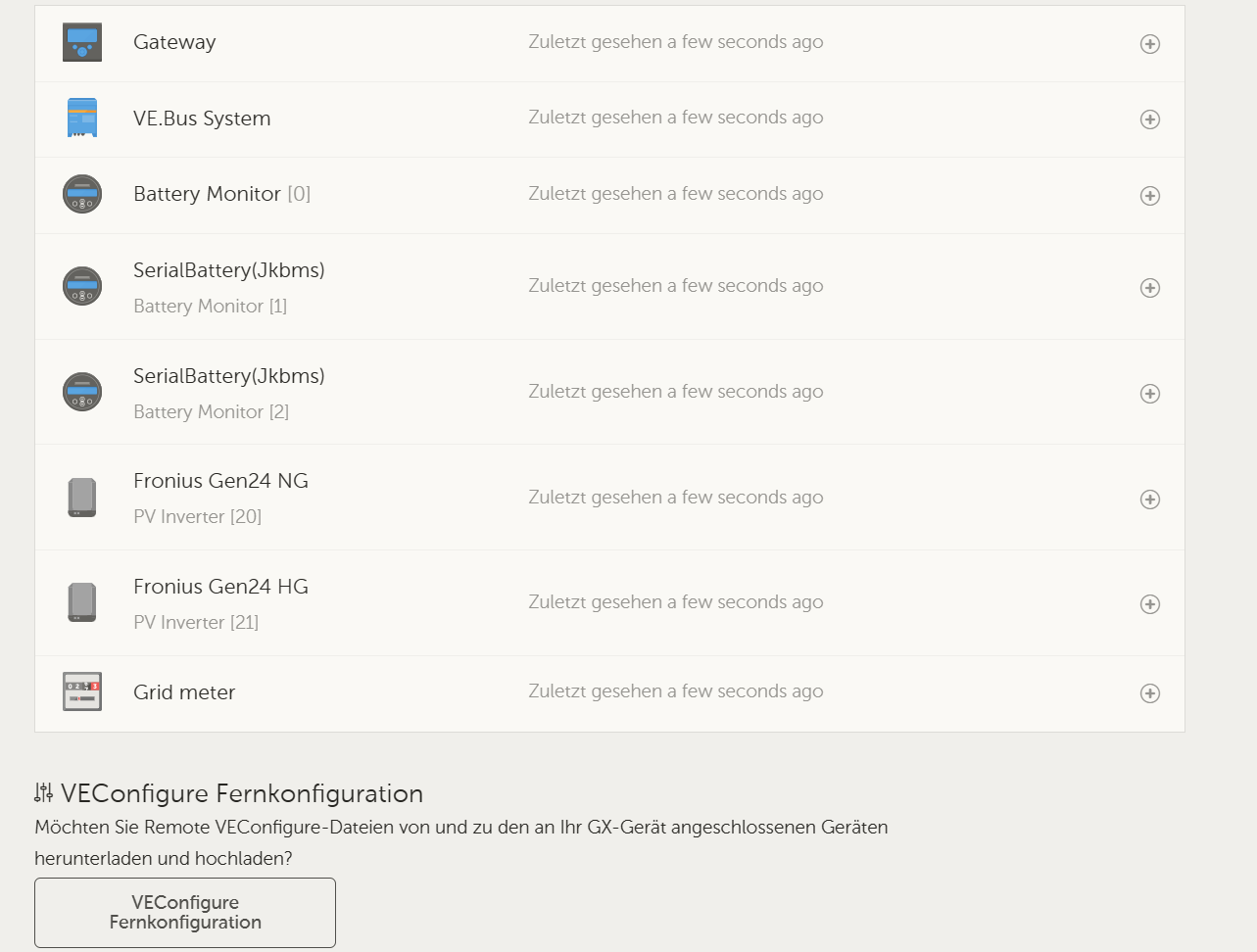
I've setup a second Rasperry now for my friend as he will start using Victron as well. This second Raspi is within same Network at my home currently. Remote Configure is working like a charm on it.
So I'm pretty sure it isn't really a Network Issue.
On my VRM/Raspi System i still have the same Issue with Error 1392
I have the same error. I did a remote configuration and firmware updates in the past. Now I was playing with MQTT and sending settings. Reboot did not help. All devices are up to date and sending data. Any updates on that issue?
49 People are following this question.