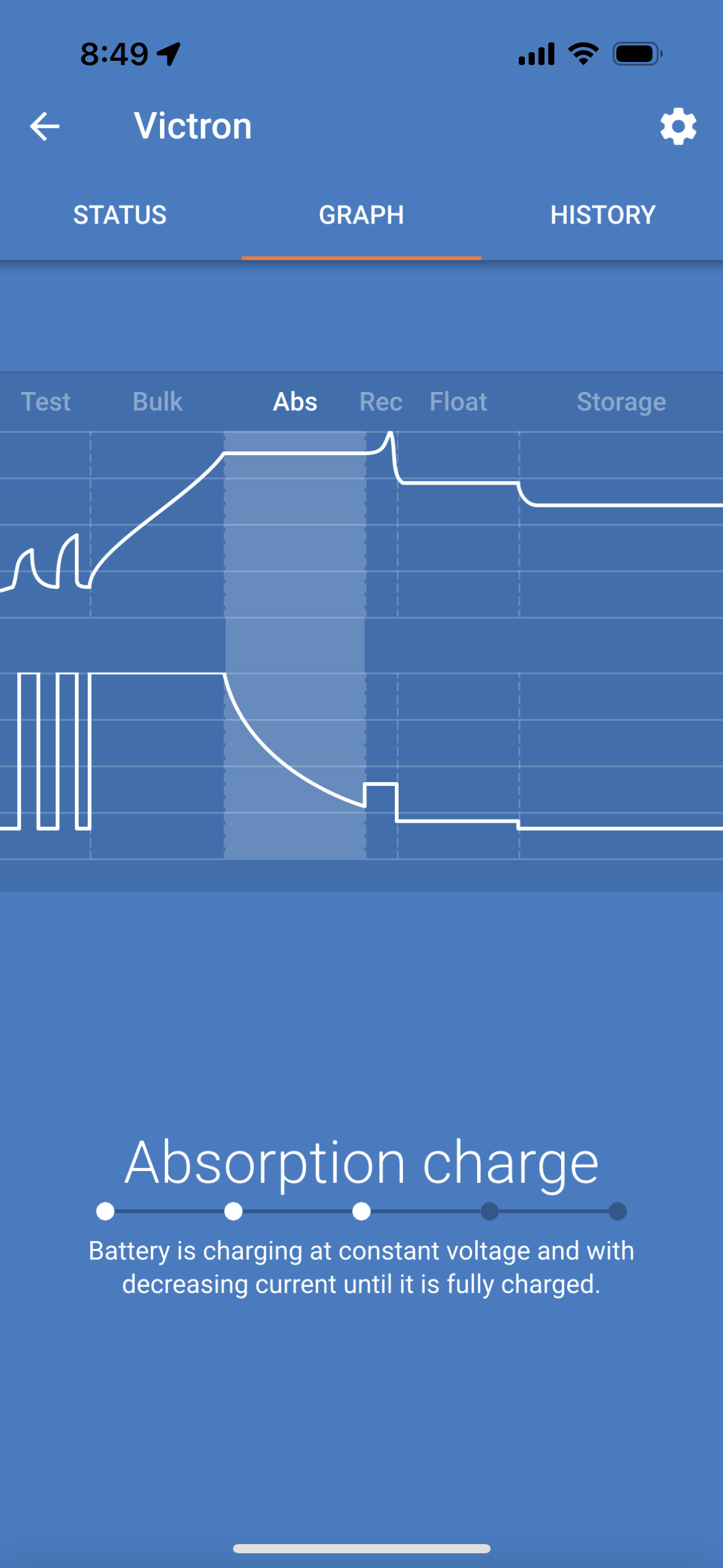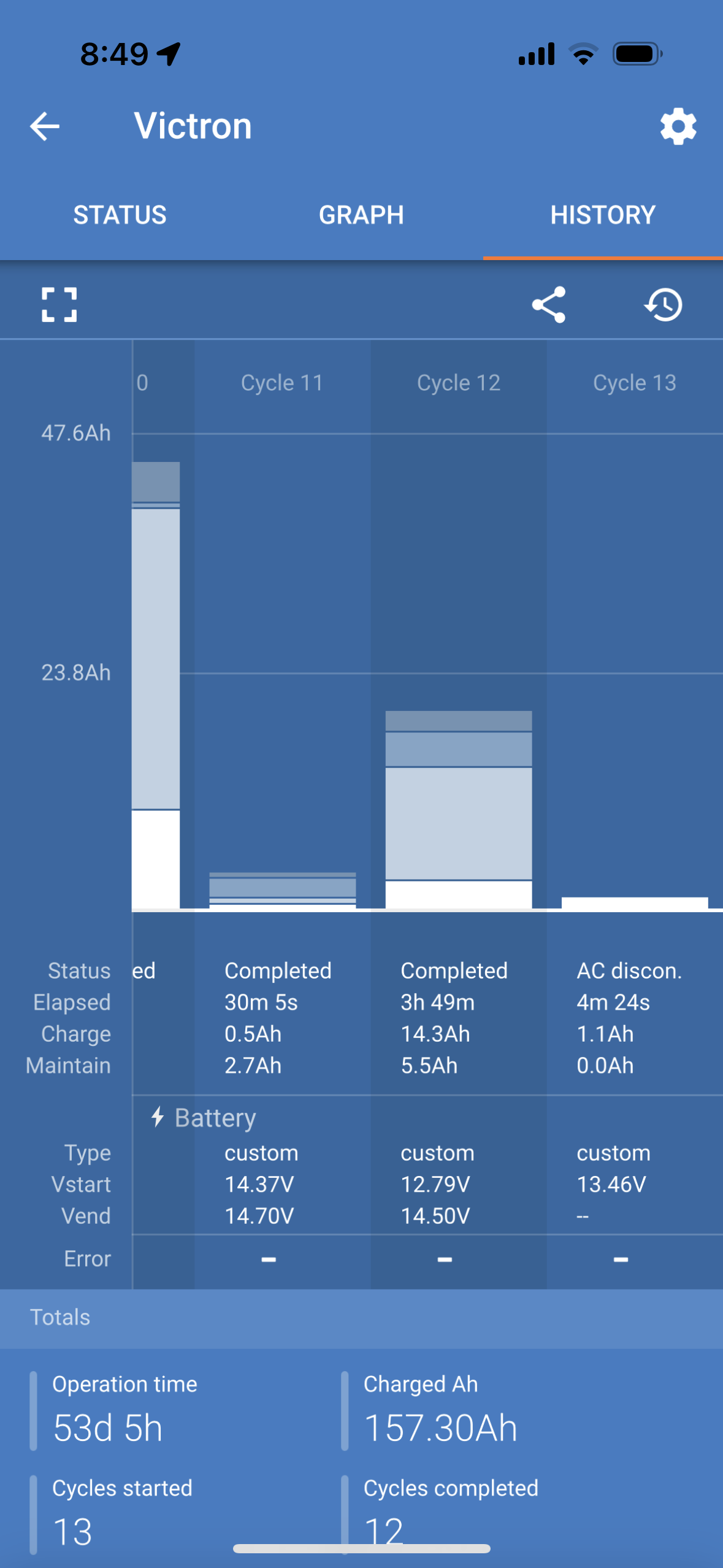
A general question regarding reading the information provided by the Victron app, as well as keeping an eye on battery status. I searched this forum but nothing seemed to apply, exactly.
We have a teardrop trailer with the Victron Blue Smart 12v/15a IP65 battery charge controller. AGM battery, no solar power.
My question:
Any guidance or resources on reading the data in the VictronConnect app? I can get connected, and see the pretty graphs, but have no idea what any of it means. Basically, I want to see how low the battery got on my last outing, how well it charges when driving, and I guess general health. I'd also love to be able to see how drained the battery is when I'm out using it. i've heard you shouldn't drain it past a certain point.
Thanks!
Josh