Hi,
If you are having issues with the new VRM App Push Notifications feature, please let me know here and I will try and resolve them :)
Hi,
If you are having issues with the new VRM App Push Notifications feature, please let me know here and I will try and resolve them :)
Hi Guy,
Nice to see the team today and thanks for a great webinar (and the cool features!).
I posted the issue I had on the iPad here: https://community.victronenergy.com/questions/170753/push-notifications-on-ipad-bug.html
Jan
Can't seem to get push notifications on my chrome browser. Followed the steps but test notification only came via email and iphone push notification... nothing to my chrome. Is there an extension required?
Hi @Allswell,
There is no extension or anything required. It should just work, as long as everything has permission.
My suggestion is to remove the chrome registration from here - https://vrm.victronenergy.com/profile/notifications
And then re-enable the notifications again,
https://vrm.victronenergy.com/profile/notifications

Confirm notifications are enabled and allowed for the VRM domain here:

chrome://settings/content/notifications?search=notif
And then re-test.
Please report back if that makes any difference or not.
Hi @Allswell,
Another place to confirm is that notifications are enabled for Chrome at the system level in the OSX settings -> notifications menu.
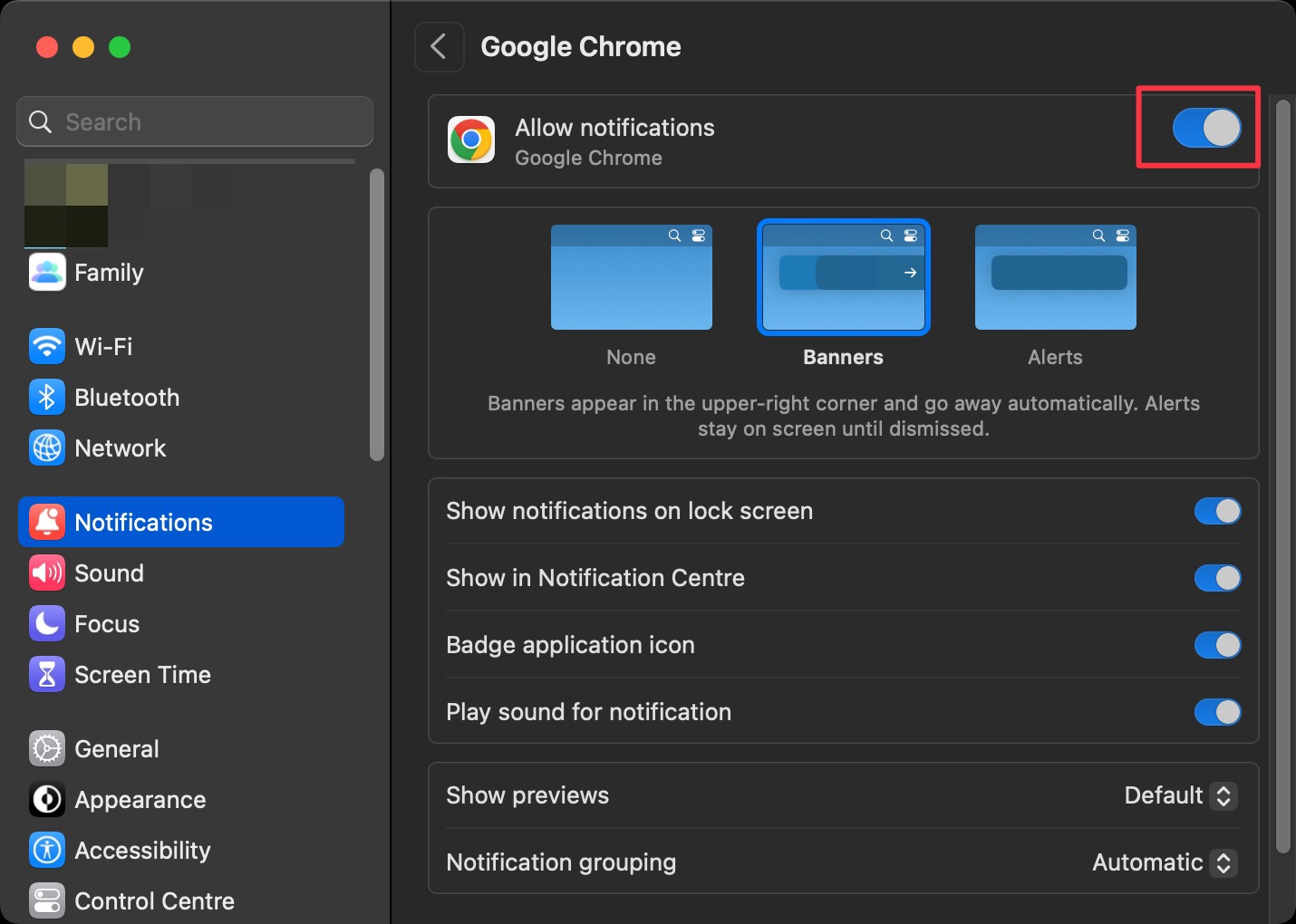
Hello guys, i have the same (notification) problem on "Brave" browser
The browser is based on Chrome, only a little more advanced and with a good shield from ads
Here are some screenshots with the settings, I would be grateful if you can solve this problem too
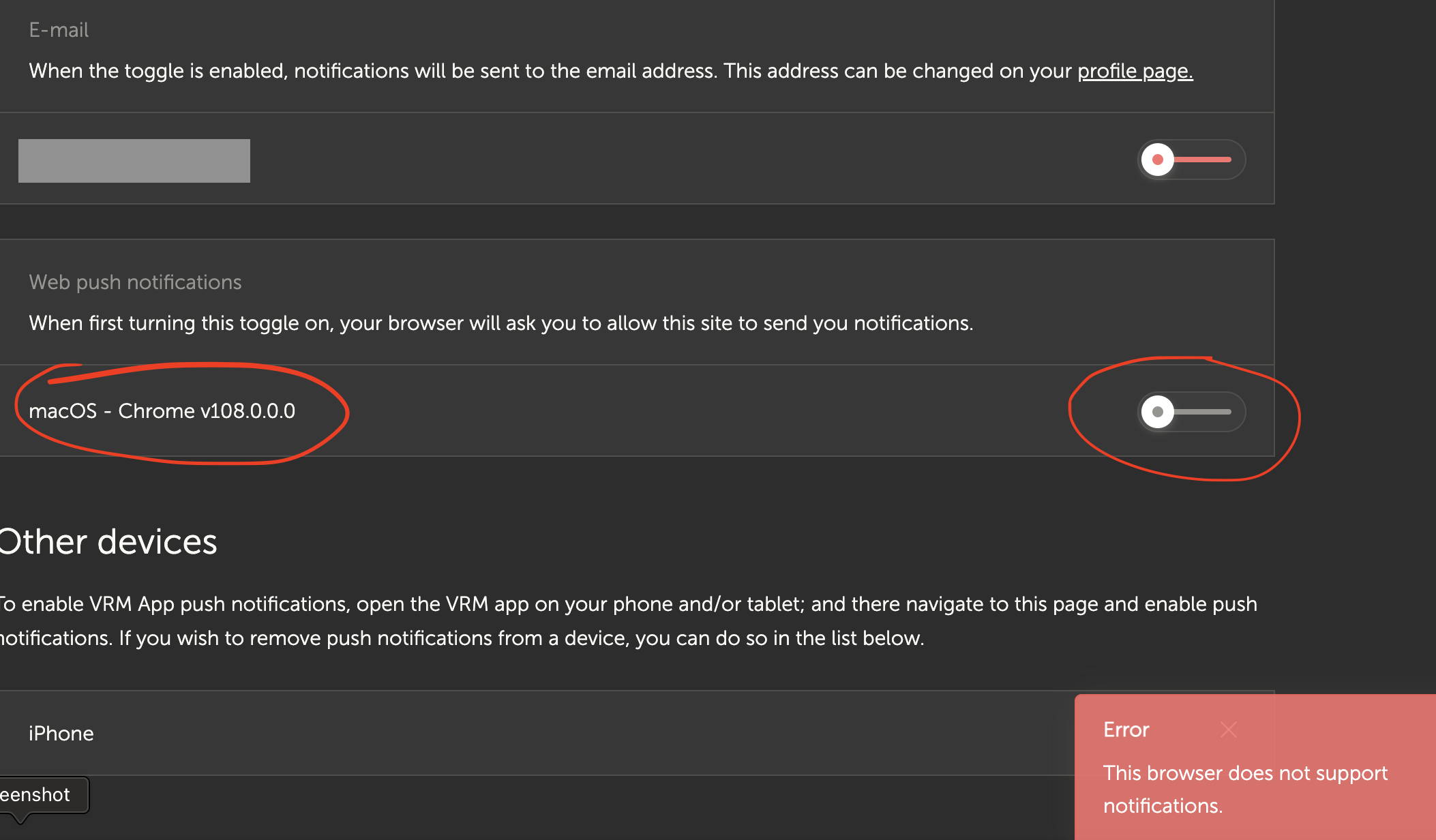
VRM Portal sees it as Google Chrome
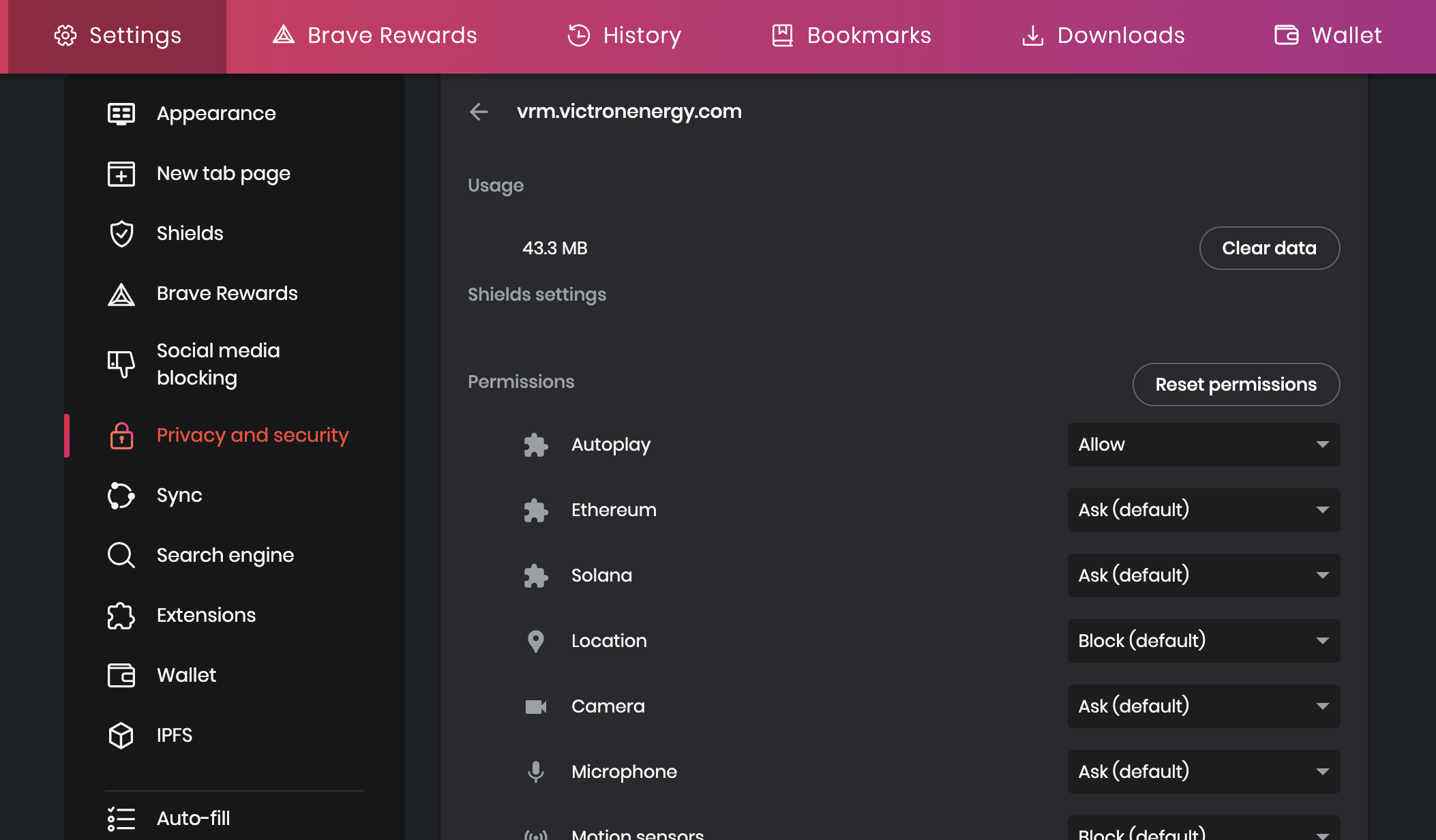
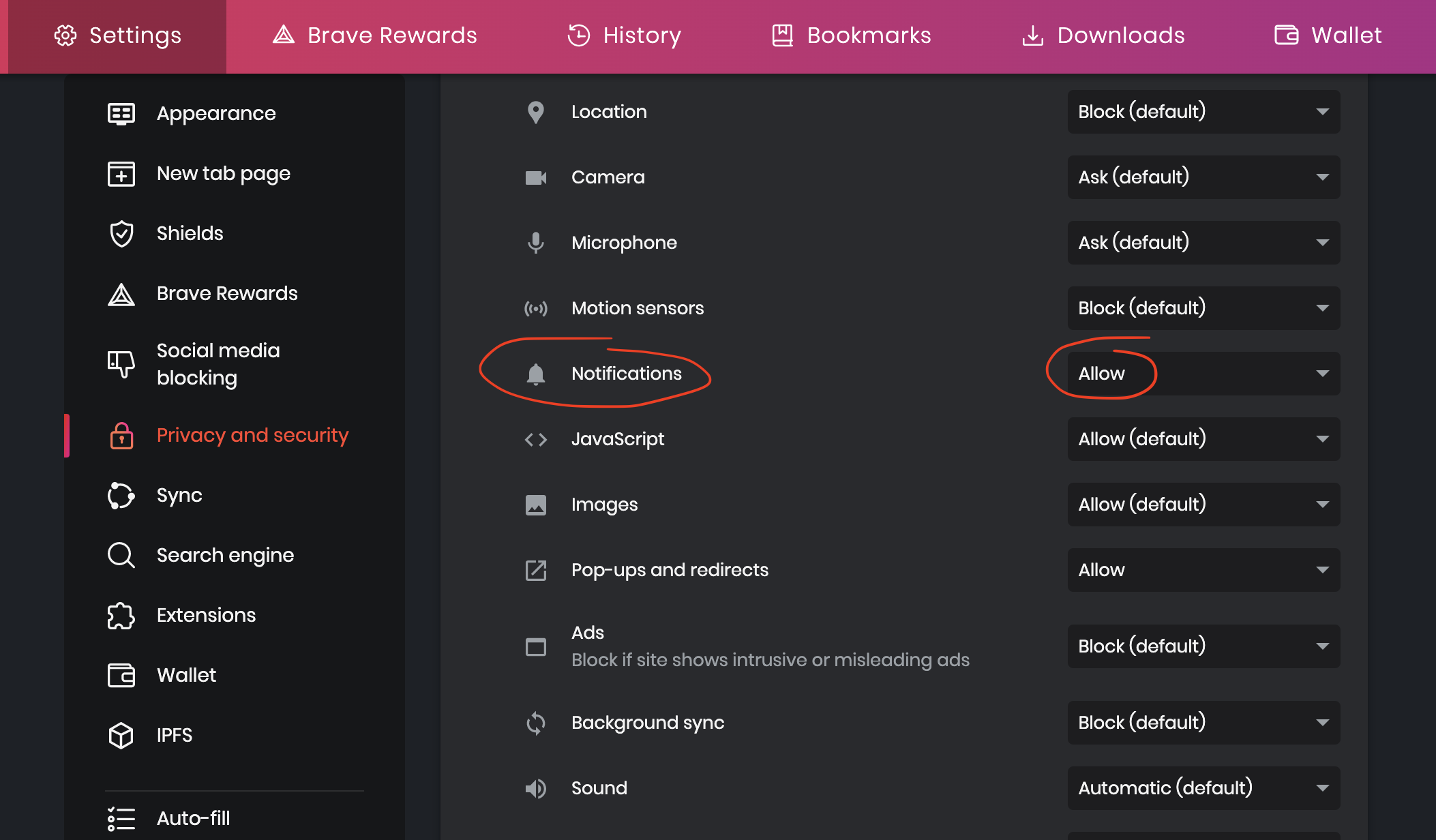
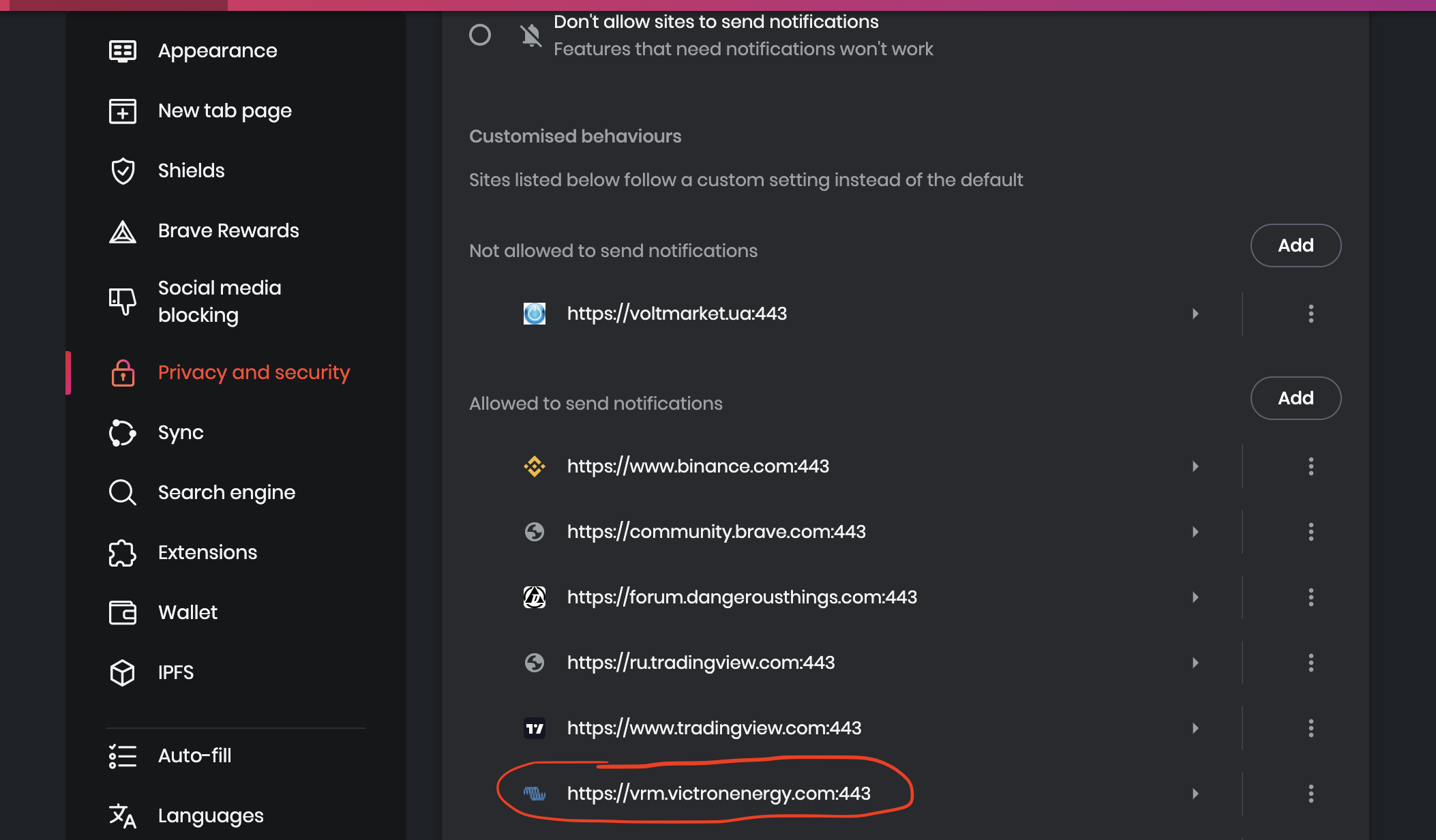
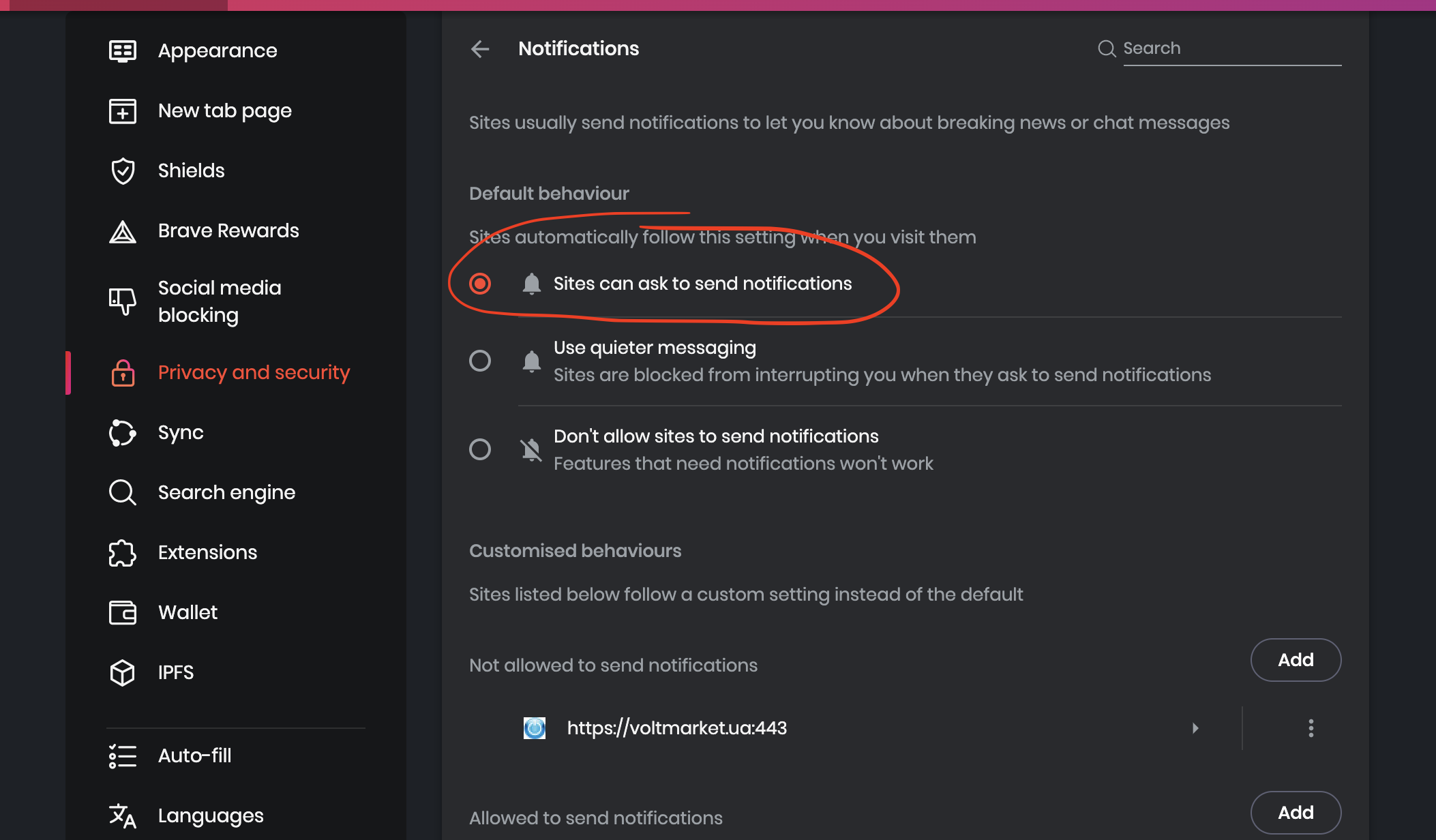
Hi,
The notifications on Android don't seem to have a timestamp in them. This is handy to see the time of the alarm or the failure without opening the alarm log first. Almost all other app notifications display the time that the notification appeared, just not VRM.
See screenshot below:
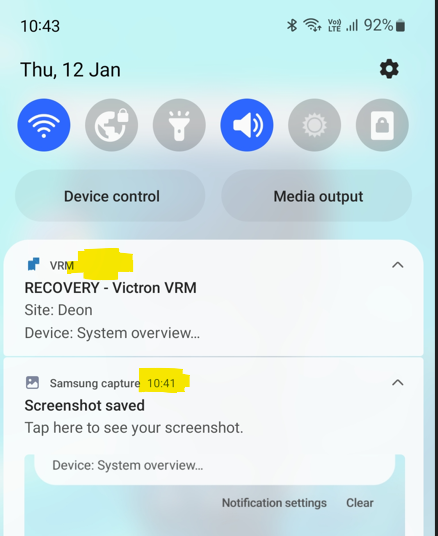
Samsung One UI 4.1 Android 12 for what it's worth.
Regards,
Deon
I see the default Android behaviour changed to opt in to show the notification timestamps:
https://developer.android.com/reference/android/app/Notification.Builder#setWhen(long)
https://developer.android.com/reference/android/app/Notification.Builder#setShowWhen(boolean)
Please consider adding this
Hi, Struggling to get Alarms and Notifications working with my Multi RS Solar and Cerbo GX. All I want is a push notification on my iPhone that tells me when there is a Grid Failure and when Grid has been restored... The Test Push Notification comes through but i'm not getting anything else.... anyone able to guide me on how to set this properly?
This might be an issue with the Multi RS support in VRM - I've asked the team to look into it.
I’m having issues with iPhone push notifications. Every time I clear the Active alarm I get another alarm 10-15 mins later. Depsite being no alarm. I currently have a device connected to the bilge alarm. Says nothing in the remote console. Only on the dashboard. Any ideas?
@Guy Stewart (Victron Community Manager) , my iPhone also does not receive push-notifications from the VRM but the test notification only. My Chrome Book does the same. Please help us.
Versions:
iOS: 15.7.8
Chrome OS: 115.0.5790.160 (Official Build) (64-bit)
VRM app: 2.8.6
Cerbo GX SW: v.3.01
Thanks for the report, I've asked the VRM app team to have a look at your account to see.
It appears that alarm notification have been disabled for your site.
Please visit https://vrm.victronenergy.com/installation/330917/settings/alarms to enable them again.
How to change the Owner of a VRM installation
Additional resources still need to be added for this topic
54 People are following this question.