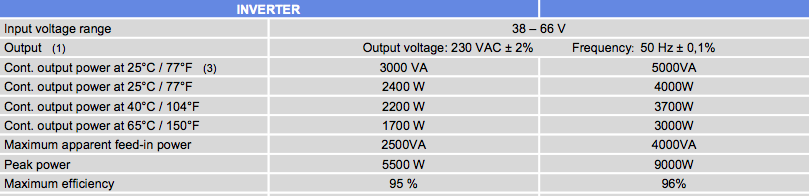I have 3 multiplus units, one of them refuses to start causing the remaining 2 also not starting. Is there option to configure the Victrons to ignore the one not starting unit?
Originally they have been in 3 phase ESS configuration, this configuration has completely turned off after first failure.
I tried also following configurations:
- 2 phases, but I need to put somewhere the not starting inverter otherwise it will not save, so I put in phase 1
- 1 phase with 3x AC in
- 3 phases without group, ESS replaced with AC disconnect virtual switch
- tried to leave the not starting unit in 'unconfigured' but this configuration can not be even saved
In all above configurations none of inverters start. I would like to ask for advice how to make at least one multiplus start.
1. Is there option to tell the system to 'ignore' certain unit?
2. In case the configuration is independent (e.g. 1 phase 3x AC in) is there option to allow continue operation in case one unit is not starting?
My system: 16x IBC solar 450 Wp, 3x Victron Multiplus 5000 (three phase setup), 2x Victron MPPT 250/70, 1x BYD LVS 4kWh, 1x Victron color GX