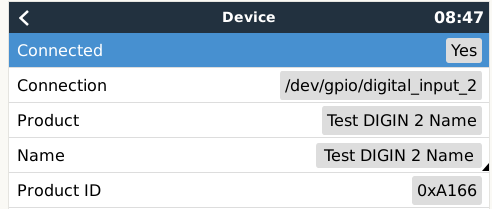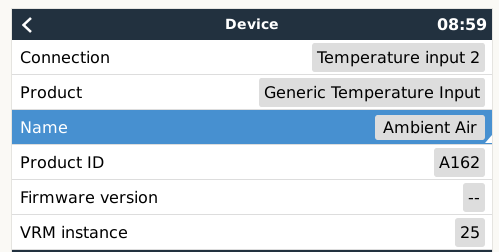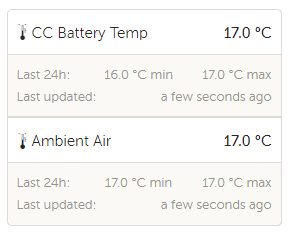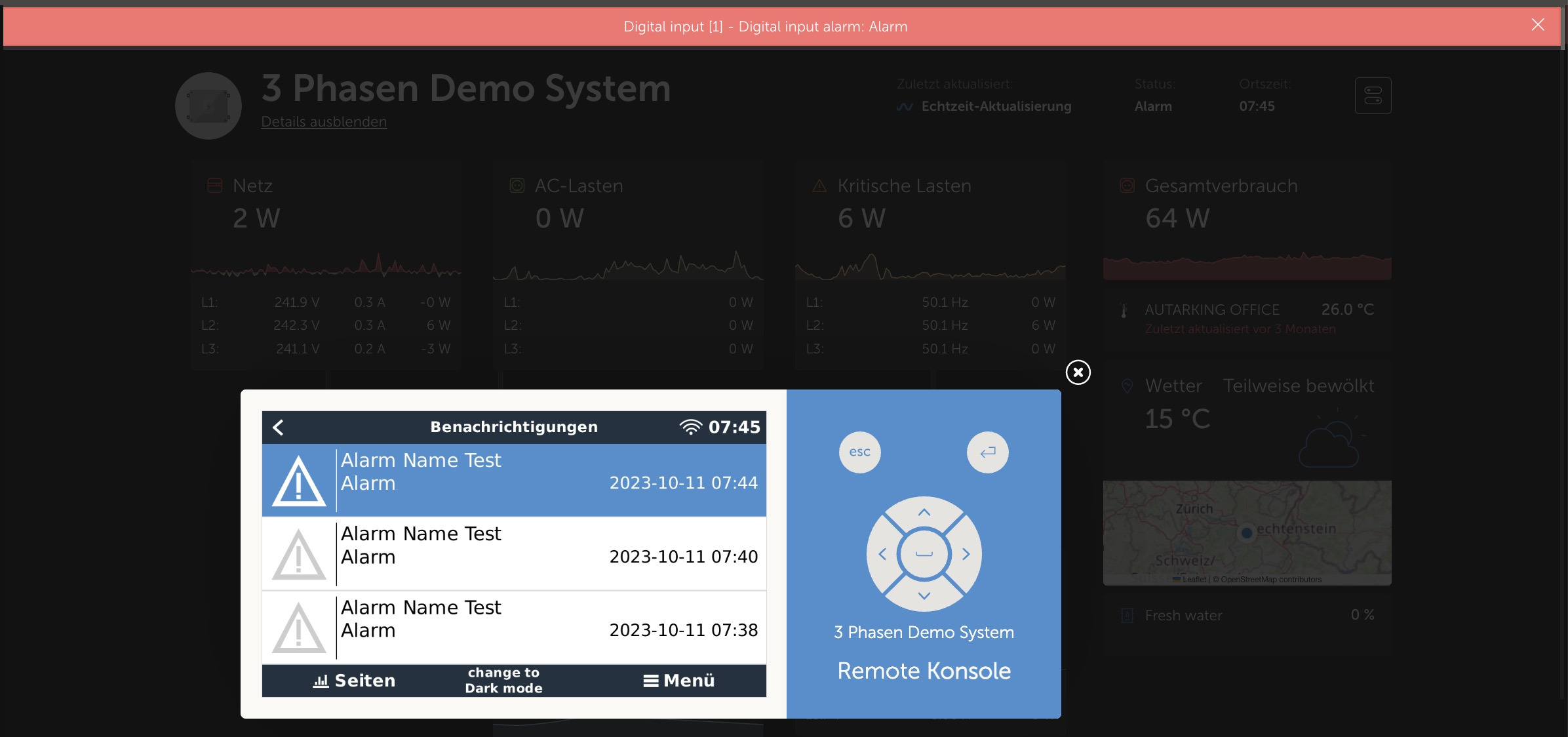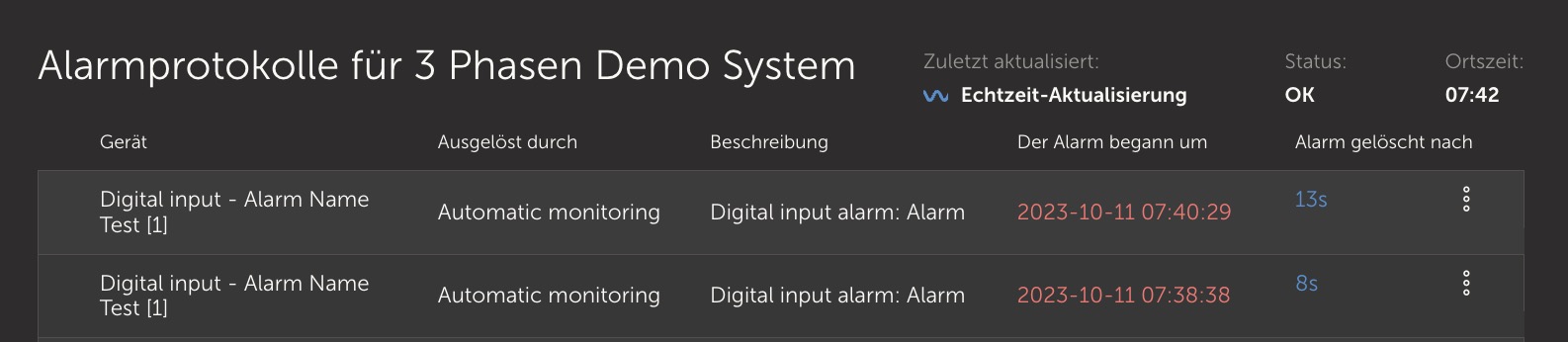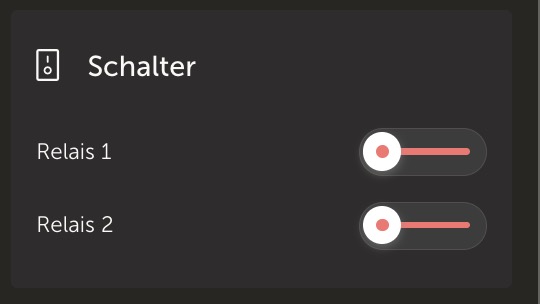The names for the digital inputs are all pre-defined but there is no option for , for example, 'Other'. Could this be added as there is a high probability that an input will be used for something that is not defined in the list - I can think of lots of possibilities.
Also, in the Modbus TCP register list, register 3424 Type the generator type 9 is missing.