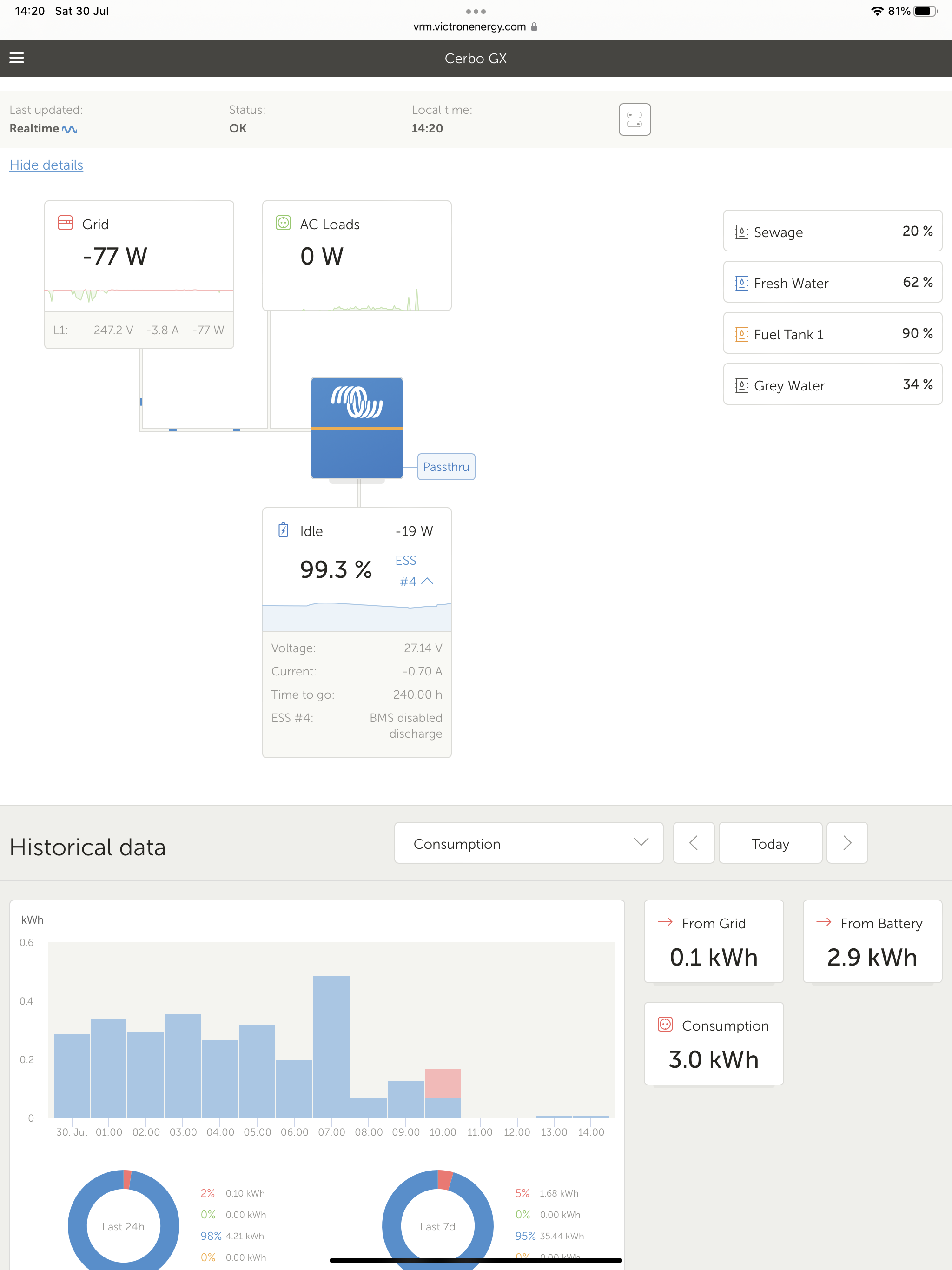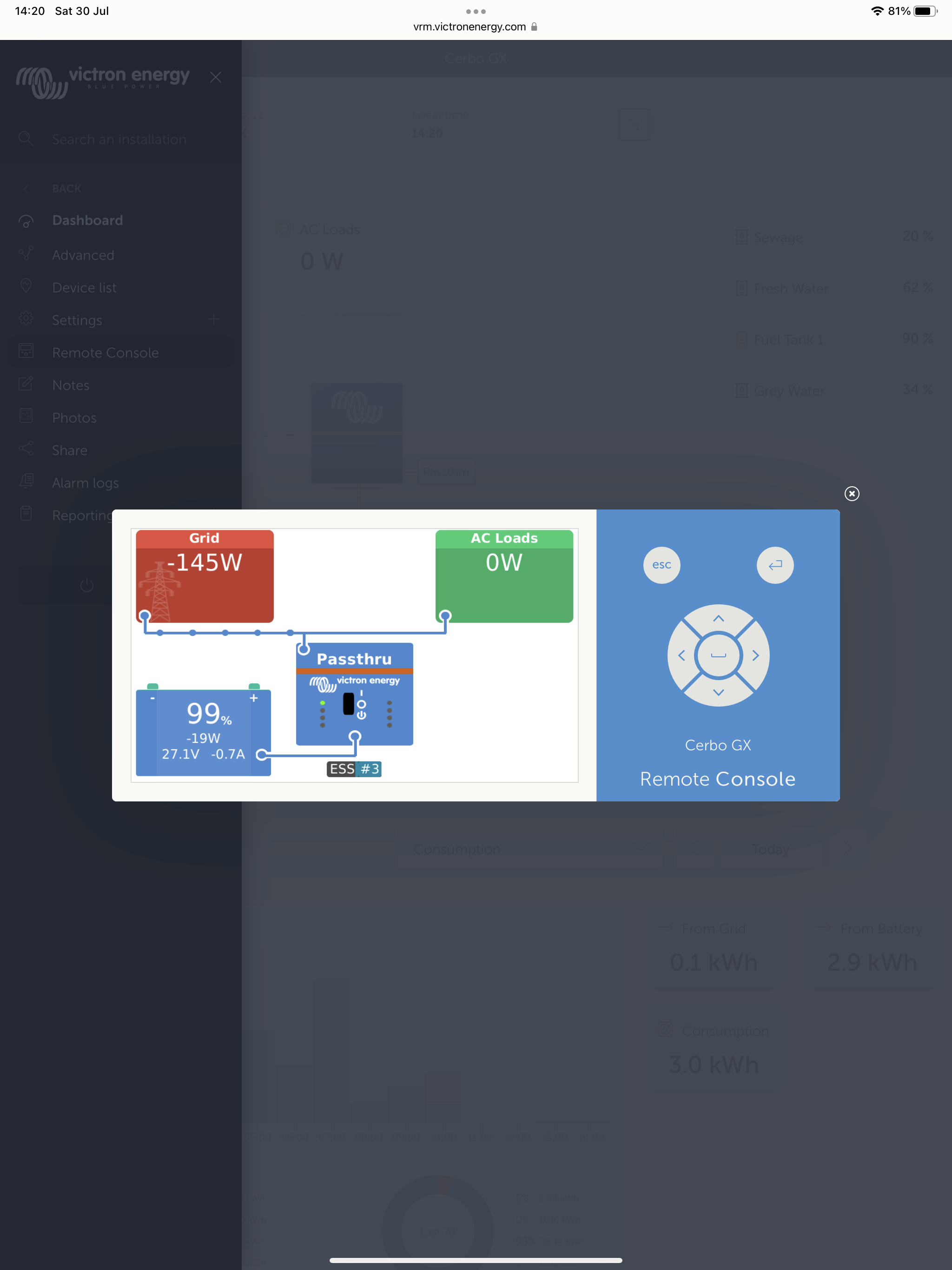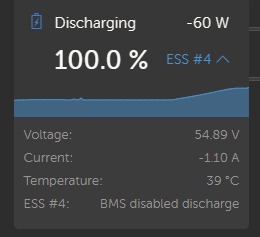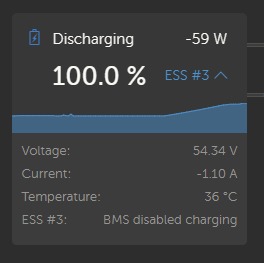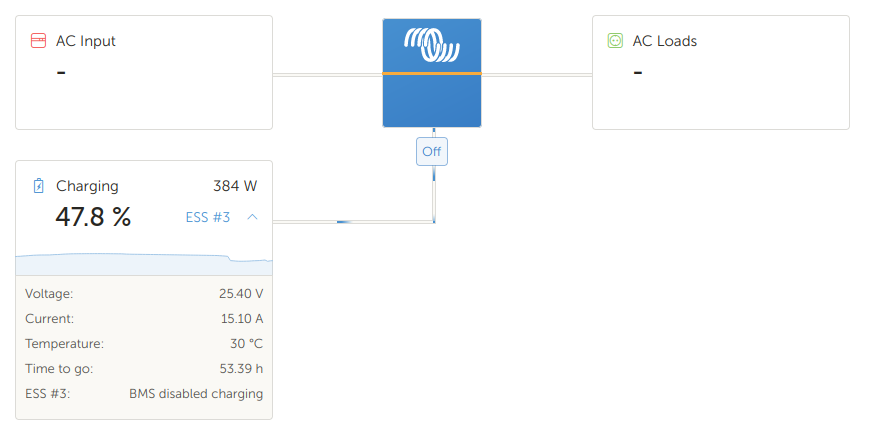Hi All,
Does anyone know why the remote console screen shows ESS #3 (BMS disabled charge) while on Victron Connect it shows ESS #4 (BMS disabled discharge)?
The inverter remains in passthru until battery cell voltage naturally decays sufficiently.
I understand the requirement to disable charge, but why does it also prevent the ability to discharge?
Thanks in advance.
Rob.