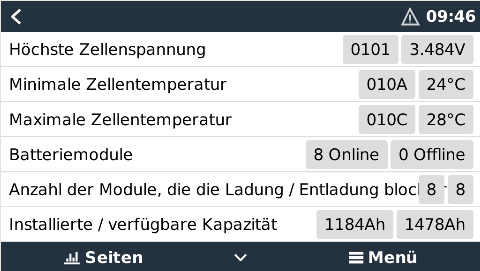Hello,
Is there anyone who out can guide me through the Installation cerbo gx - pylontech lv-hub - 3 groups of us3000c via CAN Bus?
At present, I have one of the three battery groups communicating to Cerbo via VE.Can to CAN-bus BMS type A Cable, works fine.
Which are the right cables to link the battery groups with the LV-HUB, and where can I buy the right cables? Really from Pylontech? I found a Video that Shows that pin 1...3 are required and their trouble came from the cables...Pylontech didn't answer. The manuals of lv-hub and battery are contradicting...
Can I take the type A cable to link LV-HUB to Cerbo?
How about the DIP settings of Batteries and LV-HUB?

 -> I did it, and it works!
-> I did it, and it works!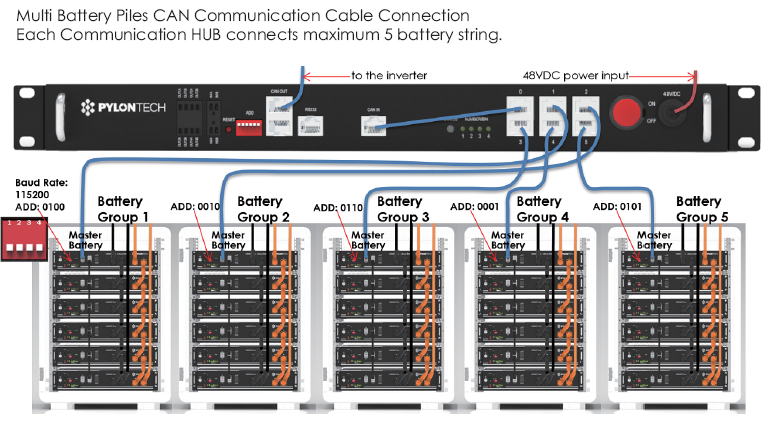 NOTE: The above picture is WRONG!! Wrong in
NOTE: The above picture is WRONG!! Wrong in 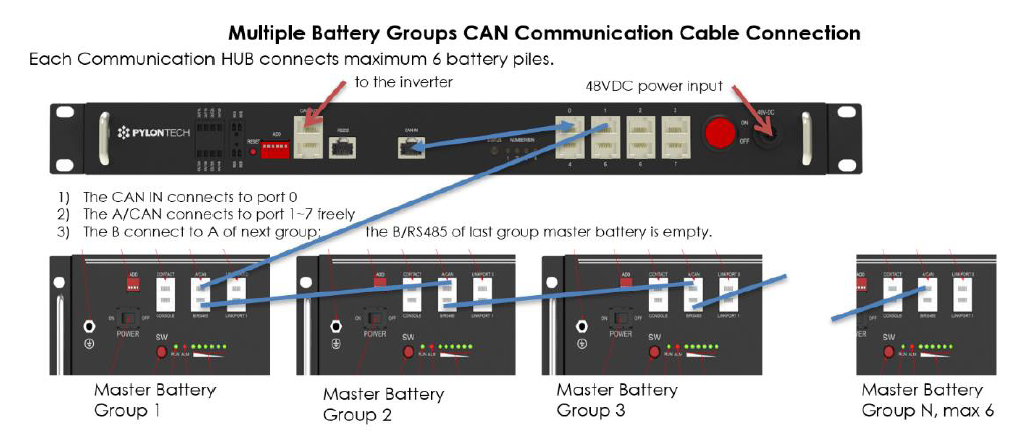 This picture is as decrcibed in the post by perma batteries.
This picture is as decrcibed in the post by perma batteries.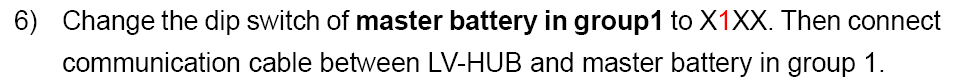 Maybe they refer to the wrong assembly of DIPs. As a picture was missed, I attach my one:
Maybe they refer to the wrong assembly of DIPs. As a picture was missed, I attach my one: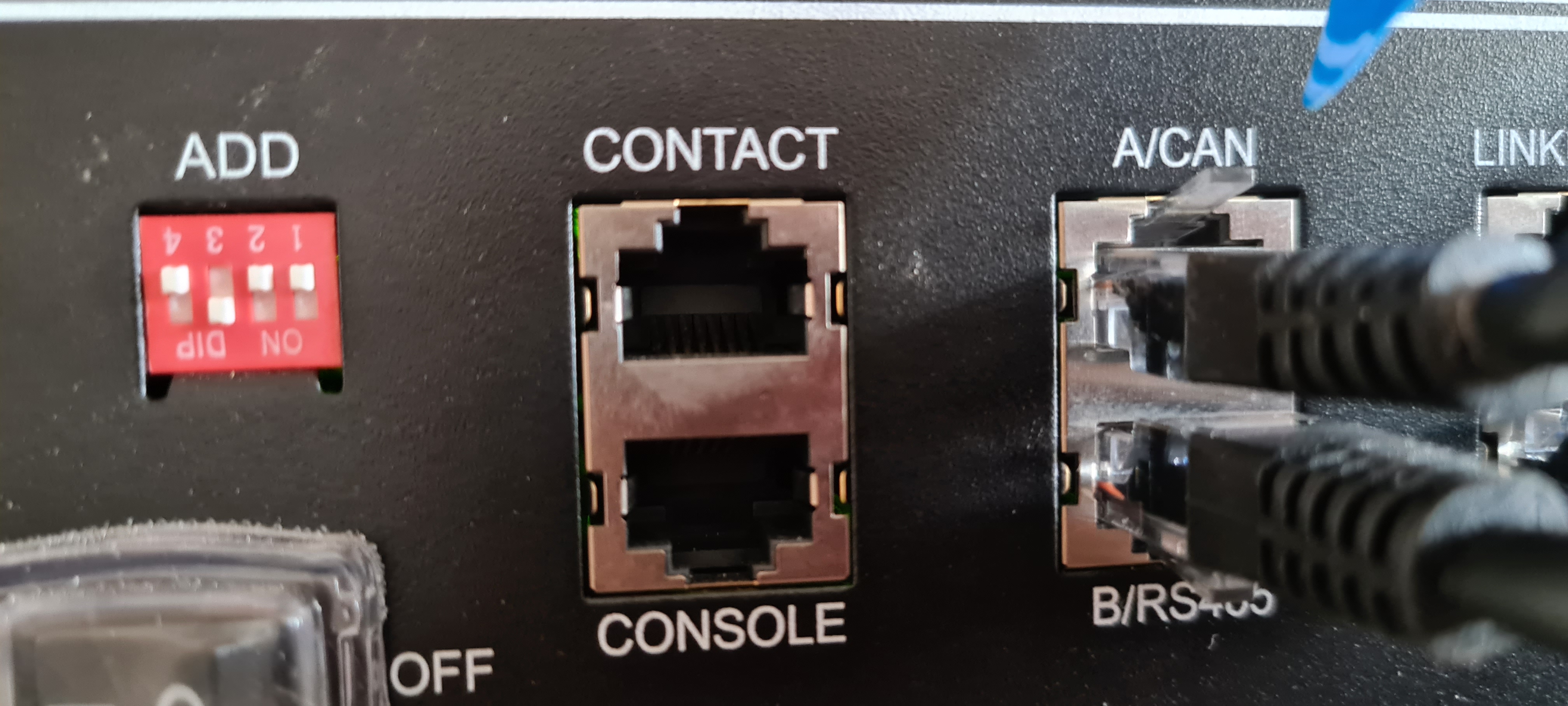
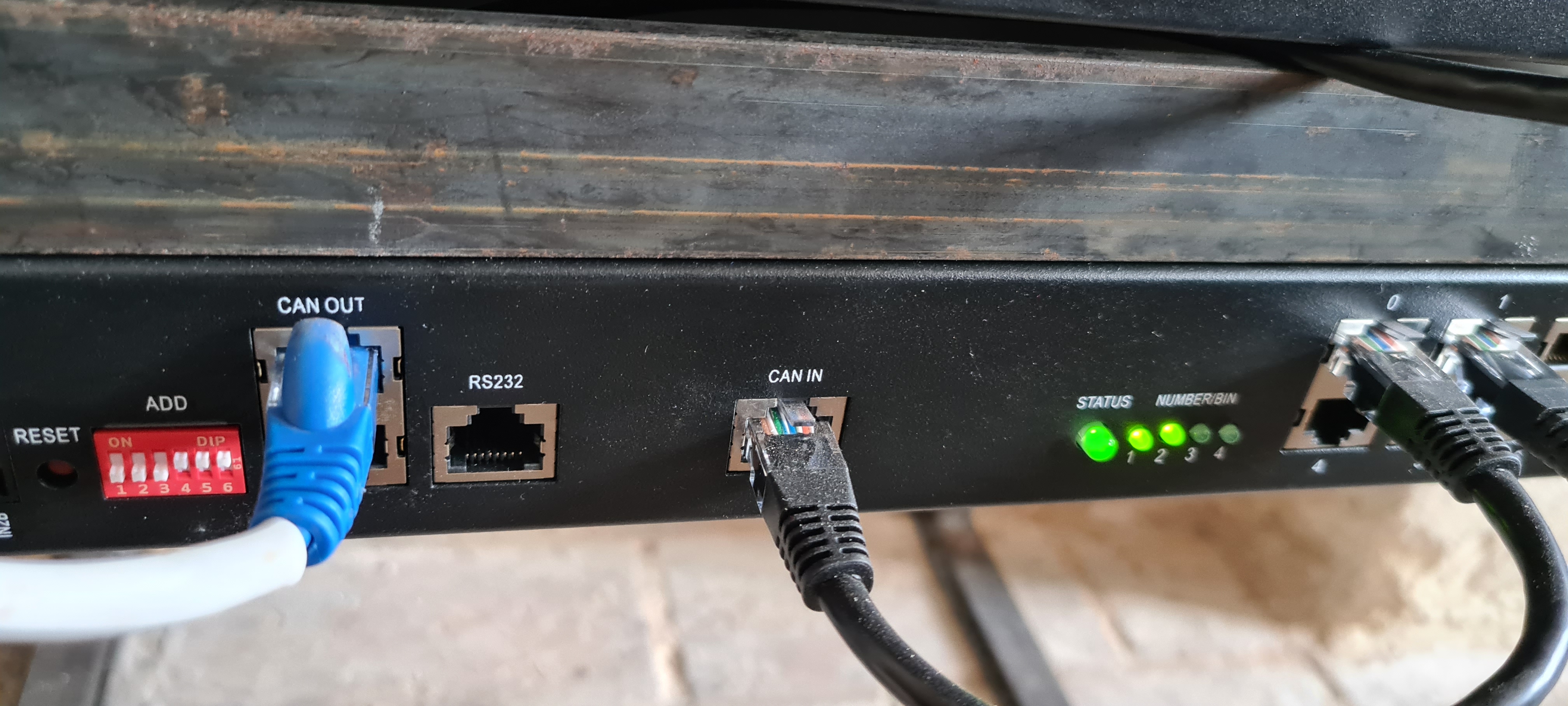

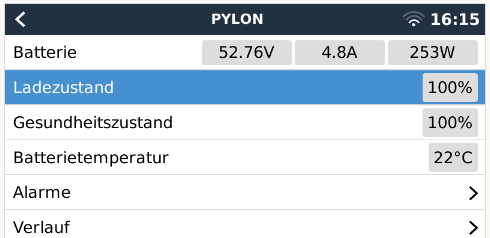
 This is where I am now.
This is where I am now.