Hi,
I have an off grid vacation house. I'd like to monitor the system using victron connect. So I bought a Samsung Chromebook to leave in the house and control remotely. I put the Victron Connect app on the Chrome book but it drops the connection at about 80% and never asks for the PIN. Has anyone been able to run Victron Connect on a Chromebook? On another post the tech said that the OS is different enough from Android on phones that it will not work. Assuming my plan will not work, is there a way to monitor and control my Victron devices remotely? I have internet and wifi at the house.
Thanks,
Jerry Barth

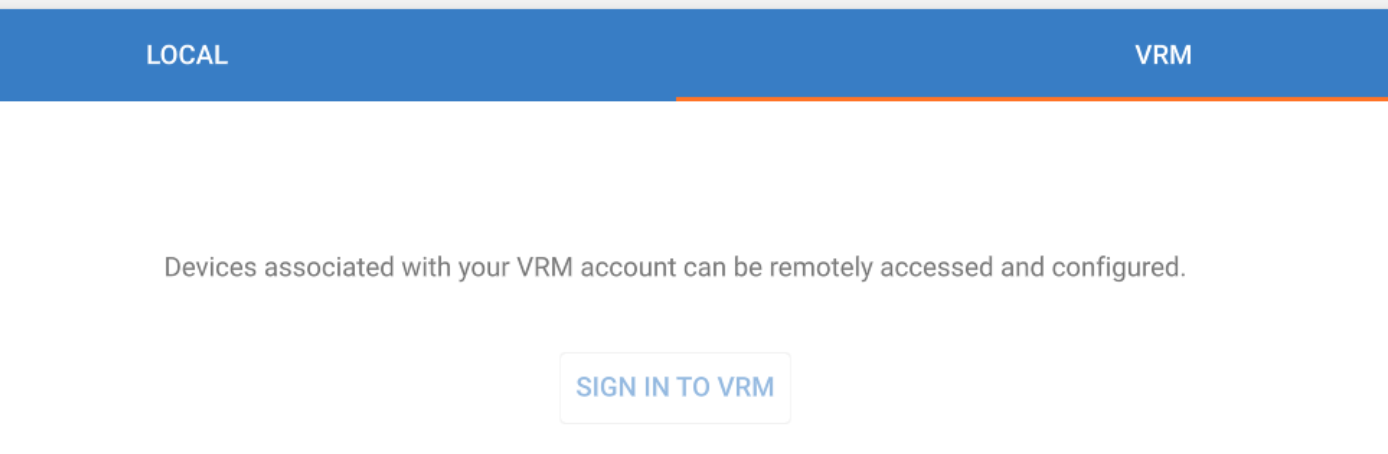 I did get this message in Bing, but the App didn't catch it!
I did get this message in Bing, but the App didn't catch it!