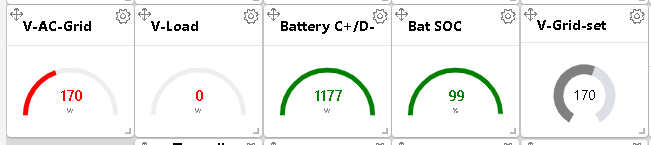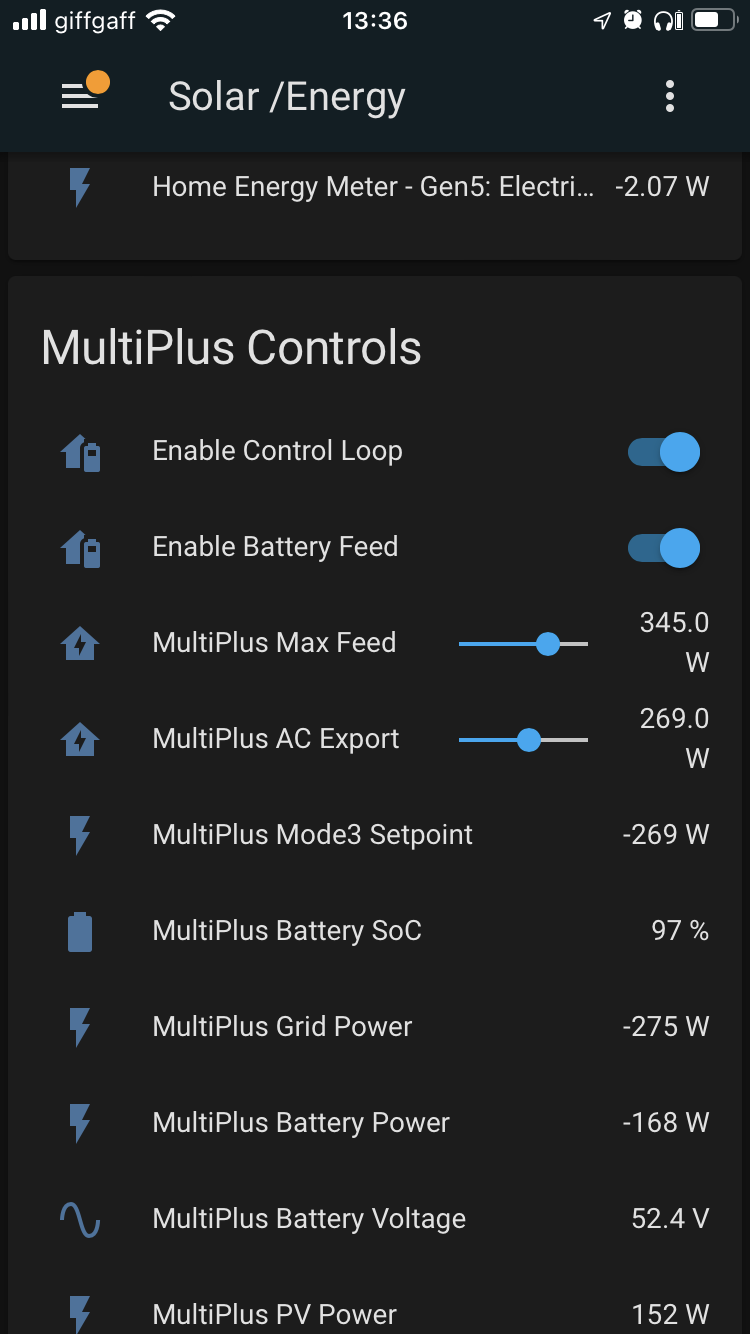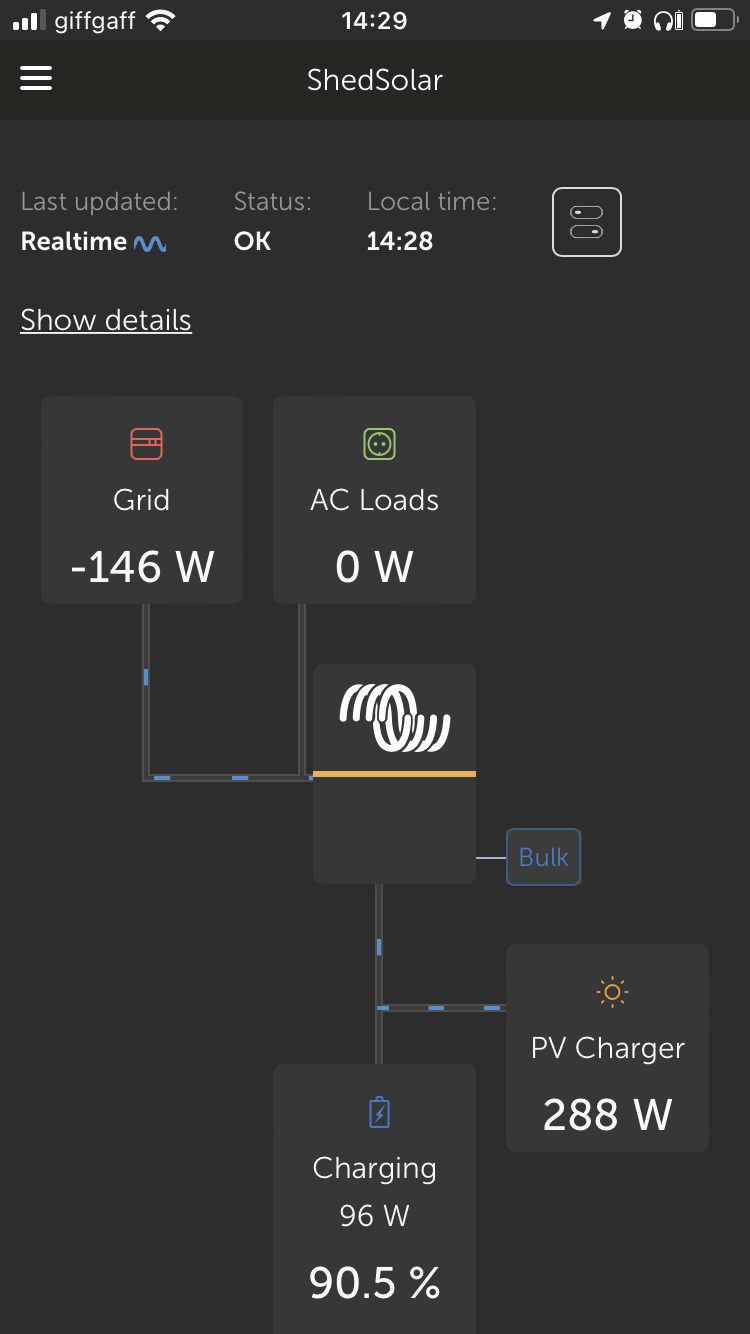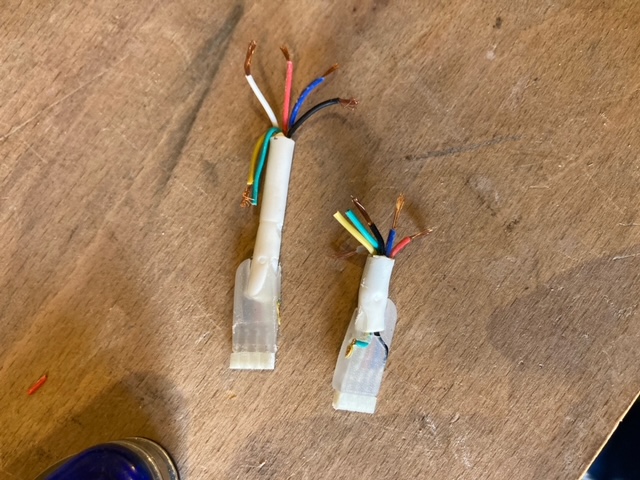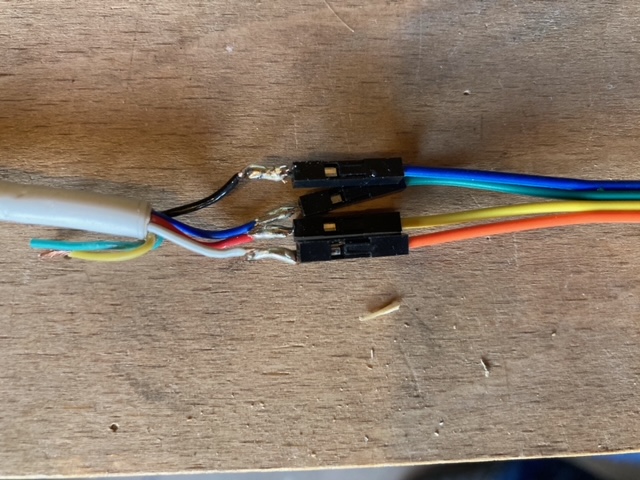I would like to set up a MultiPlus 2 GX device as an ESS at home to optimise self-consumption. This will require a meter at my grid input.
I want to re-use my existing Aeotec ZWave meter that is input into Home Assistant so that I don't require any additional hardware at my already-cramped meter/consumer unit. However I see from the MultiPlus manual that currently only the ET series of meters are supported. This will also add ~£400 to my cost so I want to avoid that.
Reading through the mode-2 and mode-3 info here: ESS mode 2 and 3 , I can see there is a lot of scope for customers implementing their own control loops. I'd just have to continually update the 'Grid Power Setpoint' parameter via Modbus-TCP or MQTT, using either Home Assistant or some other adapter.
However, I'd like to let the MultiPlus perform the control loop itself via Mode 1 or 2, but input the meter data myself, ideally via TCP.
Does anyone know of a way to do this?
Ideally I could just publish the current grid import/export power in Watts via MQTT, DBus, or Modbus-TCP. Either to the GX device or directly to the MutiPlus device.
But if that isn't going to be possible, I'm thinking something like simulating an ET-112 meter by adapting my existing meter data into the correct Modbus format, and sending that in via TCP. If that's not possible I will adapt it into RS485, then the MultiPlus wouldn't be able to tell the difference between my adapter and the 'real' ET-112 connected via RS485.
The ET-100 series meters Modbus formats are described in detail here: ET100 Series Communication Protocol
One problem with this approach is I don't know precisely which values are queried by the MultiPlus, and at what sample rates. I don't want to purchase the ET-112 to reverse engineer the exact exchanges between it and my MultiPlus.
Anyone done anything like this? Does my approach sound ok, or is there a better one?
Thanks