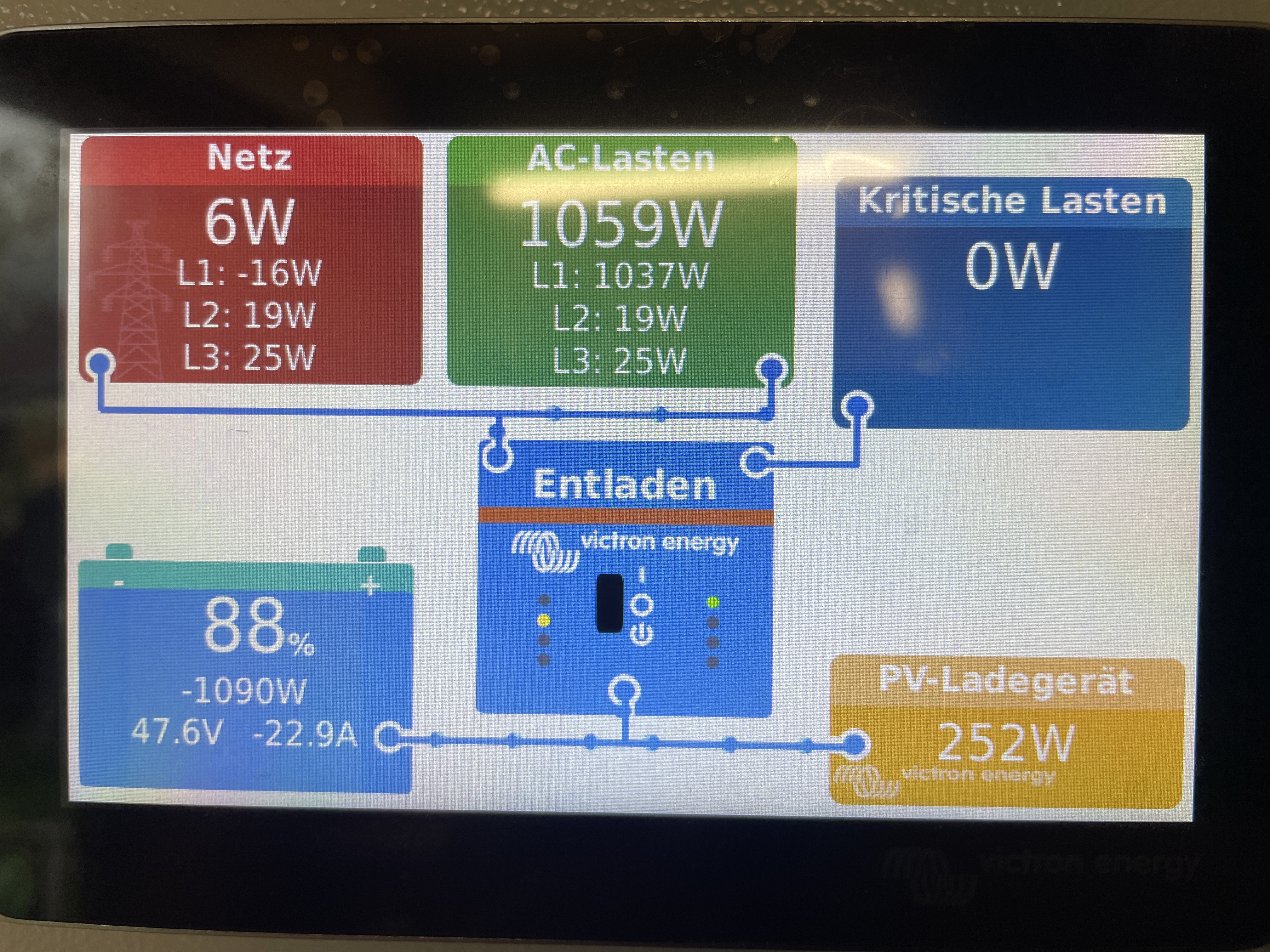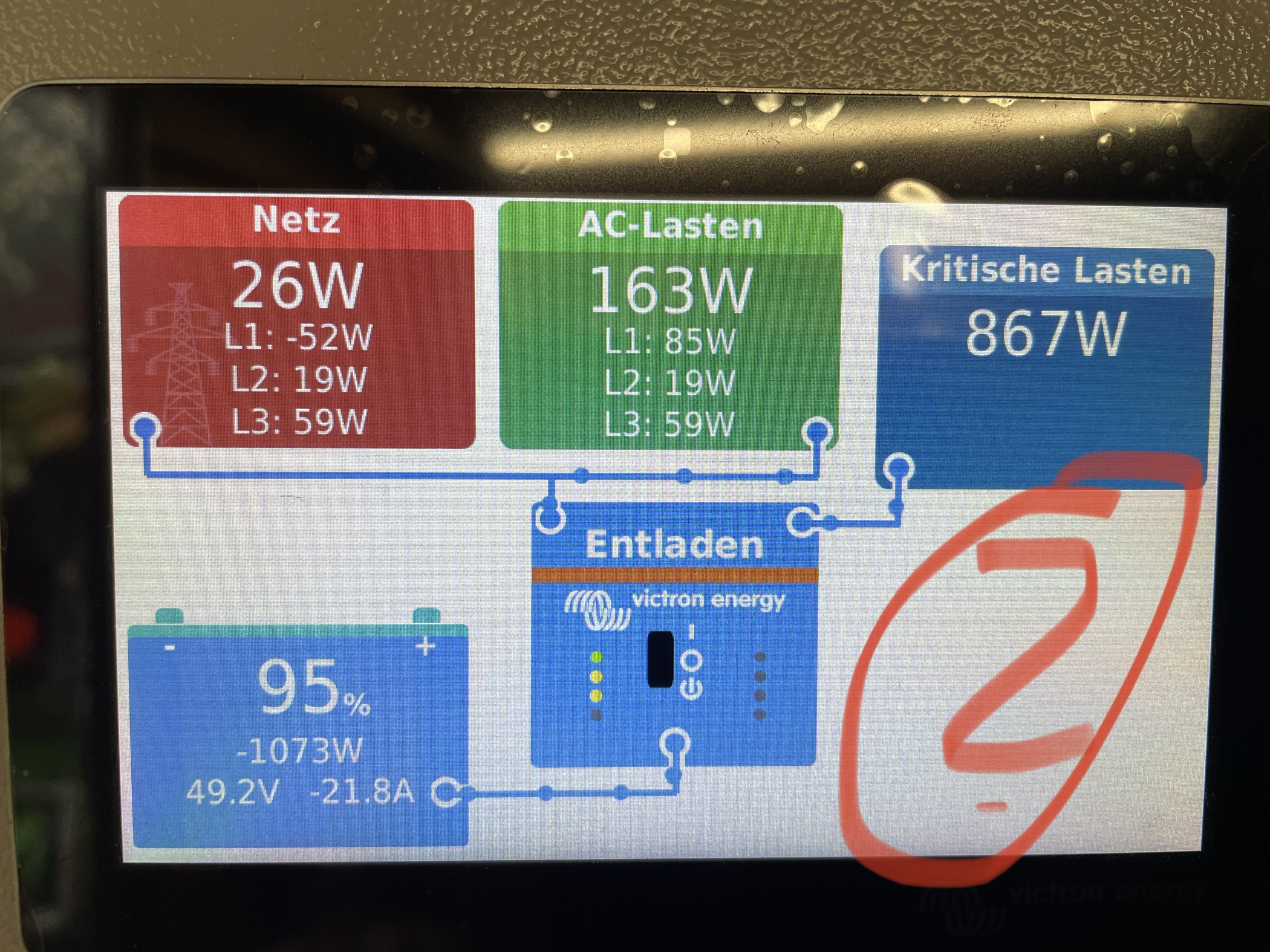
Problem: The MPPT shows up in the Connect App, the MultiPlus does not (OK, I use the USB converter)
But: the MPPT does not show on the Display nor the Cerbo Device list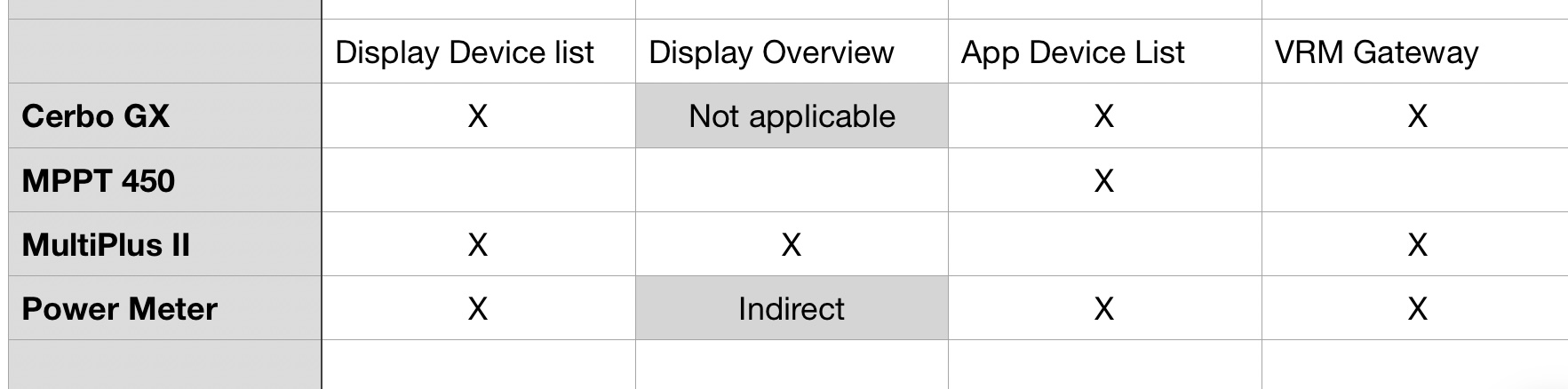
Any clue how to make the system Scan and find or add the MPPT or any settings which makes it appear? (Tried all obvious things)
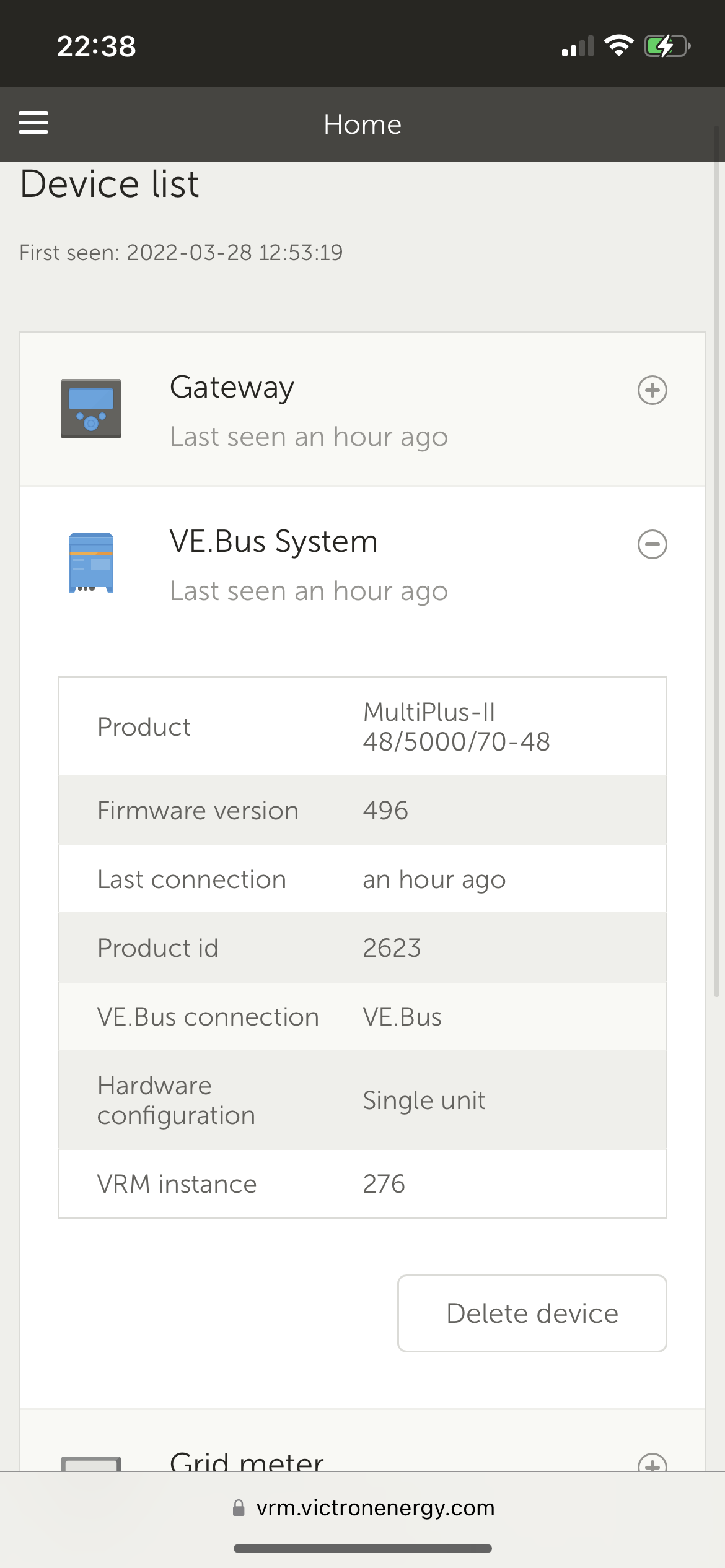
System with Cerbo GX, PowerMeter, MultiPuls II and MPPT
Fresh install, all FW updated, all conntected vie VE.bus and terminated. ESS assitant installed and configured.