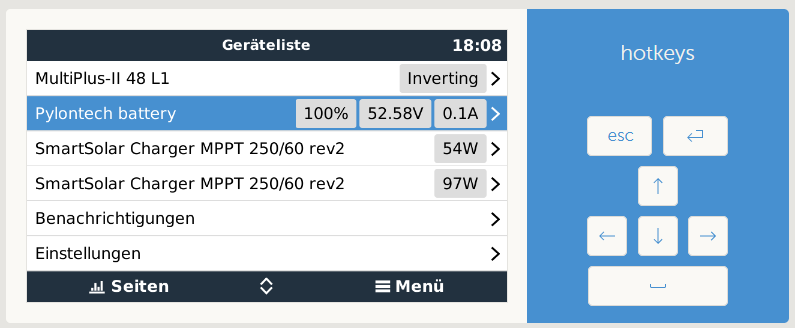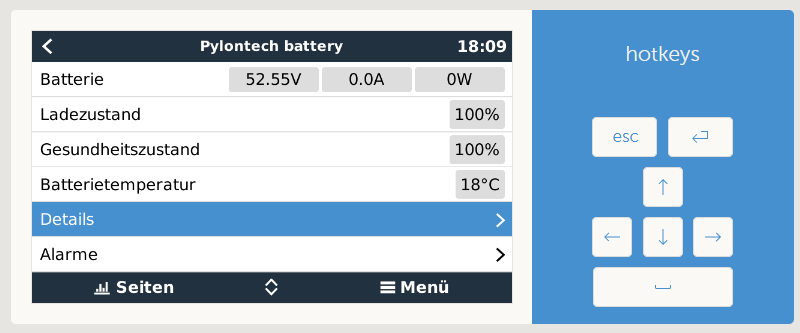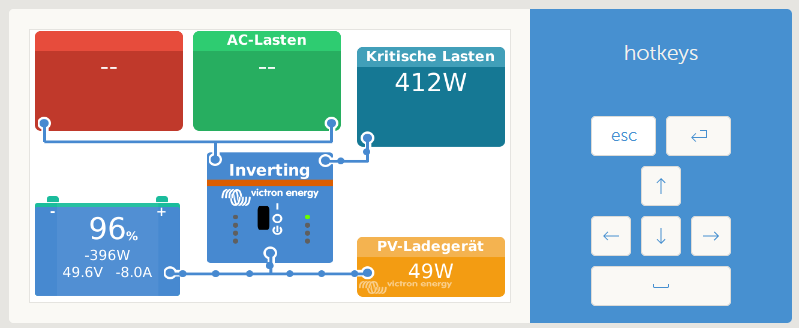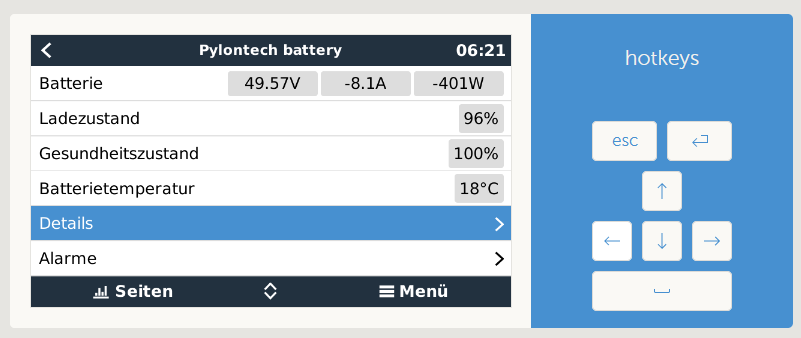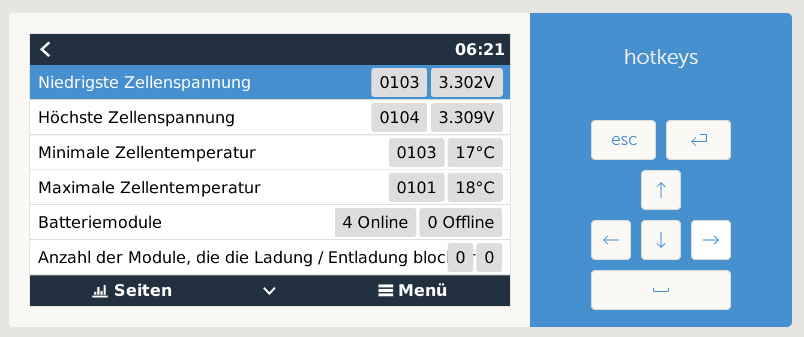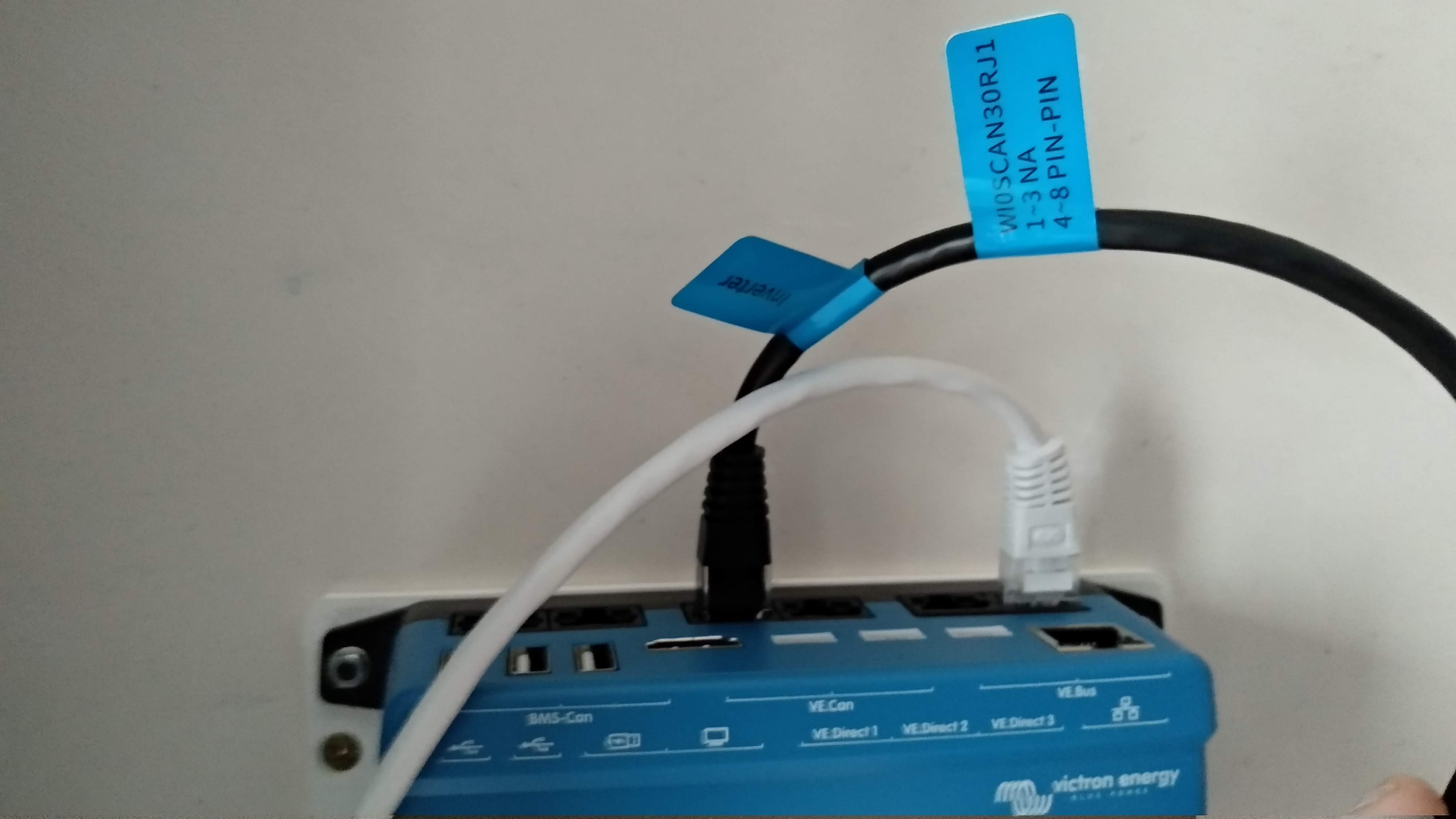Hi all,
I have an ESS with the following components
3 x Multipuls II 48/3000
2 x SmartSolar 250/60
1 x Cerbo GX
4 x Pylontech US2000 with BMS
At the moment I am only using one of the three MultiPlus 2, because I am setting up the system and testing it. The other two are switched off. The System is NOT yet connected to the grid, I am just using an electrical heater on AC1 of the first of the Multis, to draw some power for testing purposes.
The question is: why does the battery not show up in the Cerbo GX Device List?
The Battery is connected with the Victron CAN Cable. The "direction" of the cable is correct, the side labeld with BMS is connected to the CAN port of the US2000, the side labeled "VE.can" is connected to the Cerbo GX.

Image: Connection CAN-Cable on Pylontech US2000
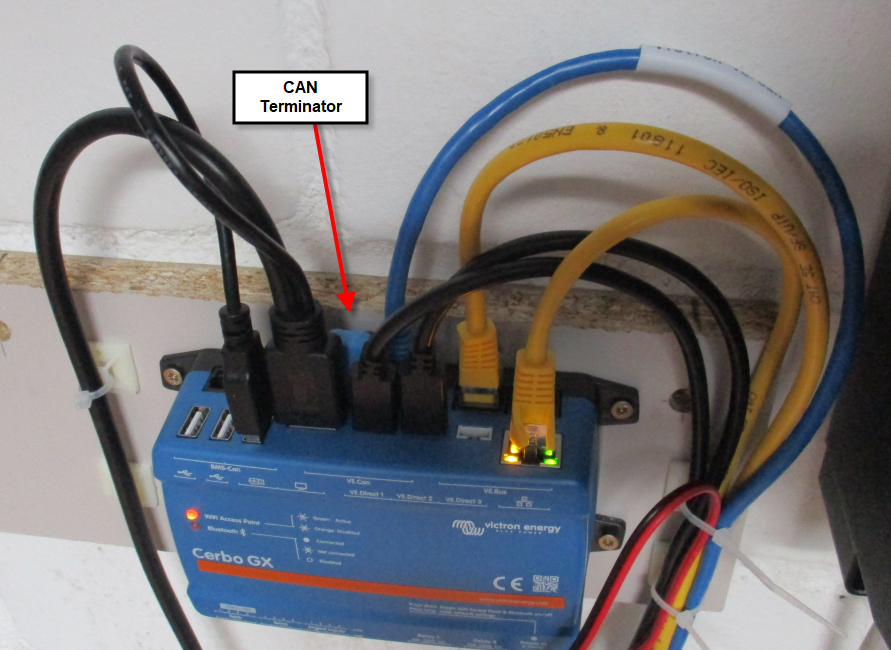
Image: Cerbo GX
The CAN Terminator is in the LEFT socket, while the Cable is in the RIGHT socket of the two "VE.can" sockets. But I asume that would make no difference - at least from my knowhow about the CAN Bus.
VE.Can is set to 500kBit/s - Profile "CAN-Bus BMS (500kBit/s)"
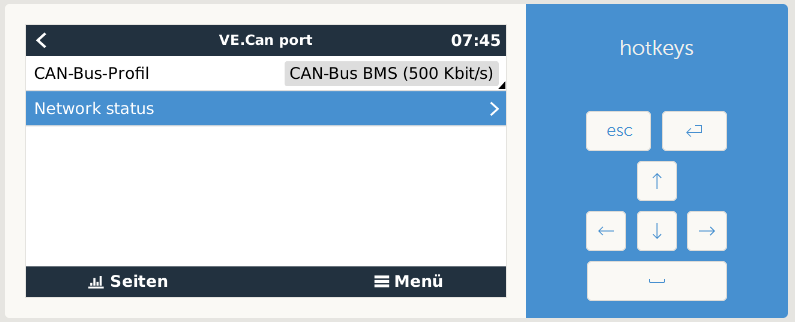
Image: CAN-Bus settings on VE.CAN Port
and there is communication on the BUS, with no Bus errors:
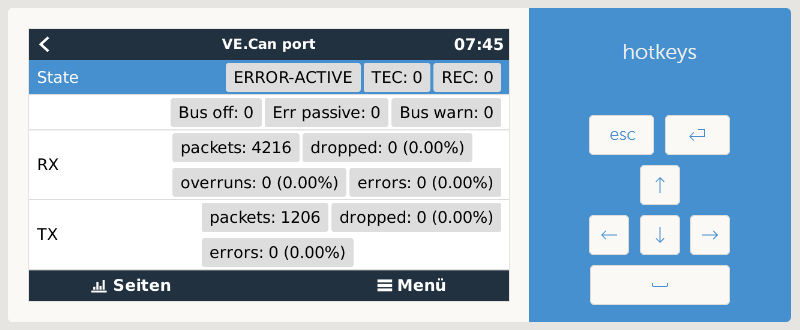
Image: CAN-Bus communication
As the Pylontech Battery is the only CAN-Bus device connected to the Cerbo GX I assume that the Cerbo is communicating with the BMS. I can also se that the TX counter is regularily counting up 2 Packets, and it is regularily receiving (RX) 14 Packets. For me this looks like that the communication is established correctly.
In the Main Menu / Overview i can see that the System detects a Battery:
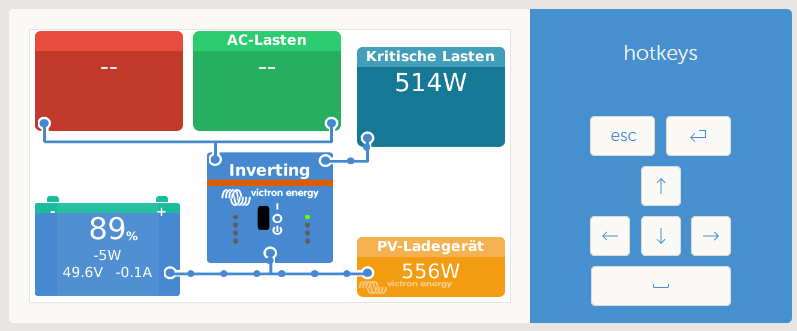
Image: Main Menu
But in the Device list, there is no Battery, also in the VRM Portal there is no battery
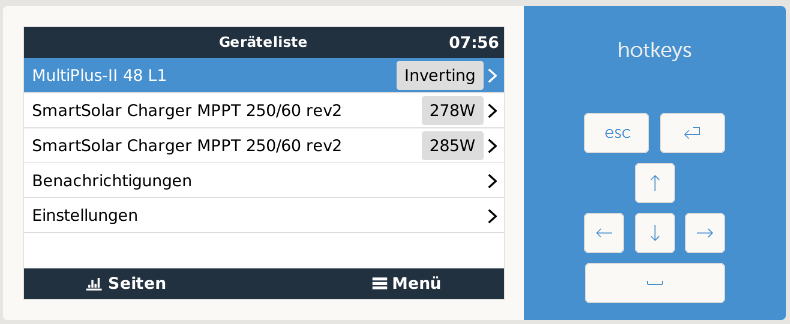
Image: Device List
What have I tried to resolve this?
- I checed the Cable, if it is connected the correct way: yes it is: the side labeld "VE.can" is connected to the Cerbo, the side labeled with "BMS CAN-Type B" is connected to the Pylontech Master Batters (top battery in Stack)
- I checked the CAN Speed. Another post in this forum said Pylontech BMS needs 500 kBit/s, and yes, the VE.CAN port is set to this bitrate
- I switched the connection to BMS.CAN on the Cerbo GX - with no effect
- I restarted the Cerbo GX - with no effect
- I shut the whole system down, including cutting of the power from the Panels and the Battery, making sure the whole system is without power for 30 seconds and making a cold start (turning on the batteries, waiting for Cerbo GX has finished booting, switching on PV-Panels, turning on the first MultiPlus 2) - with no effect
The Pylontech Battery does not appear in the Device list.
Question(s):
- is it eventually "normal behaviour" that the BMS is not appearing in the device list and I am hunting a "ghost issue"?
- if not: how can I resolve that? Any Hints?
Notes: Firmware of the Cerbo is the latest version (updated yesterday).
Thank you in advance and best regards!