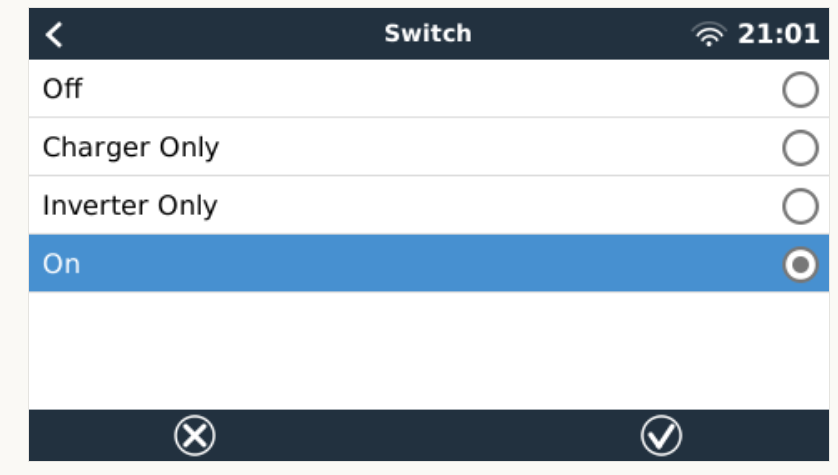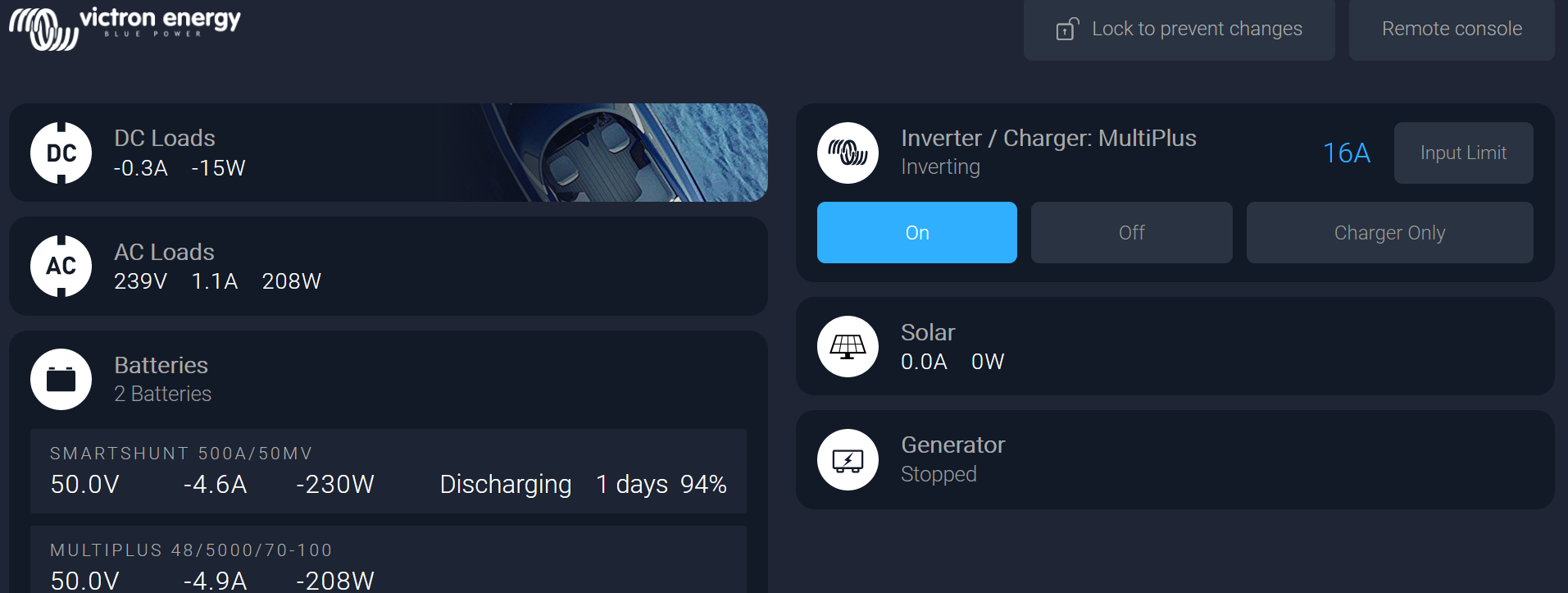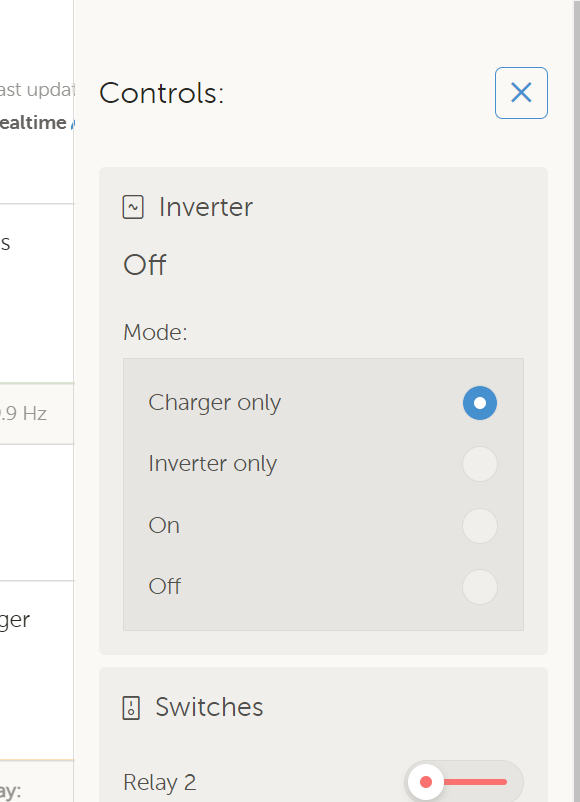Up until a day or two ago, I was able to use the VRM App on my Android mobile to switch my Multiplus inverter between Off / Charger Only / Inverter Only / On states remotely.
Now when I view the installation in the app and click the "switch" icon to the right of the displayed local time, the "Controls" screen opens but there is nothing on it except the word "Controls" and the "close" icon. There used to be "buttons" here to do the switching.
I don't have any idea why this has happened. The system continues to work superbly and the data is being transferred without issues. It is only the controls that don't work or appear, the app doesn't seem to have any other issues.
I have tried uninstalling and reinstalling the app, to no avail.
Can anyone help or advise?