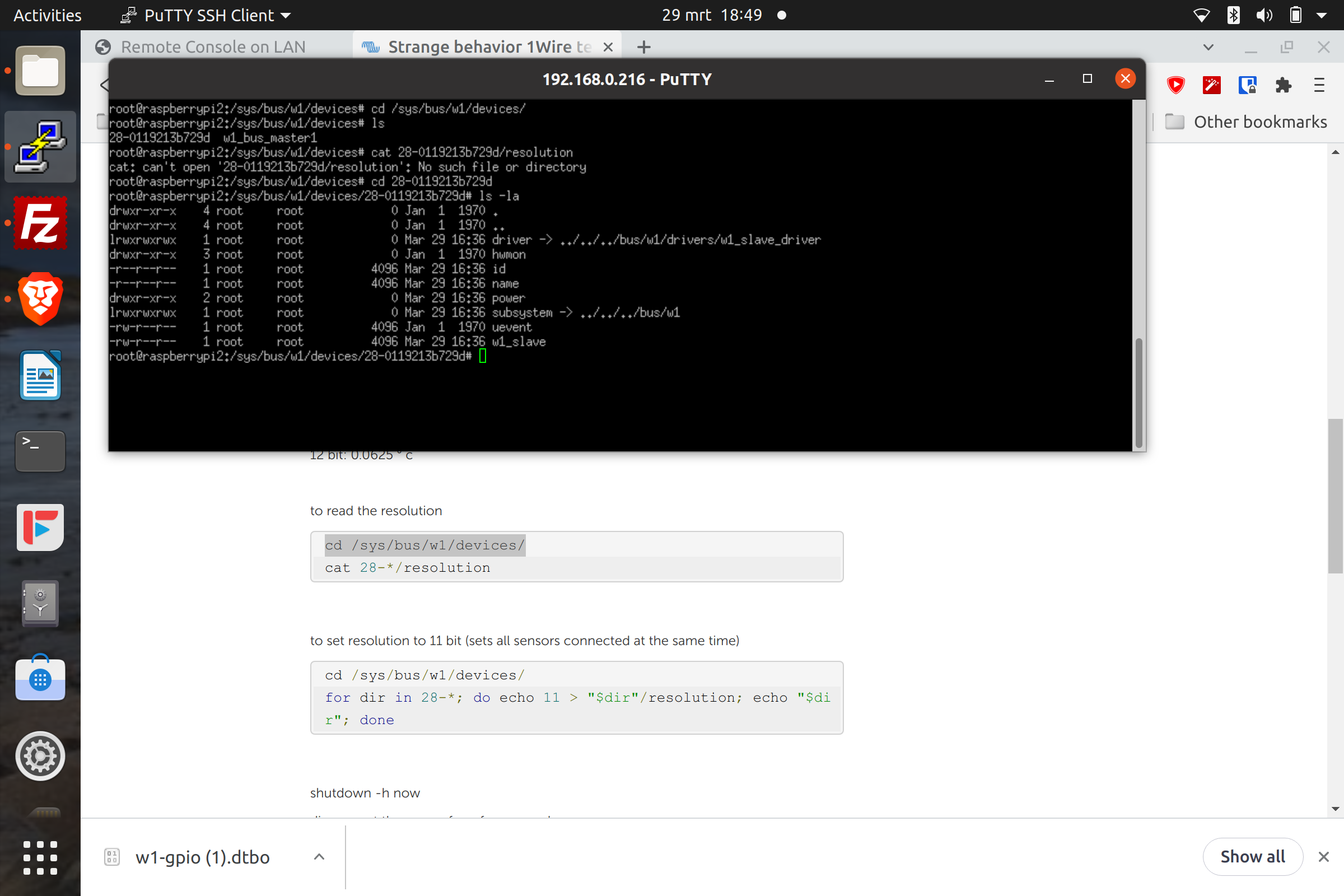Hello all.
I observed a strange behavior regarding my DS18B20 1Wire temperature sensor after installing this on a raspberry pi 3B+ with Venus OS 2.82 large 30 as operating system.
After a reboot or shutdown both the 1Wire, and rpi CPU temperature sensor value “flicker” on the screen of the device list. I you look closely during the "flickering" you can see that they both measure a temperature value and then they are disconnected again. This goes on for 30 seconds or so, both sensors are not connected then according to the device list. See the attached video for details. VID_20220329_130316.mp4
For the rest everything is working just fine. Just no temperature readings from the CPU and/or 1Wire sensor.
The solution for this up till now is to reboot the system. Sometimes this works in one go, but most off the time I have to reboot 4 or 5 times. Then it works again as intended. Once working it keeps working. No problem there.
Another thing: if there is no DS18B20 connected to the system then there is no rpi CPU temperature either in the device list.
My questions:
Do other people have witnessed this strange behavior regarding “flickering” temperature values in the device list also? And also no CPU temperature when there is no DS18B20 connected.
What can or should I do to fix (both?) problems? What to check or what to look for? Already checked the sensor itself and replaced it for a other one. Same problem/behavior. All wiring is ok. not to long and I used shielded twisted pair cable. Used a 4.7K resistor over VCC 3.3 volt and the data line. Will a smaller resistor value be a solution maybe?
Again: if its working then it keeps working. I just don't know where to look for the problem. Any advice, pointers or hints are welcome!
Thanks in advance!
Marcel