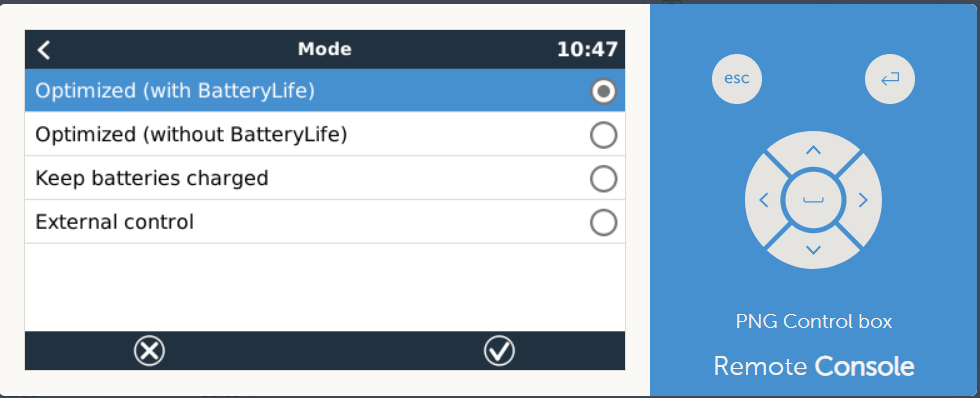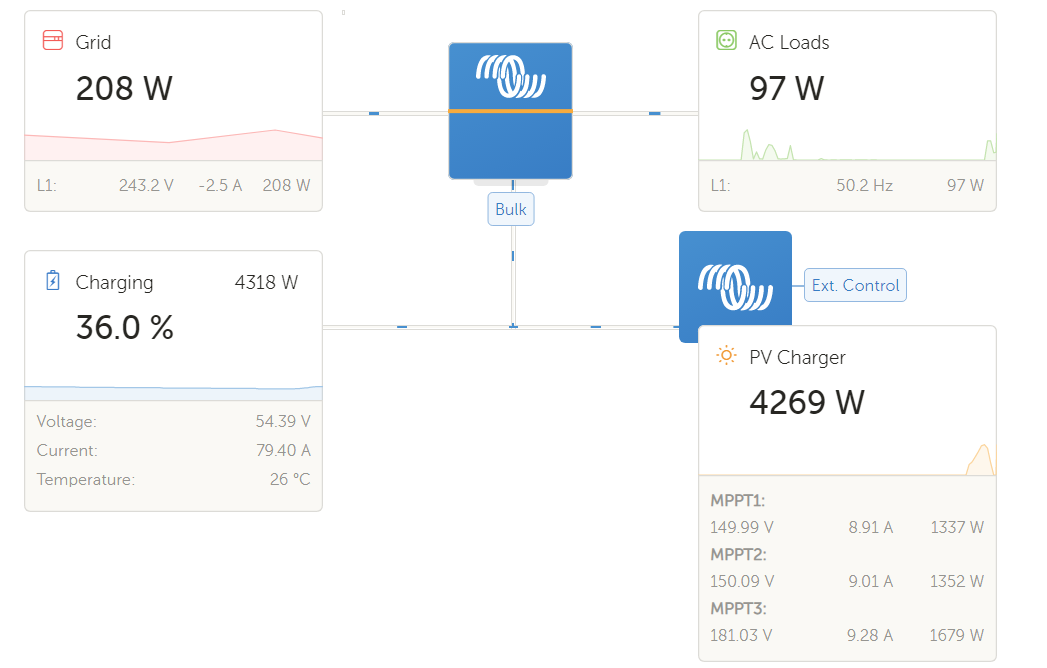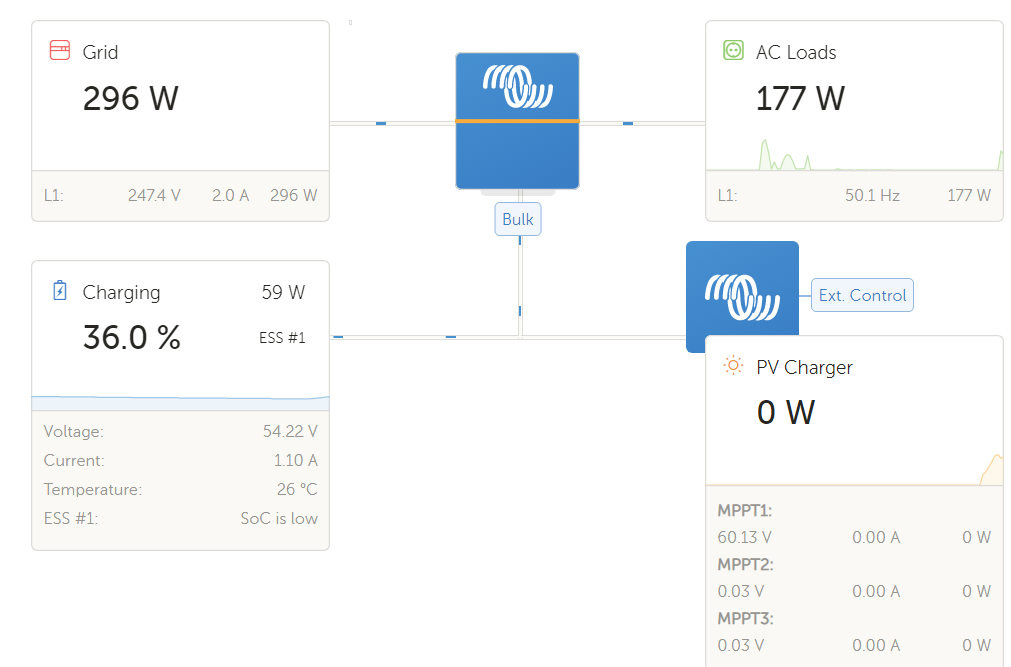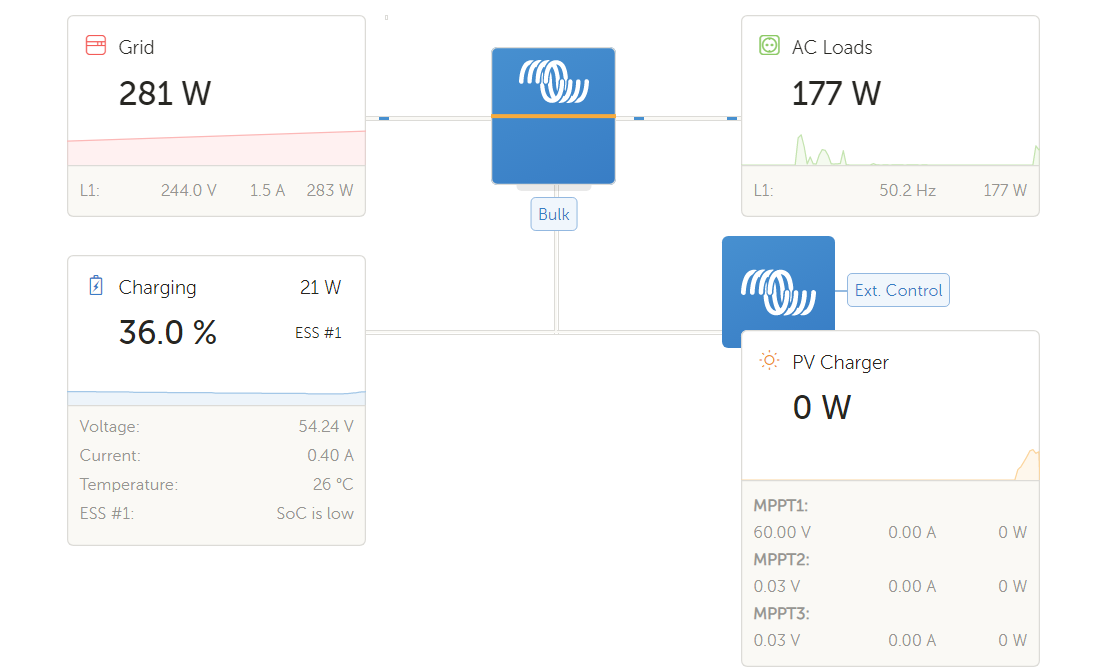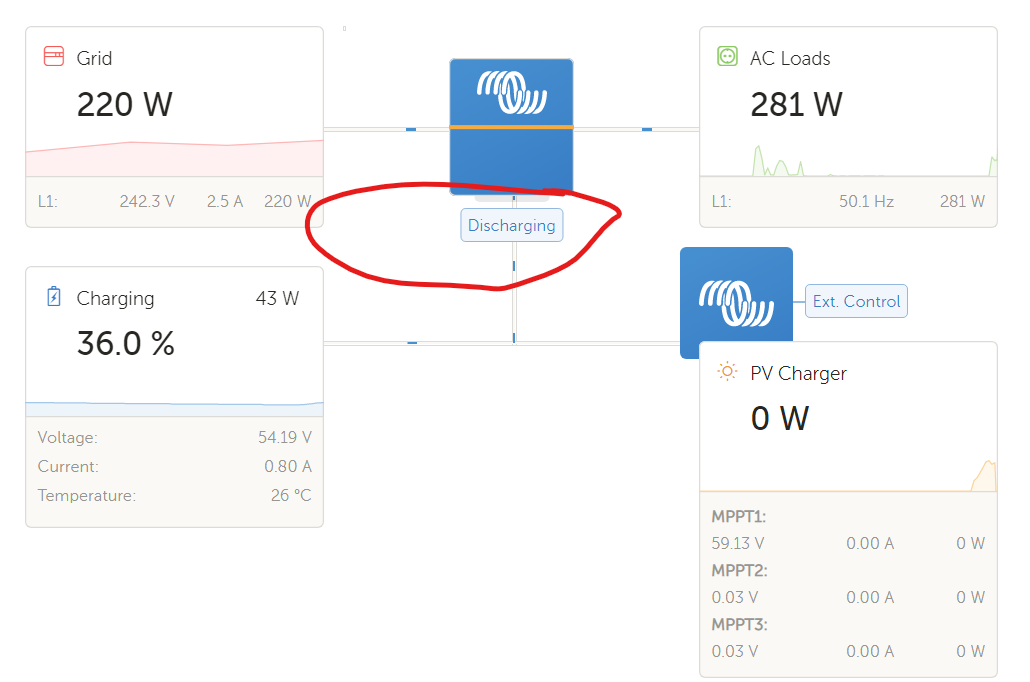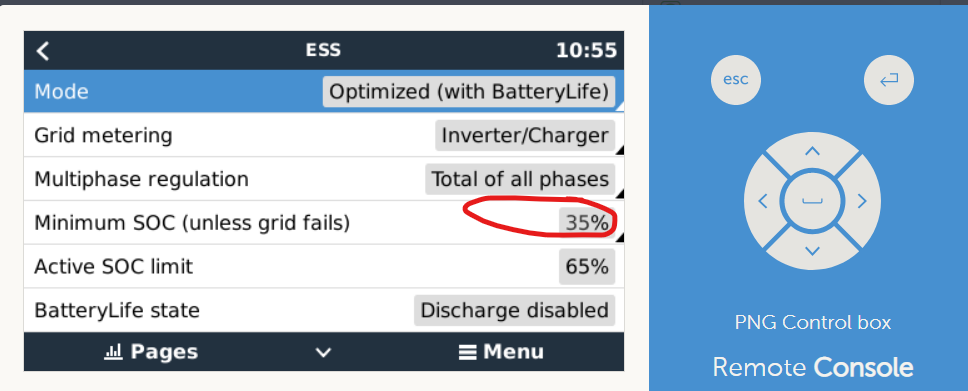
I have set SOC limit to 35% in a attempt for the grid to only charge my batteries once they go below 35%. to test that I turn on grid but It didnt work as expected. instead it was charging the batteries at 38% . why did it started charging even tho the limit (35%) wasnt reached?
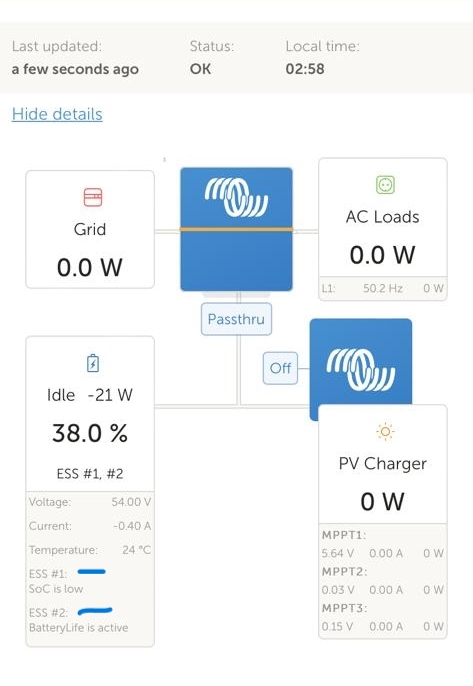
Also what battery mode should I select for such operation? moreover how can I tell grid to stop charging my batteries at the desired battery voltage or SOC? basically i want to use grid only as a backup in extreme cases (i,e, below 35%)
also what does grid setpoint does?