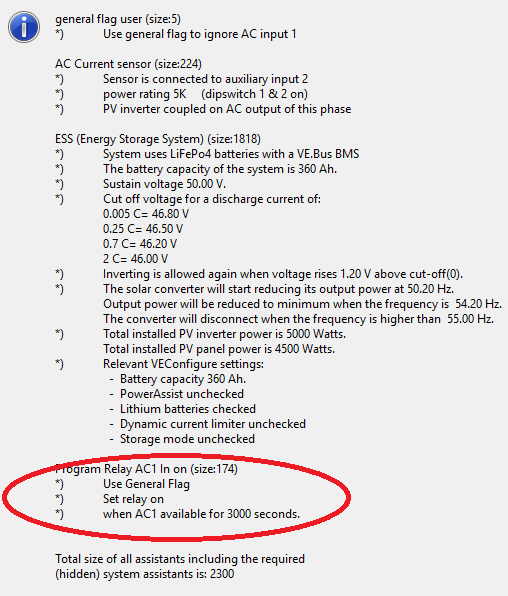Hello,
is it somehow possible to program a time delay for the Multiplus (in an ESS system) before it switches back from battery to grid in case of an power outage?
In case of repair works on the grid I observed, that the first few minutes are often not stable and so the Multi switches to grid, back to battery then again to grid....
Is there a way to program a delay with assistants(?) with the goal to switch back to grid operation only if the grid is present continuously for about 5 minutes?
I have a hardware solution in mind but a software solution would be much more comfortable.
Regards
Rainer