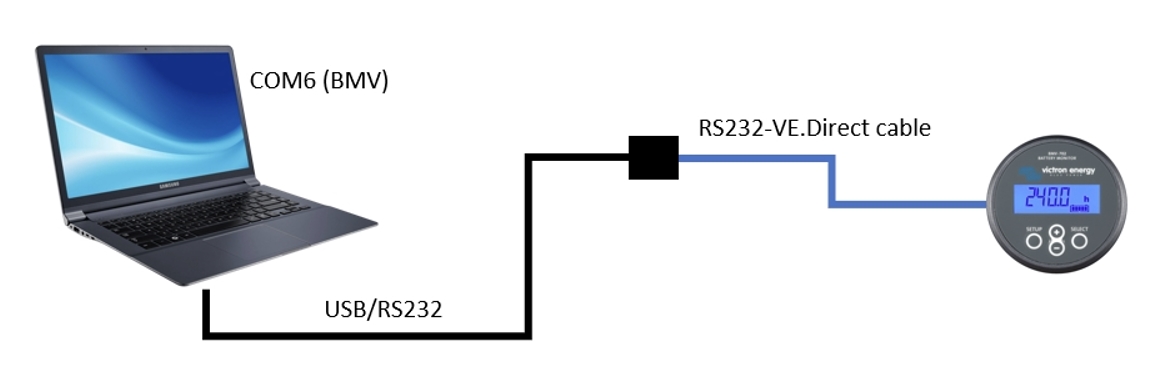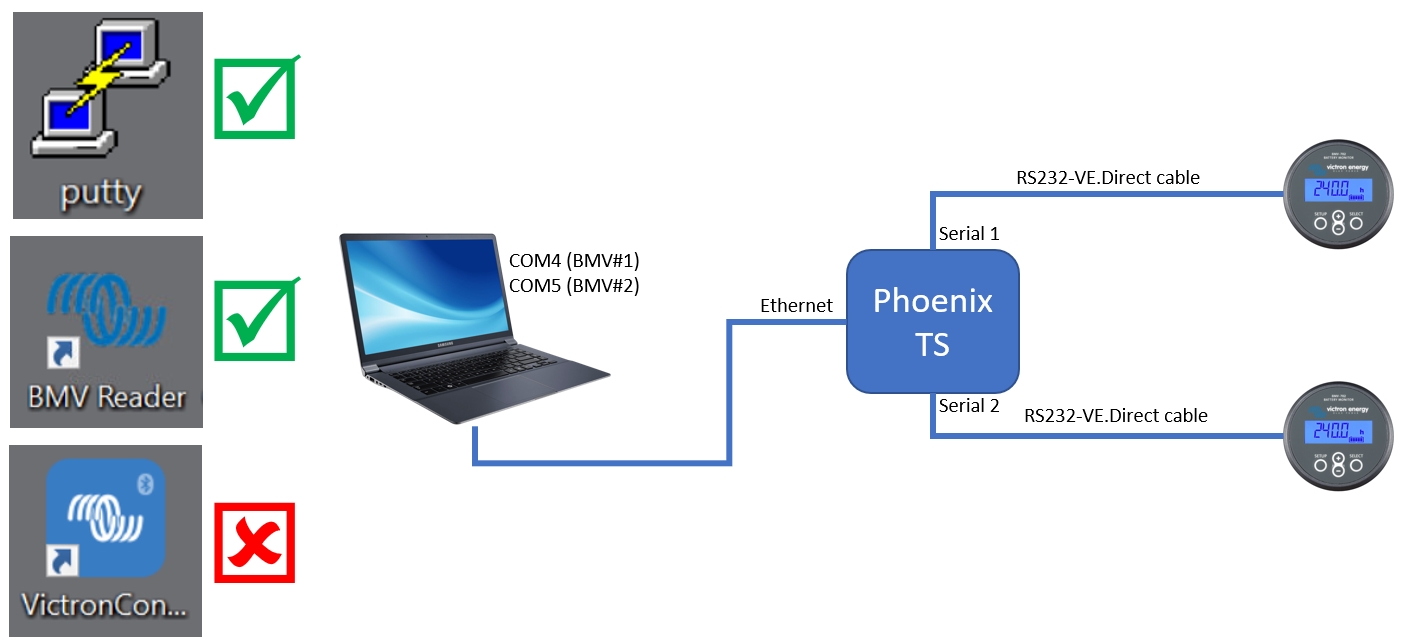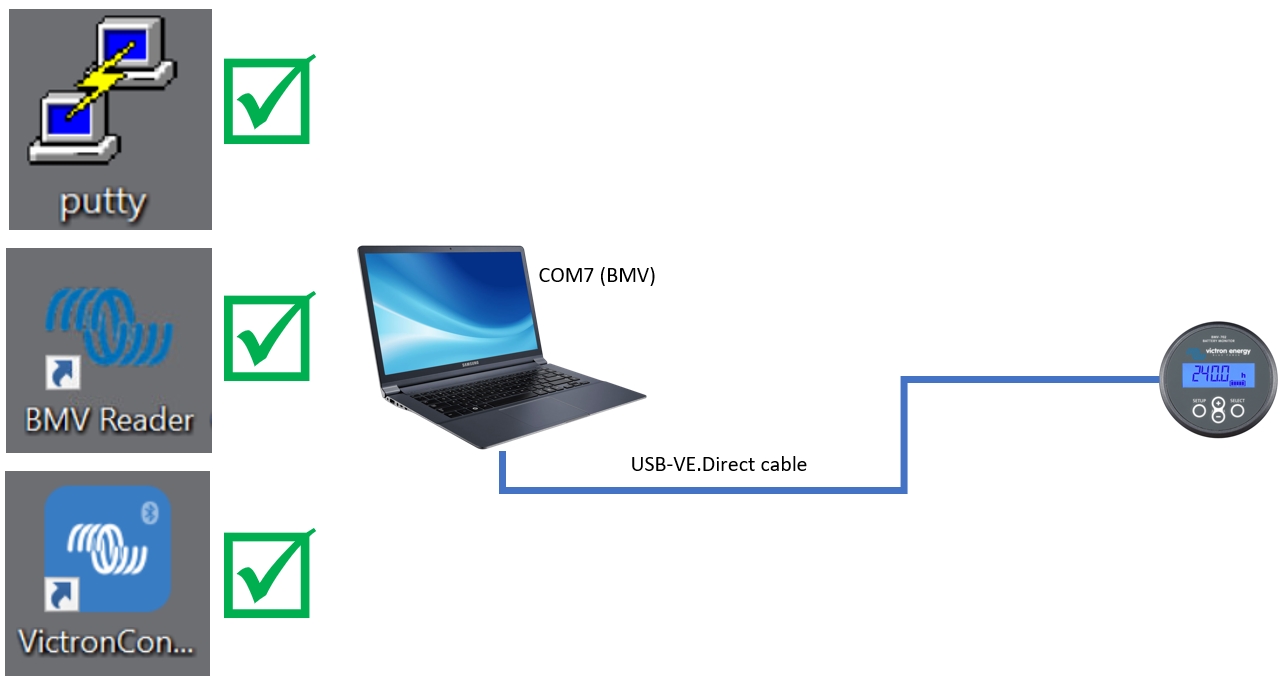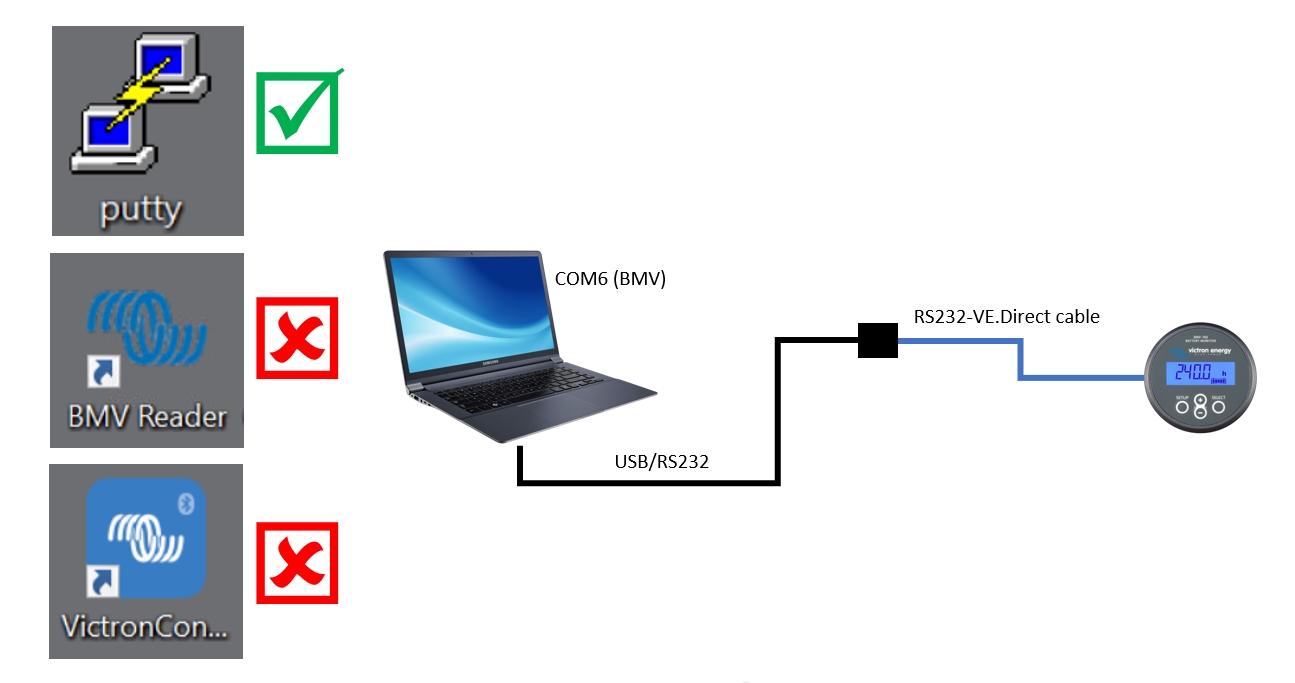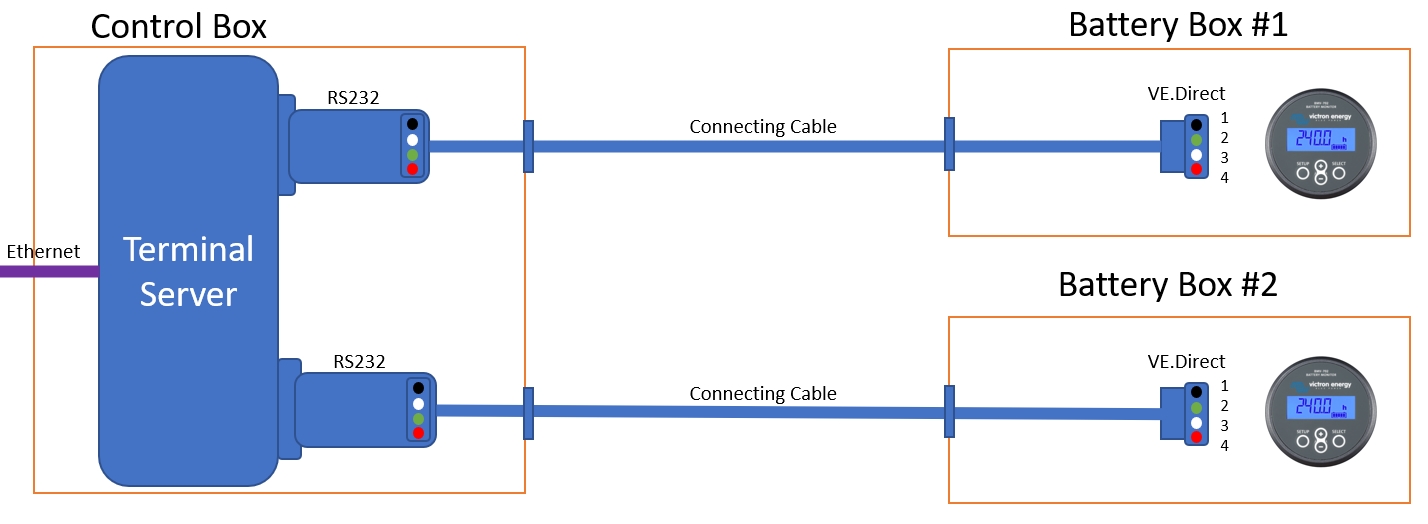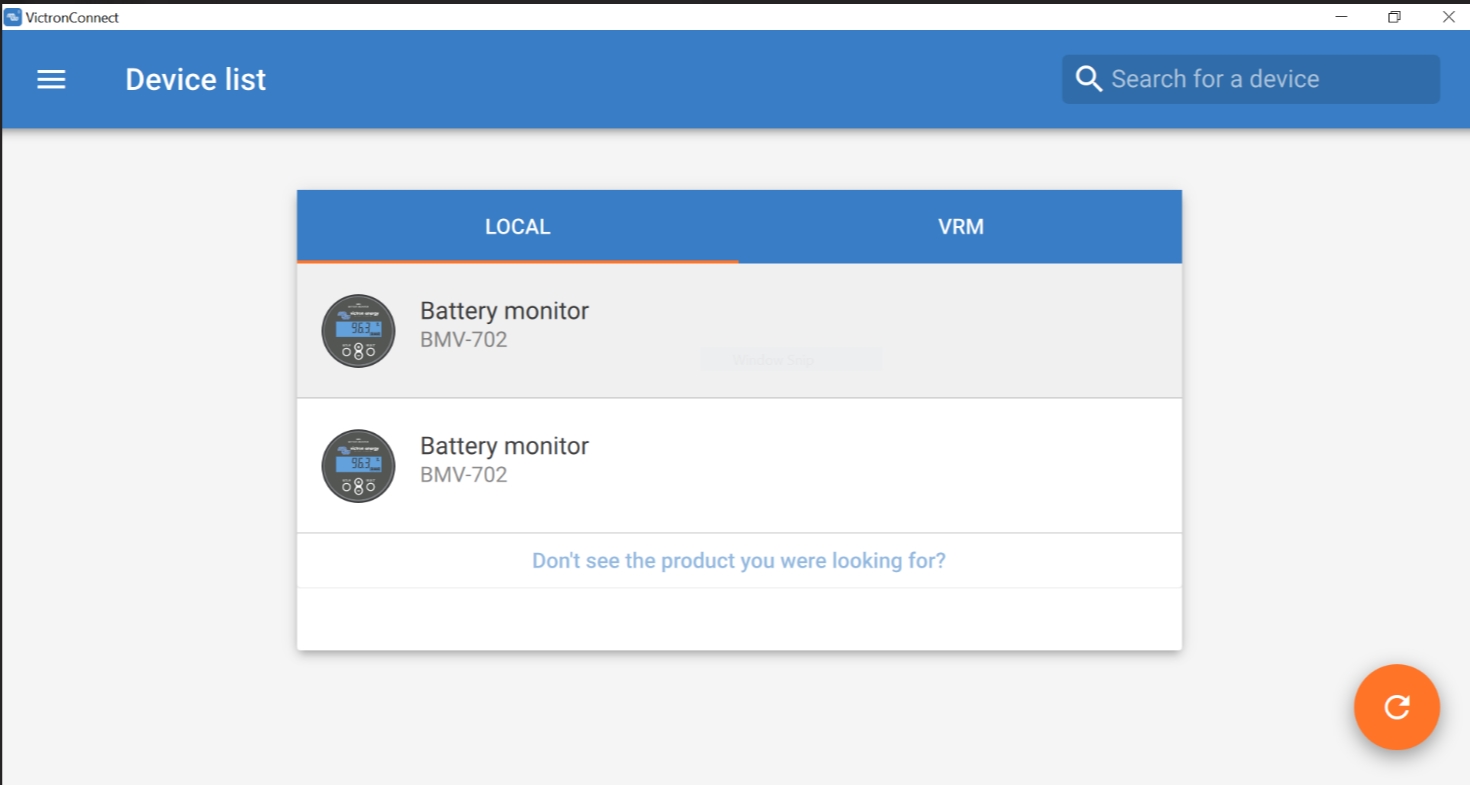Set up:
- Two separate battery units each with a BMV-702 battery monitors
- Serial connections to a common Phoenix terminal server.
- Laptop connected (via Ethernet) to the terminal server
- Laptop has COM port setup to the terminal server.
- All software and COM ports are correctly setup
- Open PuTTY terminal software and connect to the assigned COM ports and they connect OK, and data from the BMV-702 can be seen - al good, setup confirmed.
- Open older BMV reader software, choose the COM port and the BMV data can be observed.
- So the setup is 100% OK..
- Open Victron Connect (tried versions 5.3, 5.8, 5.52) none of them will detect the BMV-702's
- Interestingly, while the Victron Connect is open, it is holding the two COM ports, so it has detected the two COM ports ok (and held them) but fails to progress. I know they are held because I cannot connect by PuTTY while Victron connect is active.
- We tried another Win 10 laptop - same issue.
- All Windows firewalls were disabled, etc.
- To me it looks like the issue is with the BMV-702 (firmware?), because I have the same setup working OK last year on another system that was built
any suggestions...very welcome
it would be really good if the Victron Connect allowed you an option to assign the com ports to use...